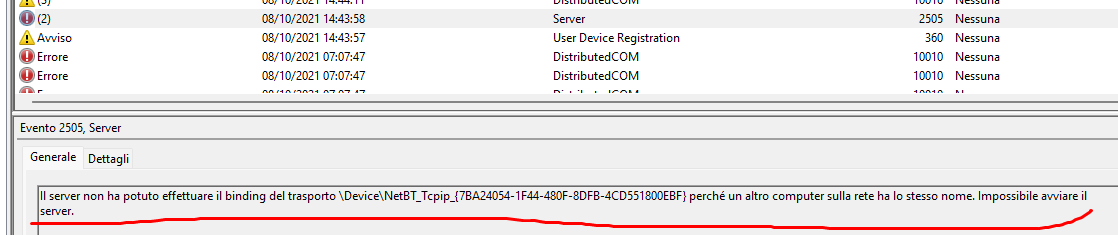zNicK99
Member
- Local time
- 9:28 AM
- Posts
- 31
- OS
- Windows 11
Hi, i have this error on my event log, "
The server could not bind to the transport \Device\NetBT_Tcpip_{7BA24054-1F44-480F-8DFB-4CD551800EBF} because another computer on the network has the same name. The server could not start.
i think it started to appear when i installed protonvpn but after unistalling it the error is still there, i tried to do netsh winsock reset, unistalling drivers and reinstalling but it keeps reappearing (i don't have problems but i want to know how to remove that error..) thanks
The server could not bind to the transport \Device\NetBT_Tcpip_{7BA24054-1F44-480F-8DFB-4CD551800EBF} because another computer on the network has the same name. The server could not start.
i think it started to appear when i installed protonvpn but after unistalling it the error is still there, i tried to do netsh winsock reset, unistalling drivers and reinstalling but it keeps reappearing (i don't have problems but i want to know how to remove that error..) thanks
- Windows Build/Version
- Windows 11
Attachments
My Computer
System One
-
- OS
- Windows 11
- Computer type
- PC/Desktop
- CPU
- Intel Core i5 10400
- Motherboard
- ASUS Prime H410M-D
- Memory
- 16 gb of sh*tty ram
- Graphics Card(s)
- GTX 1050ti
- PSU
- Cooler master mwe v2 700w
- Case
- Cooler master mb511
- Cooling
- GAMMAXX v2
- Internet Speed
- 50mbps
- Browser
- Opera GX