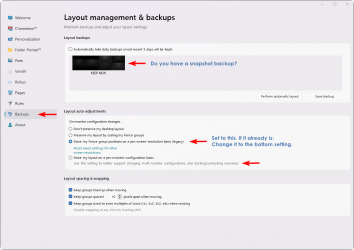ACWN_Designs
Member
- Local time
- 11:45 AM
- Posts
- 17
- OS
- Windows 11 Home 64
I hope this is the right location for this thread, if not please feel free to move it, mods. 
I have a dual monitor set up, one smaller than the other and its set up to extend the display. When I boot my computer up in the morning from a nightly scheduled hibernation, I find that several of my icons have moved. My display extends to the right and the icons that run along the right side of my bigger, main display are shoved several spaces in and several overlap. I have a single icon on the bottom left (above where the Windows button would be) that ends up shoved up and in by several spaces.
I also have a program called Stardock Fences that allows me to put all my icons into rolling tabs so I can organize my desktop all neat and tidy. Those, despite being locked (normally they cant be moved), end up all jumbled up on my secondary monitor.
I've tried looking up a solution myself but all I get is to turn off Auto Arrange Icons, which I have. I have no clue what could be causing it besides something happening during the hibernation that causes the monitor signals to glitch. I dont have any issues when its just my main monitor plugged in - my icons dont move at all. My smaller monitor is plugged in via HDMI (no choice, thats the only port it has besides old school VGA) and the bigger monitor is through the displayport cable that came with the monitor. One of these:

If any one has any suggestions on what I can do to make it stop, to lock my desktop icons, troubleshooting... anything at all, I'd really appreciate it. This is driving me nuts.
I have a dual monitor set up, one smaller than the other and its set up to extend the display. When I boot my computer up in the morning from a nightly scheduled hibernation, I find that several of my icons have moved. My display extends to the right and the icons that run along the right side of my bigger, main display are shoved several spaces in and several overlap. I have a single icon on the bottom left (above where the Windows button would be) that ends up shoved up and in by several spaces.
I also have a program called Stardock Fences that allows me to put all my icons into rolling tabs so I can organize my desktop all neat and tidy. Those, despite being locked (normally they cant be moved), end up all jumbled up on my secondary monitor.
I've tried looking up a solution myself but all I get is to turn off Auto Arrange Icons, which I have. I have no clue what could be causing it besides something happening during the hibernation that causes the monitor signals to glitch. I dont have any issues when its just my main monitor plugged in - my icons dont move at all. My smaller monitor is plugged in via HDMI (no choice, thats the only port it has besides old school VGA) and the bigger monitor is through the displayport cable that came with the monitor. One of these:

If any one has any suggestions on what I can do to make it stop, to lock my desktop icons, troubleshooting... anything at all, I'd really appreciate it. This is driving me nuts.
- Windows Build/Version
- 23HS (OS Build 22631.3880)
My Computer
System One
-
- OS
- Windows 11 Home 64
- Computer type
- PC/Desktop
- Manufacturer/Model
- HP Omen 25L Desktop GT12-0xxx
- CPU
- Intel Core I9-10900 CPU @ 2.8GHz
- Motherboard
- HP 8704 (U3E1)
- Graphics Card(s)
- NVIDIA GeForce RTX 2060 Super
- Sound Card
- NVIDIA High Def Audio; Realtek High Def Audio
- Monitor(s) Displays
- Samsung Odyssey (LS32CG51x); Samsung (C24F390)
- Screen Resolution
- 2560x1440 165Hz; 1920x1080 60Hz