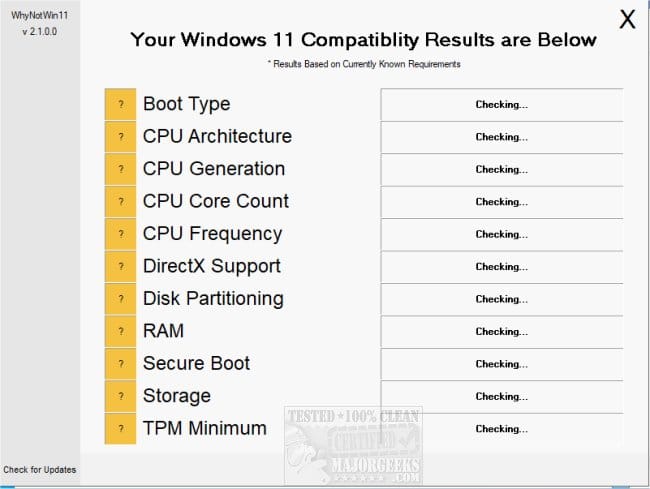3gsd's
Well-known member
- Local time
- 4:10 AM
- Posts
- 38
- OS
- win 10 pro 64 bit
I ran pchealth and the results say "this pc must support secure boot. I go into uefi and secure boot is enabled. I tried both standard and custom secure bot mode and still get the same message in pchealth. Am I not changing something? I was, however, successful in enabling TPM2.0 earlier today. This is my build:
Thanks.
Mark
| mwmory: corsair vengence16gb lpx@3200 mt/s |
| cpu: amd ryzen 5 3400g |
| ssd: crucial P5 1TB 3D nand nvme internal ssd, 3400 mb/s - CT1000P5SSD8 |
| m/b: asrock b450m-hdv r4.0 am4 amd promontory b450 sata 6Gb/s micro atx amd motherboad |
Thanks.
Mark
My Computer
System One
-
- OS
- win 10 pro 64 bit
- Computer type
- PC/Desktop
- Manufacturer/Model
- home build
- CPU
- amd ryzen 5 3400g
- Motherboard
- asrock b450m-hdv r4.0 am4 amd promontory b450 sata 6Gb/s micro atx amd motherboad
- Memory
- corsair vengence16gb lpx@3200 mt/s
- Graphics Card(s)
- none
- Sound Card
- none
- Monitor(s) Displays
- lg
- Hard Drives
- crucial P5 1TB 3D nand nvme internal ssd, 3400 mb/s - CT1000P5SSD8
- PSU
- evga 600w 100-w1-0600-k1 80+
- Case
- phanteks eclipse p300 tg



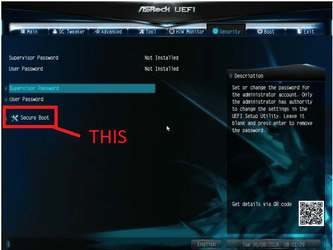
![DSC06846 [640x480].JPG](/data/attachments/9/9349-fc28ff3d507dfa763a118beb74b9fc82.jpg?hash=_Cj_PVB9-n)