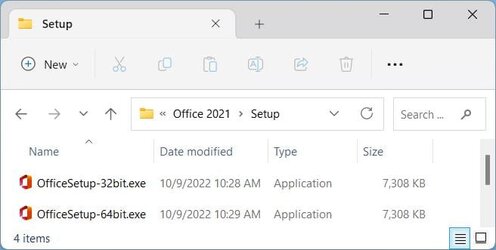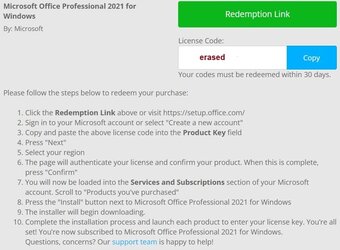Anyone know if the IMG or ISO file is available to download for the discounted Microsoft Office Professional 2021 offers on various sites? StackSocial is one site that has it at a discounted price: Microsoft Office Professional 2021 for Windows: Lifetime License | StackSocial
I'm wondering if once I purchase and register it, will I be able to download the IMG or ISO to mount on my PC? I'm thinking this might be useful for installing or reinstalling offline. Thanks
I'm wondering if once I purchase and register it, will I be able to download the IMG or ISO to mount on my PC? I'm thinking this might be useful for installing or reinstalling offline. Thanks
My Computer
System One
-
- OS
- Windows 11