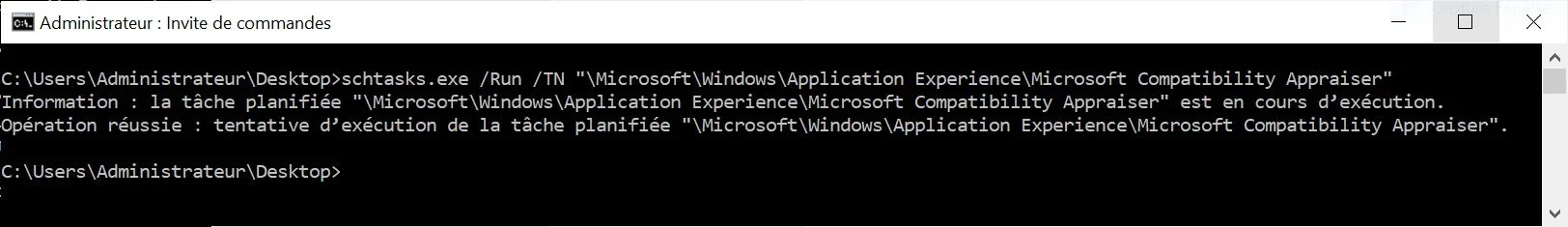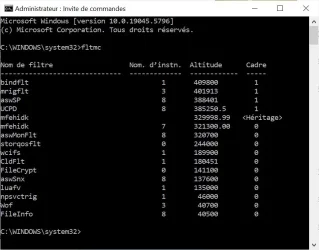jackyjacques
Member
- Local time
- 6:57 AM
- Posts
- 15
- OS
- Windows 10
Hi,
I replaced the motherboard and processor on my PC which was not W11 compatible (i5 6600, no TPM). The integrity test passed without a hitch so I am now trying to upgrade my current Windows 10 installation to Windows 11 using "Windows 11 Installation Assistant". The process is running correctly then the computer reboots several times displaying the progress (14, 30, 64% ....) then on the nth reboot it displays "Attemting to recover the installation" then "Cancelling changes made to your computer" and the machine returns to Windows 10 as I had not done anything. The same thing happens when I run setup.exe from Windows 11 ISO. Windows Update also offered to upgrade my Windows 10 to version 11 but the procedure ended as in the previous cases. I should point out that my Windows 10 license is valid and permanent, and searching for updates in Windows Update doesn't show anything to install . My configuration is:
Asrock Z890 Steel Legend,
BIOS 2.25, 03/24/2025,
Core Ultra 7, 32 GB DDR5,
Windows 10 22h2.
Thank you in advance for any advice or suggestions.
Sincerely,
Jacques
I replaced the motherboard and processor on my PC which was not W11 compatible (i5 6600, no TPM). The integrity test passed without a hitch so I am now trying to upgrade my current Windows 10 installation to Windows 11 using "Windows 11 Installation Assistant". The process is running correctly then the computer reboots several times displaying the progress (14, 30, 64% ....) then on the nth reboot it displays "Attemting to recover the installation" then "Cancelling changes made to your computer" and the machine returns to Windows 10 as I had not done anything. The same thing happens when I run setup.exe from Windows 11 ISO. Windows Update also offered to upgrade my Windows 10 to version 11 but the procedure ended as in the previous cases. I should point out that my Windows 10 license is valid and permanent, and searching for updates in Windows Update doesn't show anything to install . My configuration is:
Asrock Z890 Steel Legend,
BIOS 2.25, 03/24/2025,
Core Ultra 7, 32 GB DDR5,
Windows 10 22h2.
Thank you in advance for any advice or suggestions.
Sincerely,
Jacques
- Windows Build/Version
- Windows 10 22h2
My Computer
System One
-
- OS
- Windows 10
- Computer type
- PC/Desktop
- Manufacturer/Model
- Self built
- CPU
- Core Ultra 7 265 KF
- Motherboard
- Asrock Z890 Steel Legend WiFi
- Memory
- 32 Gb
- Graphics Card(s)
- Nvidia GTX 960
- Sound Card
- MB integrated
- Monitor(s) Displays
- BENQ
- Screen Resolution
- 4K
- Hard Drives
- 2x 2TB SSD, 1x 2,5" 4 TB, 1x 2,5" 2 TB
- Antivirus
- Avast, Spybot S&D