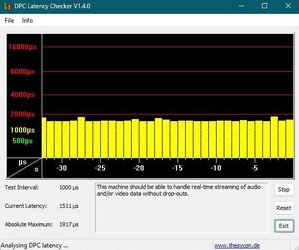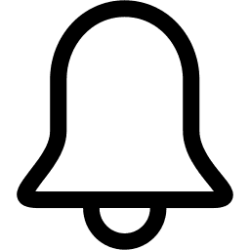Necrosaro
Banned
- Local time
- 2:10 PM
- Posts
- 84
- OS
- Windows 11 (NTLITE optimized)
Changing this one setting improves overall performance Windows 10 and up. What it does is optimize the processer usage time on the foreground
Open regedit and navigate to the following path:
Computer\HKEY_LOCAL_MACHINE\SYSTEM\CurrentControlSet\Control\PriorityControl
Right-click the Win32PrioritySeparation and select the Modify option.
Then click Change DWORD (32-bit) value and select hexadecimal format and change the value to 26 or Decimal format, then change the value to 38. Save changes, exit the registry and restart your computer for the changes to take effect.
Enjoy
Open regedit and navigate to the following path:
Computer\HKEY_LOCAL_MACHINE\SYSTEM\CurrentControlSet\Control\PriorityControl
Right-click the Win32PrioritySeparation and select the Modify option.
Then click Change DWORD (32-bit) value and select hexadecimal format and change the value to 26 or Decimal format, then change the value to 38. Save changes, exit the registry and restart your computer for the changes to take effect.
Enjoy
My Computer
System One
-
- OS
- Windows 11 (NTLITE optimized)
- Computer type
- PC/Desktop
- Manufacturer/Model
- Custom
- CPU
- Amd 8350 Overclocked to 4.7
- Motherboard
- Asus Sabertooth r2
- Memory
- 2400 MHz DDR 3 GSkill
- Graphics Card(s)
- Nvidia 1070
- Sound Card
- Denon receiver 7.1/Atmos
- Monitor(s) Displays
- LG C7
- Screen Resolution
- 4k
- Hard Drives
- Samsung SSD 840 512 gig
Backup drive 18 terabyte hhd
- Cooling
- Hyper 212 Cpu cooler with case fans
- Keyboard
- Simple keyboard
- Mouse
- Simple mouse
- Internet Speed
- 1.5 gig Fiber
- Browser
- Edge
- Antivirus
- Never