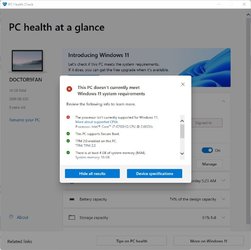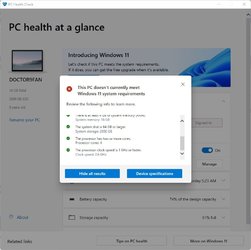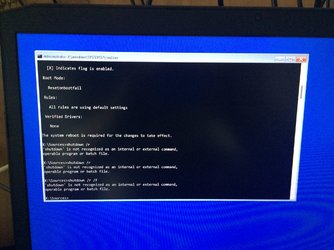My Computer
System One
-
- OS
- Windows 11 Pro 64bit
- Computer type
- Laptop
- Manufacturer/Model
- PC Specialist Optimus VII V17-960 Gaming Laptop.
- CPU
- 6th Gen Intel Core i7-6700HQ Quad Core processor.
- Memory
- 16GB HyperX IMPACT 1600MHz SODIMM DDR3 (2 x 8GB)
- Graphics Card(s)
- NVIDIA® GeForce® GTX 960M - 2.0GB DDR5 Video RAM - DirectX® 12
- Sound Card
- Intel 2 Channel High Def. Audio + SoundBlaster™ Cinema 2 & Realtek
- Monitor(s) Displays
- Optimus Series: 17.3" Matte Full HD IPS LED Widescreen (1920x1080)
- Screen Resolution
- Full HD IPS display (1920 x 1080).
- Hard Drives
- 4TB SSD (internal).
1x 1TB & 1x 5TB external HDDs.
- Cooling
- STANDARD THERMAL PASTE FOR SUFFICIENT COOLING
- Keyboard
- Logitech K800 wireless keyboard
- Mouse
- Logitech M705 wireless mouse
- Internet Speed
- Upto 100Mbps
- Browser
- Edge.
- Antivirus
- Windows Defender & MalwareBytes pro.