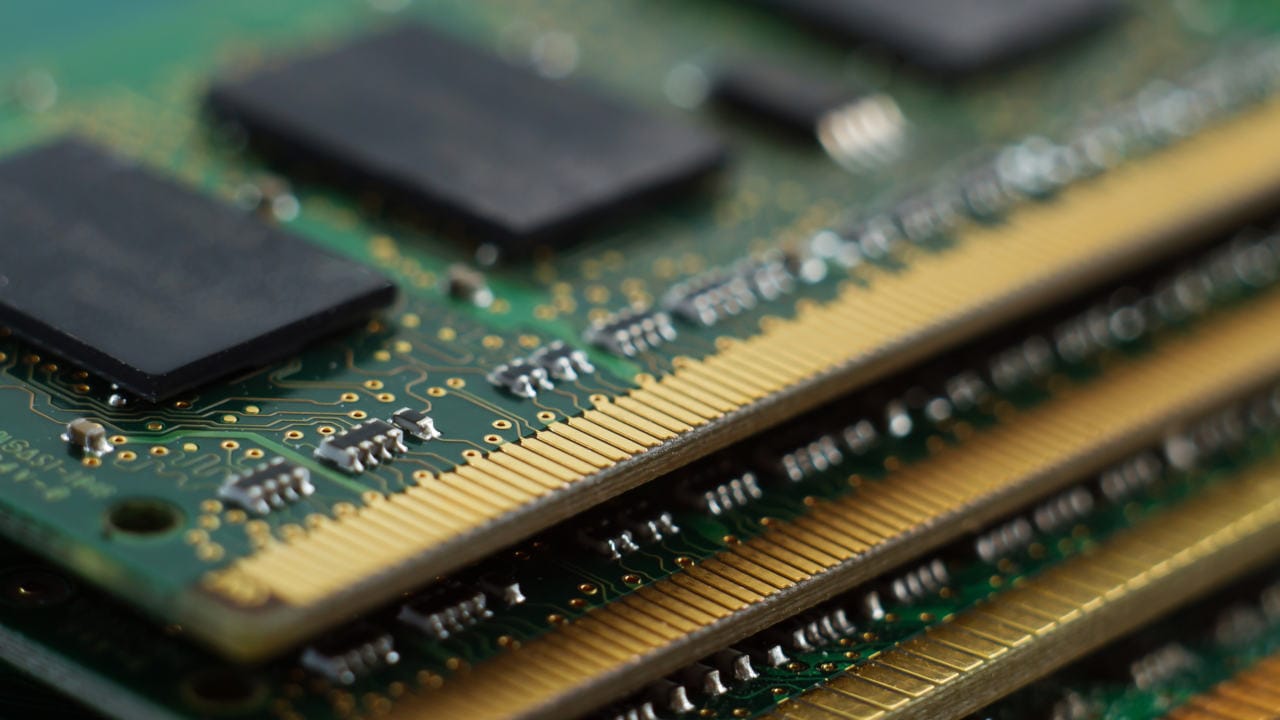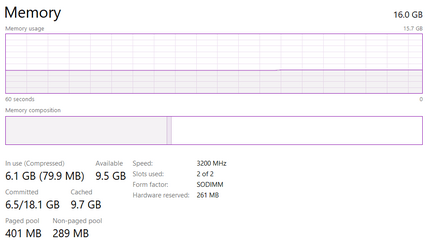There's also the bad advice of moving stuff because someone else said "they" didn't deem it necessary.
Lots of apps and services rely on other apps and services being there, and if removed or disabled problems may occur. Be aware that in an operating system just because you didn't see a problem today doesn't mean something won't pop up later. This happens all the time.
Unless you are hard up for drive space or have very little RAM (neither of which should apply in today's world) ... leave the OS as is. Yes, there are always tweaks and stuff, but, but understand what it does before doing.
There's been a huge debate on this, but I'm on the side that unused RAM is wasted RAM, especially of you multitask. For me, I'd rather have stuff cached in RAM and ready to go when needed vs. having to wait to use a particular app, file or program to run. This article sums up my feelings...
Random Access Memory in short RAM is a system memory typically used to store working data and machine codes in a volatile way. In the computing world, sufficient RAM makes sure the workflow is operating smoothly. If the system has less RAM size compared to what workflow needs then things will...

www.atulhost.com
I've never monitored my RAM usage unless I ran into RAM problems, which I don't and haven't. Admittedly I run 32gig or RAM, so I don't expect issues. That said, even with my Asus Laptop running 4gig, and my Lenovo laptop running 6gig, I never monitored.
That's me.

 I have a clean W11 and MS off 2021, a new laptop with 16 gigs of RAM.
I have a clean W11 and MS off 2021, a new laptop with 16 gigs of RAM.