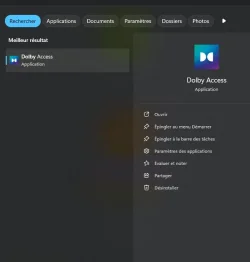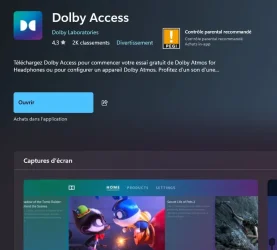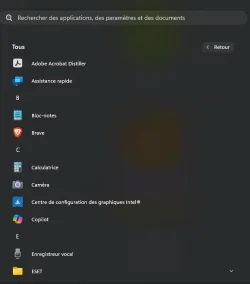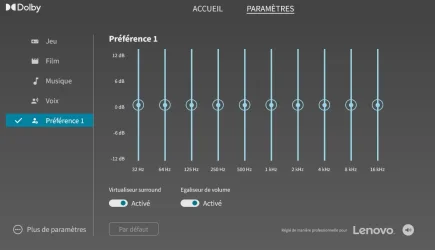castillofr
New member
- Local time
- 10:42 PM
- Posts
- 6
- OS
- Windows 11 Pro
Installed app from Microsoft Store not showing in start menu list even if pinned to this start menu. Showing only in settings -> installed apps list and if taped in start menu search box, also if pinned to task bar OK.
Win 11 24H2 26100.2894
Win 11 24H2 26100.2894
My Computer
System One
-
- OS
- Windows 11 Pro
- Computer type
- PC/Desktop
- Manufacturer/Model
- Lenovo
- CPU
- i5 13th gen
- Memory
- 8 Gb
- Hard Drives
- 500 Gb