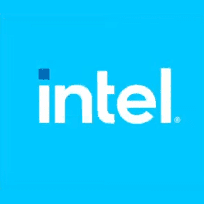Intel Community:
As part of its effort to continually improve its products, Intel is releasing a new microcode update (0x12F) supplementing the 0x12B microcode update released in September 2024. This new microcode further improves system conditions that can potentially contribute to Vmin Shift Instability on Intel Core 13th and 14th Gen desktop-powered systems. Intel is releasing this 0x12F update based on Intel’s investigation of a limited number of reports regarding systems continuously running for multiple days with low-activity and lightly-threaded workloads.
The release of the 0x12F microcode does not alter the root cause determination for the Intel Core 13th and 14th Gen desktop processor Vmin Shift Instability issue:
Intel Core 13th and 14th Gen Desktop Instability Root Cause Update
Following extensive investigation of the Intel® Core™ 13th and 14th Gen desktop processor Vmin Shift Instability issue, Intel can now confirm the root cause diagnosis for the issue. This post will cover Intel’s understanding of the root cause, as well as additional mitigations and next steps for...
community.intel.com
Based on microcode testing and validation, Intel has identified no measurable performance impact with the 0x12F microcode update*.
Intel continues to recommend users with Intel Core 13th and 14th Gen desktop processors ensure they have the latest BIOS updates installed and utilize the Intel Default Settings profile in their BIOS to mitigate Vmin Shift Instability risk with their systems.
Source:
Intel Core 13th and 14th Gen Vmin Shift Instabilty Update - New Microcode Update (0x12F)
As part of its effort to continually improve its products, Intel is releasing a new microcode update (0x12F) supplementing the 0x12B microcode update released in September 2024. This new microcode further improves system conditions that can potentially contribute to Vmin Shift Instability on...
community.intel.com