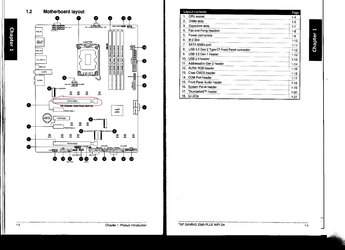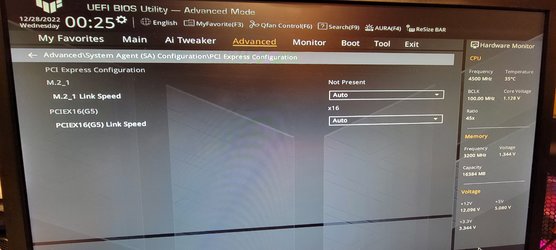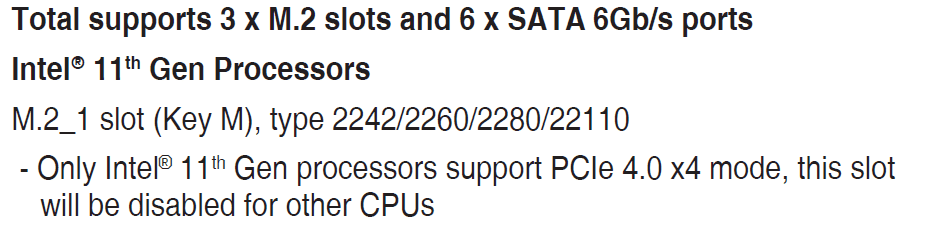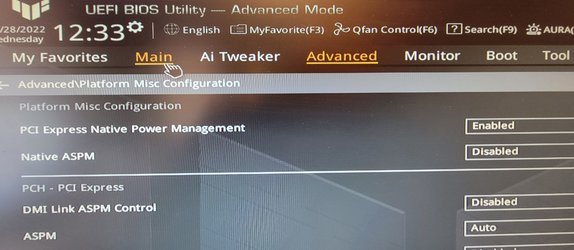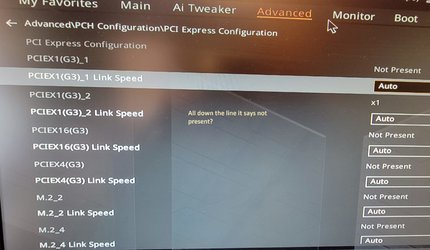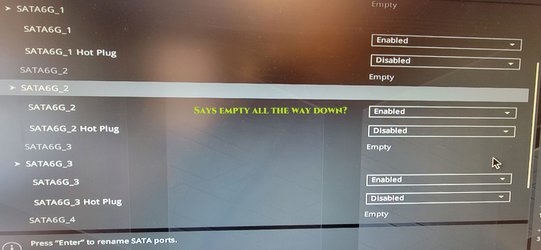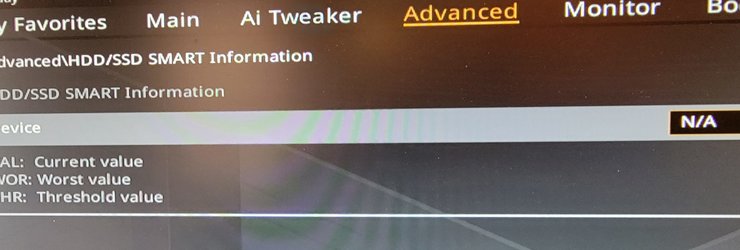debgram2000
Well-known member
- Local time
- 1:37 PM
- Posts
- 43
- OS
- Windows 11
A provider, IntelMEProv, has been registered in the Windows Management Instrumentation namespace root\Intel_ME to use the LocalSystem account. This account is privileged and the provider may cause a security violation if it does not correctly impersonate user requests.
Just had my PC fixed about 2 weeks now and all of a sudden this event63 comes up. My PC just goes black and I have to reset it to reboot. It was doing this before and that is what cause my whole windows 11 to get corrupt. I can't keep taking it into the tech I can't afford it, 3 times already. He said he never saw an error like that before. I need help fast, please
Windows Build/Version22621.963 22H2
Just had my PC fixed about 2 weeks now and all of a sudden this event63 comes up. My PC just goes black and I have to reset it to reboot. It was doing this before and that is what cause my whole windows 11 to get corrupt. I can't keep taking it into the tech I can't afford it, 3 times already. He said he never saw an error like that before. I need help fast, please
Windows Build/Version22621.963 22H2

- Windows Build/Version
- Windows Build/Version22621.963 22H2
My Computer
System One
-
- OS
- Windows 11
- Computer type
- PC/Desktop
- Manufacturer/Model
- Personal build
- CPU
- Core i5 12600KF
- Motherboard
- Asus Tuf gaming Z690-Plus wifi D4
- Memory
- 16.0 GB
- Graphics Card(s)
- AMD Radeon RX 6700 XT
- Monitor(s) Displays
- LG 24GM79G
- Screen Resolution
- 1920 X 1080
- Hard Drives
- Samsung SSD 970 EVO Plus 1 TB, Samsung SSD 870 EVO 500GB, Samsung SSD 860 EVO 500GB
- PSU
- Corsair 740 watt
- Case
- CoolerMaster HAF
- Keyboard
- Logitech G513
- Mouse
- Logitech G 305
- Internet Speed
- Mbps 900.00
- Browser
- Chrome
- Antivirus
- Kaspersky Internet Security