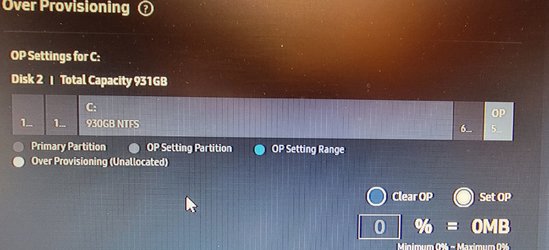- Local time
- 8:28 PM
- Posts
- 43
- OS
- Windows 11
do that even if I don't have a RAID setup?In your case you should have VMD enabled, no disk mapped under VMD and Intel RST disabled.
But I see in your pic that Intel RST/RAID is enabled, please disable it and demap the disks under VMD if you have any.
Please refer to this post : [DRIVERS] Intel Chipset/MEI/SATA/VMD (1xx/2xx/3xx/4xx/5xx/6xx/7xx)
Disabling the last 2 the pc wouldn't reboot so I set it back to enable and it rebootedIn your case you should have VMD enabled, no disk mapped under VMD (and so, Intel RST disabled).
But :
- I see in your pic that Intel Rapid Storage Technology is enabled.- I see in your other pic of your Device Manager that you have some Intel VMD Managed Controller devices
So, unmap the disks under VMD in your BIOS :
Advanced tab > System Agent (SA) Configuration > VMD setup menu :- Enable VMD controller : Enabled- Map PCIE Storage under VMD : Disabled- Map SATA Controller under VMD : Disabled
Following this, you will see your Samsung SSD 970 EVO Plus 1 TB in your M.2_1 port.
Also, please refer to this post : [DRIVERS] Intel Chipset/MEI/SATA/VMD (1xx/2xx/3xx/4xx/5xx/6xx/7xx)
My Computer
System One
-
- OS
- Windows 11
- Computer type
- PC/Desktop
- Manufacturer/Model
- Personal build
- CPU
- Core i5 12600KF
- Motherboard
- Asus Tuf gaming Z690-Plus wifi D4
- Memory
- 16.0 GB
- Graphics Card(s)
- AMD Radeon RX 6700 XT
- Monitor(s) Displays
- LG 24GM79G
- Screen Resolution
- 1920 X 1080
- Hard Drives
- Samsung SSD 970 EVO Plus 1 TB, Samsung SSD 870 EVO 500GB, Samsung SSD 860 EVO 500GB
- PSU
- Corsair 740 watt
- Case
- CoolerMaster HAF
- Keyboard
- Logitech G513
- Mouse
- Logitech G 305
- Internet Speed
- Mbps 900.00
- Browser
- Chrome
- Antivirus
- Kaspersky Internet Security