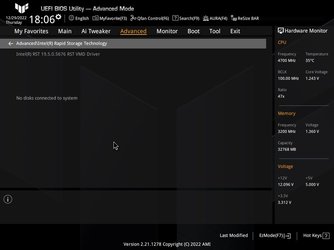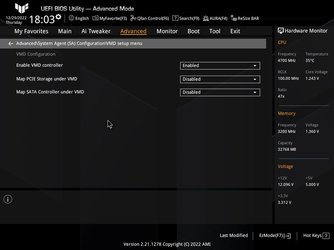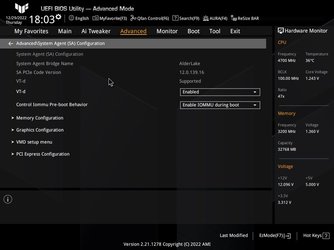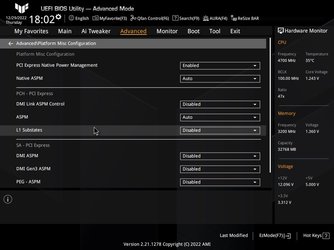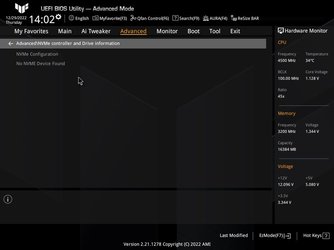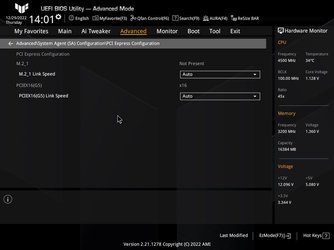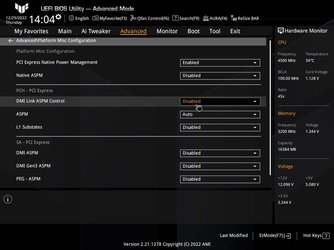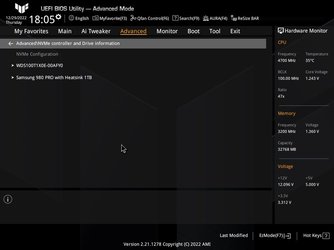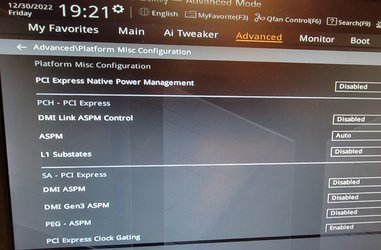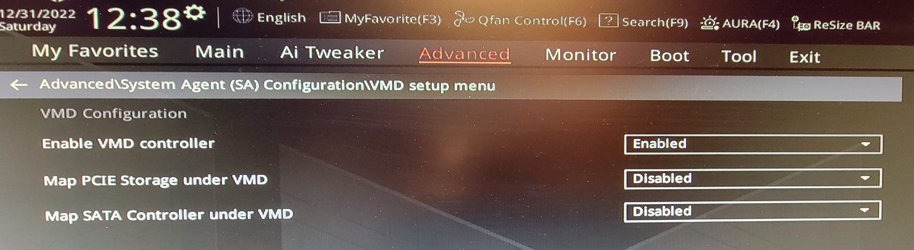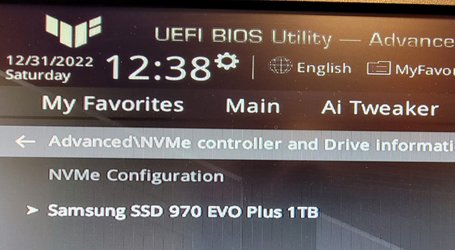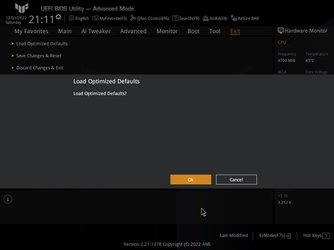What Motherboard Bios version are you on? As I used this board myself... with a i12700K so I can compare my settings to yours.
You don't have any memory specs listed other than 16Gb? Use CPUiD and include a screen shot of SPD tab. I see your using the correct memory slots #2 #4, so show these on SPD tab.
BTW you can take a screen shot (or many) of the motherboard settings! just insert a USB stick formatted in Fat32 to save then pressing F12 (Board will show USB if available) just confirm location listed, and it will give you .BMP file! If screen rolls down to show more settings, take more shots of each section! I used .Paint to convert to jpeg file after (open-save as jpeg).
I get the same error 63 as you with IntelMEProv device.
I will attach some Bios screen shots of my settings.
Lastly if your getting corruption of the Windows partition... remove and re-seat the memory modules, mine were very tight!! and took some effort to bottom out in the slots.
You don't have any memory specs listed other than 16Gb? Use CPUiD and include a screen shot of SPD tab. I see your using the correct memory slots #2 #4, so show these on SPD tab.
BTW you can take a screen shot (or many) of the motherboard settings! just insert a USB stick formatted in Fat32 to save then pressing F12 (Board will show USB if available) just confirm location listed, and it will give you .BMP file! If screen rolls down to show more settings, take more shots of each section! I used .Paint to convert to jpeg file after (open-save as jpeg).
I get the same error 63 as you with IntelMEProv device.
I will attach some Bios screen shots of my settings.
Lastly if your getting corruption of the Windows partition... remove and re-seat the memory modules, mine were very tight!! and took some effort to bottom out in the slots.
Attachments
My Computer
System One
-
- OS
- Windows 11 Pro 24H2
- Computer type
- PC/Desktop
- Manufacturer/Model
- My Self
- CPU
- Intel Alder lake i7 12700K
- Motherboard
- Asus z690 Gaming WiFi D4, Bios Ver 4001
- Memory
- 32 Gb Corsair Vengeance LPX DDR4 3200 XMP2
- Graphics Card(s)
- EVGA 3070ti FTW3 Ultra Gaming & Intel Arc
- Sound Card
- Via Display port
- Monitor(s) Displays
- Dell AW2723DF
- Screen Resolution
- 2560 x 1440 @ 280Hz G-Sync mode
- Hard Drives
- WD Black SN850 1Tb NVME
Samsung 980 Pro with heatsink 1Tb NVME
Samsung 870 Qvo 1Tb SSD,
Seagate ST2000DM001 2Tb
Pioneer DVD-RW DVR-219L
WD Black SN850x NVME 2Tb x2
- PSU
- Corsair RM850
- Case
- Phanteks Enthoo Pro M Tempered Glass
- Cooling
- Be Quiet Shadow Rock 3
- Keyboard
- Logitech G Pro
- Mouse
- Logitech G903, Lightspeed + Powerplay Mat
- Internet Speed
- 900Mb/900Mb Fritz!Box 7590ax v2
- Browser
- Firefox
- Antivirus
- MS Defender
- Other Info
- Logitech C930e webcam
Synology DS218 play 2 x 4Tb Synology HAT3300-4T