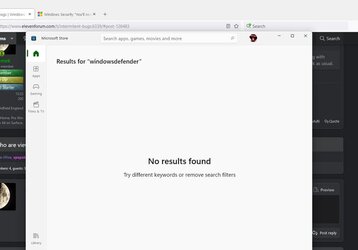- Local time
- 12:17 PM
- Posts
- 814
- Location
- Sutton Coldfield England
- OS
- Win 11 x 64 Home on PC . Pro Win 11 x 64 on Surface 9.
I do a lot of web work on my sites. I use Expression 4, File Explorer, photoshop, Filezilla etc. I have noticed that when I am trying to open something by pressing buttons in Expression 4 they now frequently freeze, it won't let me do anything. Example is changing to the code page from visual. I have to reboot and try again. Its not Expression 4 as it always worked up and into win 10. Perfectly. Now in 11, I am getting this 'freeze button' annoyance. Just a thought ............
My Computer
System One
-
- OS
- Win 11 x 64 Home on PC . Pro Win 11 x 64 on Surface 9.
- Computer type
- Laptop
- Manufacturer/Model
- Defiance Series 16" Matte QHD+ 240 Hz sRGB 100% LED Widescreen (2560 x 1600)
- CPU
- Intel Core i7 126 core 14650HX (5.2Ghz Turbo
- Motherboard
- Unknown
- Memory
- 32GB PCSSODIMMDDR% 480Mhz (2 x16GB)
- Graphics Card(s)
- Nvidia Geforce RTX 4070 - 8GB GDDDR6 Video RAM - Direct X 12.1
- Sound Card
- 2 channel HD Audio + Mic/Hphone jack
- Monitor(s) Displays
- MSI 27 inch
- Screen Resolution
- 1920 x 1080
- Hard Drives
- 2TB Samsung 990 PRO m.2, PCle 4.0 MNMe (up to 7450MB/R 6900 MB/W And several plug in drives
BT?wifi.
- Case
- laptop
- Cooling
- Trust Quno GXT1125 Laptoip cooler, up to 17.3 inch
- Keyboard
- Logi K270 & Logitech gamer G213
- Mouse
- Tecknet TK MS317
- Internet Speed
- 1GB
- Browser
- Chrome & Firefox
- Antivirus
- Kaspersky Total
- Other Info
- WIRELESS 802.11 AC1300 867Mbps/5GHz, 400Mbps/2.4GHz PCI-E CARD
Logitech L202 Speakers
Asus DRW-14D5MT x48
Net via Virgin Media hub 3 (using RJ45 cable). Plus MS surface 9 tablet (win 11). Amazon Fire 10.
Win 11 Home Insider Preview. Build 26100.ge_release 240331-1435