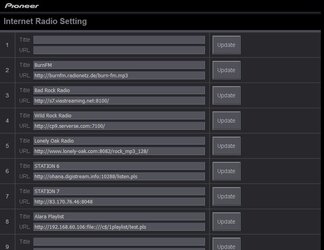- Local time
- 7:30 AM
- Posts
- 285
- OS
- Windows 11 Pro 23H2
Part 1:
I have a Pioneer receiver that has Internet Radio capability. You find the URL of the internet radio station you want to listen to, open the receivers Internet Radio settings from a browser on the PC - pointed to the receiver's local network (LAN) address - then enter the radio stations URL and bam! - music plays through the home theater's speakers wherever I want. Works Great.
Part 2:
I have a collection of MP3 music files on my PC. I can create a playlist from these files using a music player (Winamp for me), and then play my playlist on my PC. Works Great.
I want to see if I can play my playlist from the PC on the Internet radio on the receiver. So far I have not been successful.
The receiver's setting calls for a URL. I can enter the local address for the PC ( http://192.168.9.42/ ) but then I need to add the path to the shared folder. Not sure how to do this. Any ideas?
Note: I also have a Nvidia Shield TV box. I can get to and play the playlist file on the Shield, so that works. But it's a clunky, multi-step process to get that going. If I can get the receiver to play it I wouldn't even have to get up from my chair! (yeah - real lame).
The Shield can be pointed to shared folders easily. It occurs to me that if the receiver does not have that capability it might not be possible.
Also note that many of the radio streams from the internet are .pls or .m3u files. So I know a playlist will play.
I have a Pioneer receiver that has Internet Radio capability. You find the URL of the internet radio station you want to listen to, open the receivers Internet Radio settings from a browser on the PC - pointed to the receiver's local network (LAN) address - then enter the radio stations URL and bam! - music plays through the home theater's speakers wherever I want. Works Great.
Part 2:
I have a collection of MP3 music files on my PC. I can create a playlist from these files using a music player (Winamp for me), and then play my playlist on my PC. Works Great.
I want to see if I can play my playlist from the PC on the Internet radio on the receiver. So far I have not been successful.
The receiver's setting calls for a URL. I can enter the local address for the PC ( http://192.168.9.42/ ) but then I need to add the path to the shared folder. Not sure how to do this. Any ideas?
Note: I also have a Nvidia Shield TV box. I can get to and play the playlist file on the Shield, so that works. But it's a clunky, multi-step process to get that going. If I can get the receiver to play it I wouldn't even have to get up from my chair! (yeah - real lame).
The Shield can be pointed to shared folders easily. It occurs to me that if the receiver does not have that capability it might not be possible.
Also note that many of the radio streams from the internet are .pls or .m3u files. So I know a playlist will play.
My Computers
System One System Two
-
- OS
- Windows 11 Pro 23H2
- Computer type
- PC/Desktop
- Manufacturer/Model
- Self Built
- CPU
- Intel i7-13700K
- Motherboard
- MSI PRO Z790-A WiFi
- Memory
- Corsair Vengence 5600 - 32GB
- Graphics Card(s)
- MSI RTX3060 Ventus 2x 12GB
- Sound Card
- On board - Realtek ALC4080
- Monitor(s) Displays
- LG 27GL850
- Screen Resolution
- 2560 x 1440
- Hard Drives
- WD Black SN850X Nvme - 1TB
WD Black 6TB HDD 256MB cache CMR
WD Black 6TB HDD 128MB cache CMR
- PSU
- Corsair RM850x
- Case
- Fractal Design - Define 7
- Cooling
- Deepcool AK400
- Keyboard
- MS KC0405
- Mouse
- MS Model 1113 / MS Wireless Mobile Mouse 3500
- Internet Speed
- 940 Mbps
- Browser
- Firefox
- Antivirus
- Windows Security
- Other Info
- I have a Case Speaker!
I have a Blueray Disk drive!
-
- Operating System
- Windows 10 Pro 22H2
- Computer type
- PC/Desktop
- Manufacturer/Model
- Self Built
- CPU
- i7-9700K
- Motherboard
- Asus Prime Z390-A
- Memory
- Corsair Vengence 32GB
- Graphics card(s)
- EVGA GTX1060
- Sound Card
- On Board
- Monitor(s) Displays
- Acer 27"
- Screen Resolution
- 1920 x 1080
- Hard Drives
- WD Black Nvme 500GB
Toshiba X300 5TB
- PSU
- Corsair RM850x
- Case
- Antec P101 Silent
- Cooling
- CoolerMaster Hyper T4
- Mouse
- Logitec M-U0007
- Keyboard
- MS KC0405
- Internet Speed
- 940 Mbps
- Browser
- Firefox
- Antivirus
- Avast!
- Other Info
- I have a Case Speaker!