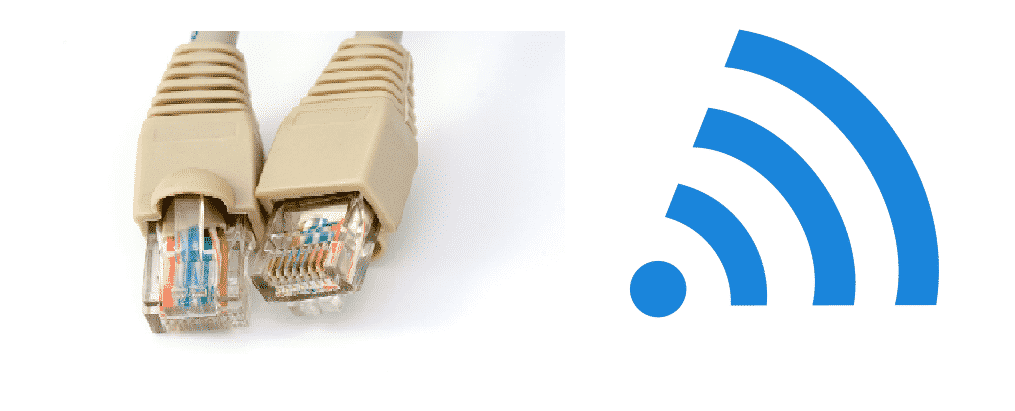- Local time
- 9:46 AM
- Posts
- 74
- OS
- Win11 PRO
Is it possible to connect Ethernet and wifi together and get higher internet speed.
My Computer
System One
-
- OS
- Win11 PRO
- Computer type
- PC/Desktop
- Manufacturer/Model
- AsRock
- CPU
- Ryzen Threadripper 1920x
- Motherboard
- AsRock Fatal1ty
- Memory
- Hyperx 32GB 3600Mhz
- Graphics Card(s)
- Asus GeForce TURBO RTX 2080Ti 11GB
- Sound Card
- matheboard and Logitech G933 Gaming Headset
- Monitor(s) Displays
- ASUS 28"
- Screen Resolution
- 3840 x 2160
- Hard Drives
- ssd m2 970, 960, ssd 840 EVO 1TB, 4 x 4TB HDD
- PSU
- corsair 1200W
- Case
- big tower
- Cooling
- corsair H150IPro
- Keyboard
- logitech k800
- Mouse
- logitech G603
- Internet Speed
- download 200 Mbps upload 100 Mbps
- Browser
- Maxthon
- Antivirus
- avira