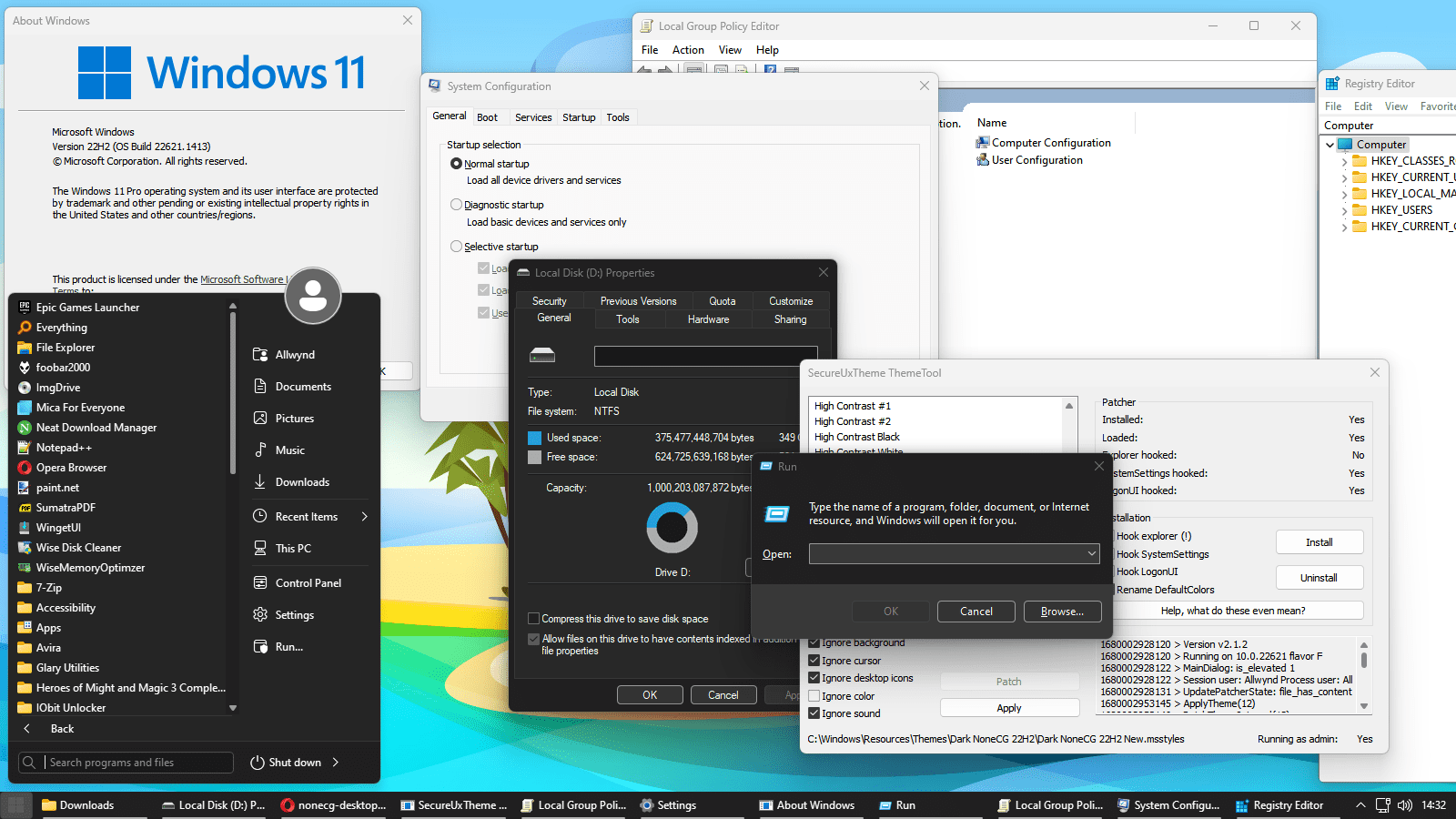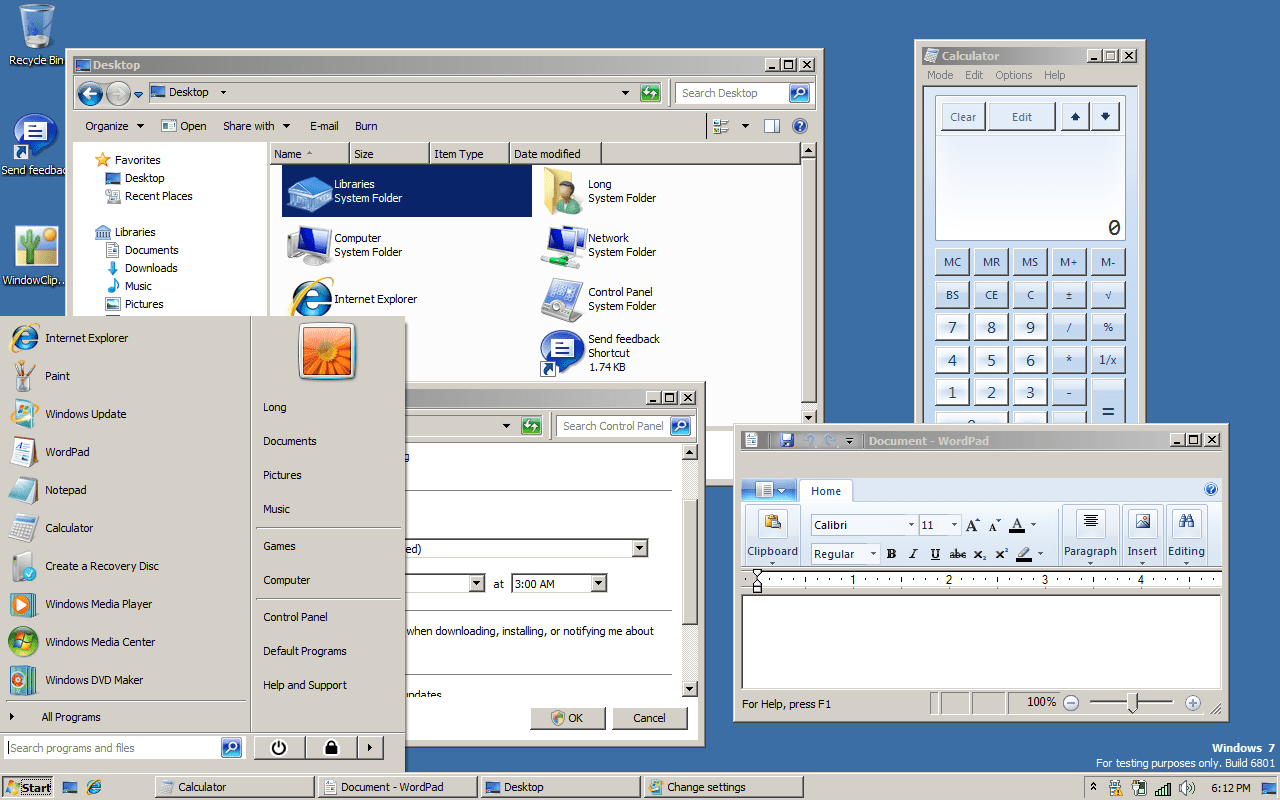The default Light theme on Windows 11 (since Windows 10) has always been too "white" for me, I tried using the Dark theme for about 1.5 months and how inconsistent it is with some windows still being white really annoys me. I really miss how XP, Vista and 7 looked and how easy it was to customize them, you just patched uxtheme.dll and loaded your 3rd party themes, now you have to use one program for taskbar and start menu, another for windows title bars and who knows what else and when they are different programs by different people, there is not chance they will look or work in tandem.
I was wondering if there is some kind of a light gray theme with black text, something like this image I created:
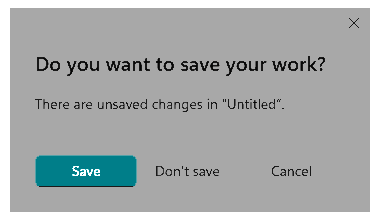
I know about the "Classic" high contrast theme, but that one just doesn't look as nice as the real Classic theme that was still available up to Windows 7. I've tried WindowBlinds, but it feels like that one is just fancy themes and WindowBlinds 10 doesn't work for Windows 11 and you have to buy WindowBlinds 11 which is something I don't want to be dumping money into just in hopes to get some QoL basic features that should be part of Windows to begin with.
TL;DR:
Windows 11 Light theme too white and bright, Dark theme too inconsistent and annoying, is there a gray theme that's not "Classic" high contrast?
I was wondering if there is some kind of a light gray theme with black text, something like this image I created:
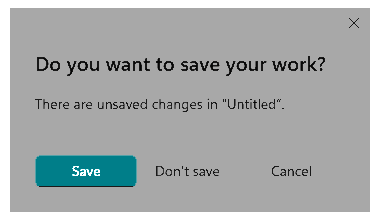
I know about the "Classic" high contrast theme, but that one just doesn't look as nice as the real Classic theme that was still available up to Windows 7. I've tried WindowBlinds, but it feels like that one is just fancy themes and WindowBlinds 10 doesn't work for Windows 11 and you have to buy WindowBlinds 11 which is something I don't want to be dumping money into just in hopes to get some QoL basic features that should be part of Windows to begin with.
TL;DR:
Windows 11 Light theme too white and bright, Dark theme too inconsistent and annoying, is there a gray theme that's not "Classic" high contrast?
My Computer
System One
-
- OS
- Windows 13