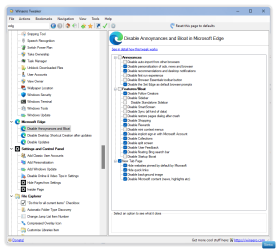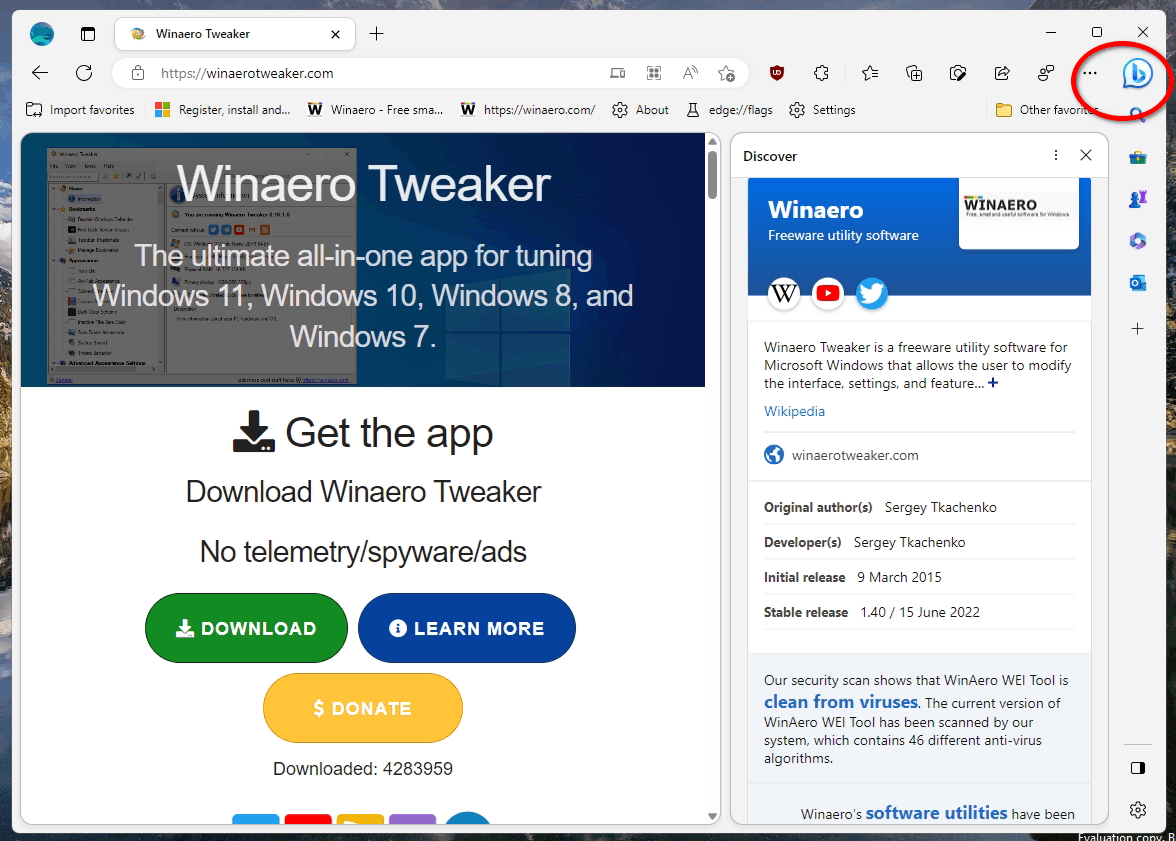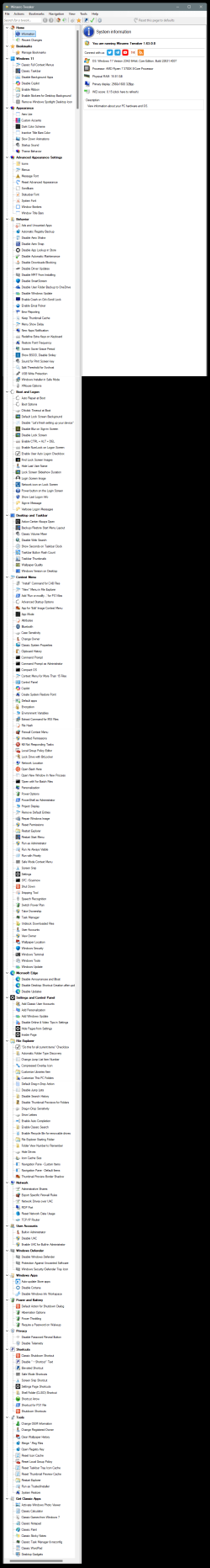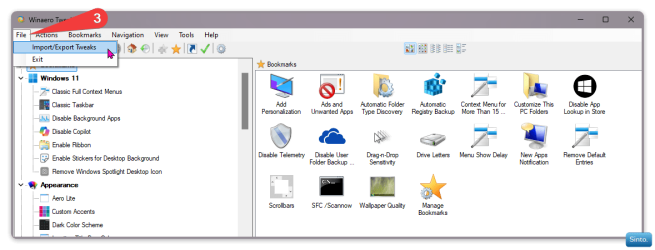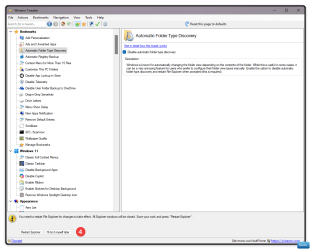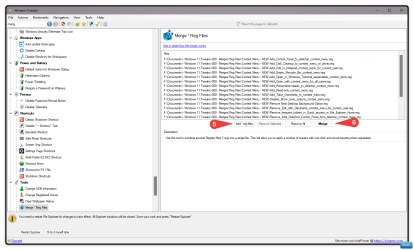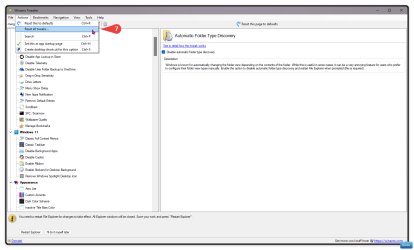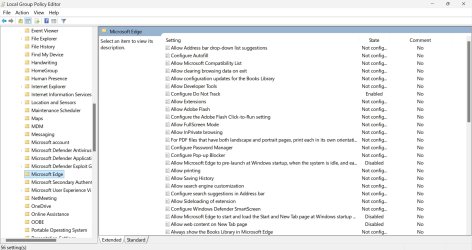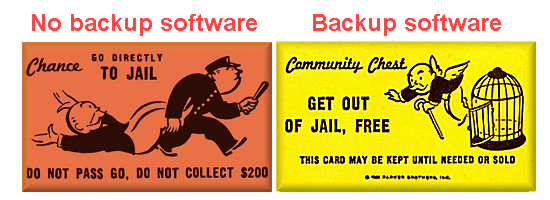It seems no matter how many times I adjust the sliders (privacy or otherwise), I still get annoying little pop-ups reminding me to do this or do that, or make it the default browser, or push notifications, or collaborate with friends, etc...etc... - - Especially after an Edge update. It seems to be the most intrusive browser out there.
I don't want to remove Edge because I still need it for work, but is there some way to trim away all this hassle nonsense?
I know Chris Titus now has a de-bloater for Edge but I'd like to hear other people's thoughts before I do anything. Thanks
I don't want to remove Edge because I still need it for work, but is there some way to trim away all this hassle nonsense?
I know Chris Titus now has a de-bloater for Edge but I'd like to hear other people's thoughts before I do anything. Thanks
My Computers
System One System Two
-
- OS
- Windows 11 Pro 23H2
- Computer type
- Laptop
- Manufacturer/Model
- Microsoft Surface Pro
- Memory
- 32GB
-
- Operating System
- Windows 11 Pro 23H2
- Computer type
- Laptop
- Manufacturer/Model
- Lenovo ThinkPad P14s Gen 3 Intel (14”) Mobile Workstation - Type 21AK
- Memory
- 32GB