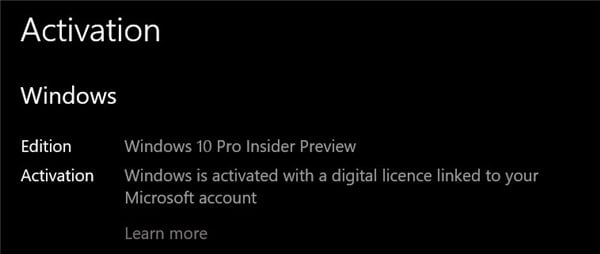I have a VMware virtual machine with Windows 11 Pro installed, activated & digitally linked to a Microsoft account (separate from the Microsoft account used by the host machine still running Windows 10 Pro). I have purchased a newly assembled computer yesterday on which I plan to install Windows 11 Pro by transferring my digital license from the VMware VM (I will deactivate & delete the VM from the Microsoft account linked devices list as soon as my new computer gets the license transferred). Is this possible? If yes, will the process be the same as the one used for transferring digital licenses (I have a retail license) between two physical machines?
My Computer
System One
-
- OS
- Windows 10