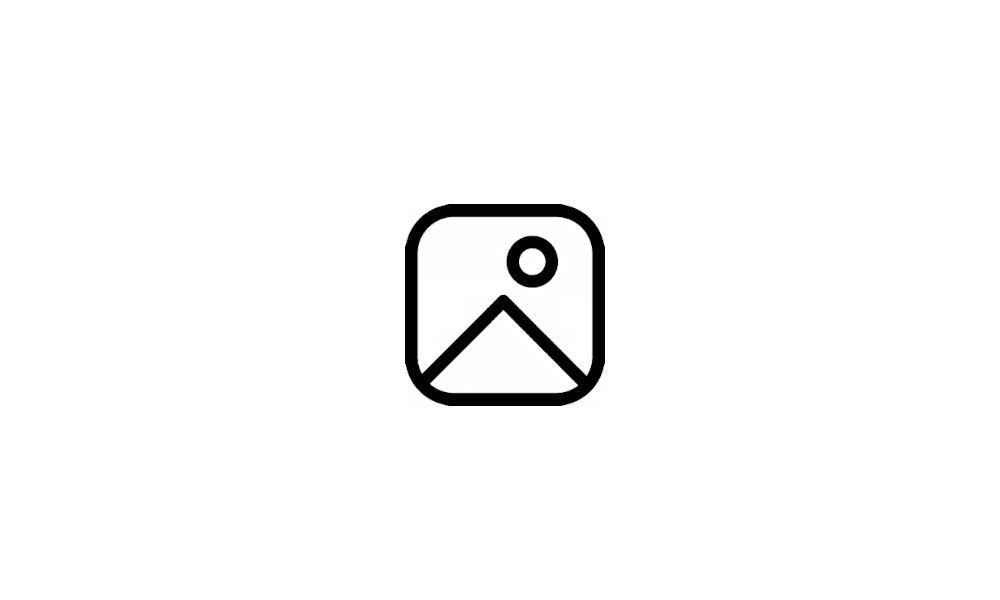Win11Userr
Member
- Local time
- 3:36 AM
- Posts
- 12
- Location
- Queensland, Australia
- OS
- windows 11/ sometimes uses an old windows xp laptop
I use a windows 11 laptop and i thought it would be cool to easily change backgrounds like an alter ego as you can on iphones and ipads ect yet i dont know how to is there any way to do this with built in windows 11 or even an 3rd party app when i say change it quickly i do mean like changing backgrounds and rainmeter translucent tb and basically how everying looks with the click of a button (of course it changing being pre made) if anyone would know please reply thanks.
My Computer
System One
-
- OS
- windows 11/ sometimes uses an old windows xp laptop
- Computer type
- Laptop
- Manufacturer/Model
- Microsoft surface pro 6
- CPU
- intel I5
- Motherboard
- 1796 motherboard
- Memory
- 8gb
- Graphics Card(s)
- intel graphics 620
- Sound Card
- 1.6W stereo speakers with dolby audio
- Monitor(s) Displays
- 1/screen: 12.3 pixelsense
- Screen Resolution
- 2736 x 1824
- Hard Drives
- 128gb ssd
- PSU
- 65W
- Case
- no case
- Cooling
- no cooling
- Keyboard
- surface pro keyboard (removable)
- Mouse
- dosent come with mouse
- Internet Speed
- it constantly changes
- Browser
- opera gx
- Antivirus
- microsoft