I'm having issues trying to upgrade to Windows 11 Pro. At first I received errors that TPM 2.0 wasn't activated and Secure Boot was not on. I turned these items on and then could not boot when I turned on Secure Boot. I turned CSM off and Secure boot on.
Next I did some reading on the subject and found that when I first installed the computer I did not use UEFI. I then used EaseUS Partition Manager and changed my SSD from MBR to GPT. This did not help at all. I have tried several different things but I can only boot from a flash drive. The install will not work this way either as it still sees my Secure Boot not turned on.
I think part of the problem is how my drives are setup. The secondary Toshiba HDD is listed as drive 0 with 500 MB FAT32 partition and remaining 2 GB as NTFS.
My Samsung SSD has 3 partitions all showing as NTFS (screenshot attached)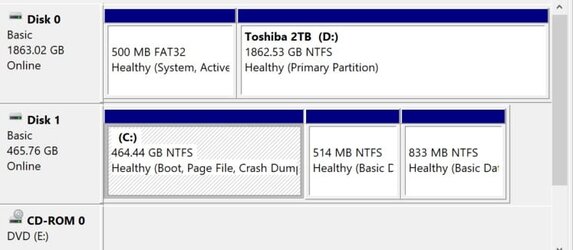
This is my work computer and I don't want to have to install fresh as there are many emails, apps and such. Does anyone have any ideas on how I can get around formatting and doing a fresh install? I'm thinking there is another step I need to do concerning the C: drive. Any suggestions are welcome.
Next I did some reading on the subject and found that when I first installed the computer I did not use UEFI. I then used EaseUS Partition Manager and changed my SSD from MBR to GPT. This did not help at all. I have tried several different things but I can only boot from a flash drive. The install will not work this way either as it still sees my Secure Boot not turned on.
I think part of the problem is how my drives are setup. The secondary Toshiba HDD is listed as drive 0 with 500 MB FAT32 partition and remaining 2 GB as NTFS.
My Samsung SSD has 3 partitions all showing as NTFS (screenshot attached)
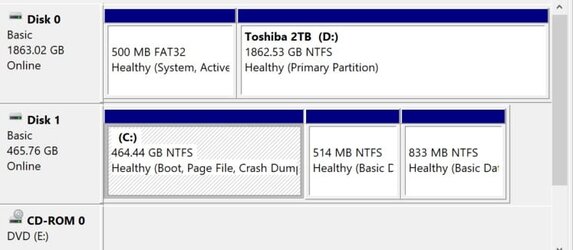
This is my work computer and I don't want to have to install fresh as there are many emails, apps and such. Does anyone have any ideas on how I can get around formatting and doing a fresh install? I'm thinking there is another step I need to do concerning the C: drive. Any suggestions are welcome.
My Computer
System One
-
- OS
- Windows 10 Pro
- Computer type
- PC/Desktop
- Manufacturer/Model
- Generic
- CPU
- Intel Core i5-8500 6 core
- Motherboard
- Gigabyte B360M DS3H
- Memory
- 16Gb
- Graphics Card(s)
- Intel UHD Graphics 630
- Sound Card
- Realtek High Definition Audio
- Monitor(s) Displays
- 2 displays
- Screen Resolution
- 1920 x 1080
- Hard Drives
- Samung EVO-970 512Gb SSD, Toshiba 2TB HD
- PSU
- 600 Watt
- Case
- ThermalTake
- Cooling
- unknown
- Keyboard
- logitech wireless
- Mouse
- logitech wireless
- Internet Speed
- 400Mb down 20Mb up
- Browser
- Opera, Edge, Firefox
- Antivirus
- Windows Defender






