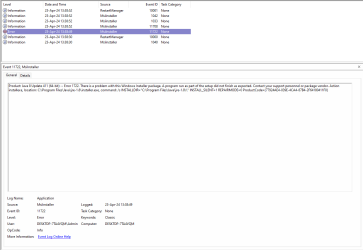patrik025
Well-known member
- Local time
- 11:56 PM
- Posts
- 31
- OS
- Windows 11 Pro 64-bit
Hello, I want to install Java SE Runtime Environment 8u411 on my Windows 11.
I had an older version (8u401), so I uninstalled it and tried to update it using the Java installer (.exe) file, but I got error 1603 at every installation attempt of the Java SE RE 8u411 64-bit version. I can't install Java since yesterday and it's very annoying because I have many apps which need support of Java SE RE (Not JDK, but Java SE RE).
I tried every traditional step to fix the 1603 error, but none of these methods worked:
I had an older version (8u401), so I uninstalled it and tried to update it using the Java installer (.exe) file, but I got error 1603 at every installation attempt of the Java SE RE 8u411 64-bit version. I can't install Java since yesterday and it's very annoying because I have many apps which need support of Java SE RE (Not JDK, but Java SE RE).
I tried every traditional step to fix the 1603 error, but none of these methods worked:
- Uninstalling Java using Revo Uninstaller (Didn't work)
- Trying to change the path of the JAVA_HOME variable (Didn't work)
- Trying to change installation path before installation of Java (Didn't work)
- Trying to install Java in safe mode (Didn't work)
- Trying to use an offline installer (Didn't work)
- Trying to disable & enable CPU virtualisation (Didn't work)
- Run the "sfc /scannow" command (Didn't work)
- Removing Symbolic links in C:\Programdata\Oracle\Java\javapath (Didn't work)
- Completely removing any traces or files of Java SE RE (Didn't work)
- Disabling my Avira real-time protection (Didn't work)
- Trying to install an older version of Java SE RE (Didn't work)
- Changing TEMP & TMP back to %localappdata%\Temp (Didn't work)
- Trying to run the Java Uninstall tool (It's completely useless since it didn't detect any Java installation)
- Windows Build/Version
- Windows 11 Pro Beta (OS Build 22635.3500)
My Computer
System One
-
- OS
- Windows 11 Pro 64-bit
- Computer type
- PC/Desktop
- Manufacturer/Model
- MSI
- CPU
- AMD A10-7860K
- Motherboard
- MSI A88XM-E35 V2
- Memory
- DDR3 16GB
- Graphics Card(s)
- AMD Radeon R7 Graphics (IGD)
- Sound Card
- AMD High Definition Audio Device
- Monitor(s) Displays
- Samsung LU28R55
- Screen Resolution
- 1920x1080
- Hard Drives
- Samsung 870 QVO 2TB (SSD)
WDC WD40EFAX-68JH4N1 4TB (HDD)
- Cooling
- Active cooling (Fan)
- Keyboard
- Connect IT NEO
- Mouse
- Rapture Cobra
- Browser
- Firefox & Microsoft Edge (dualistic)
- Antivirus
- Avira Free Security