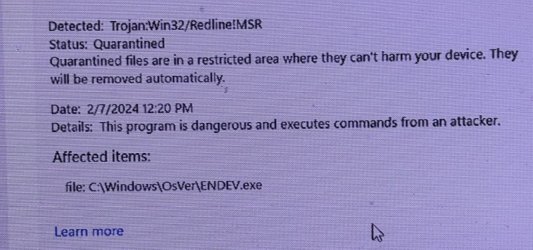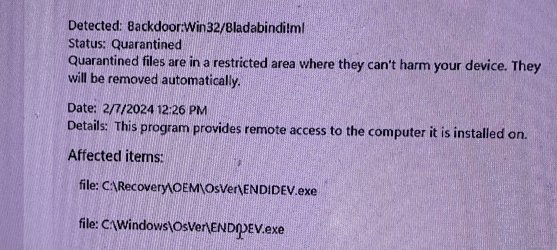- Local time
- 12:05 AM
- Posts
- 67
- OS
- macOS Sonoma 14.3.1
That sounds like a good Idea. I always like to have a full copy of my Windows OS any way.
My Computers
System One System Two
-
- OS
- macOS Sonoma 14.3.1
- Computer type
- PC/Desktop
- Manufacturer/Model
- Apple
- CPU
- M1 Max 10 core
- Motherboard
- Apple
- Memory
- 32 GB unified
- Graphics Card(s)
- 32-core GPU
- Sound Card
- integrated
- Monitor(s) Displays
- Samsung
- Screen Resolution
- 1080P
- Hard Drives
- 1TB internal, 14 TB Seagate Hub, 4TB Samsung SDD in a TB4 case.
- PSU
- internal
- Case
- Apple minimalist
- Cooling
- Twin fans, Volume unknown Wish I could blow the dust out
- Keyboard
- Keychron Q1
- Mouse
- Logitech Ero track ball.
- Internet Speed
- 12 mbps wired if I am lucky. I have G5mm available at 300 mbps if I pair the Mac Studio with my iPhone
- Browser
- usually Chrome
- Antivirus
- Apple Xprotect
- Other Info
- The Mac Studio is connected to a Yamaha home theater system that takes care of the sound and video.
-
- Operating System
- Windows 11 Pro
- Computer type
- PC/Desktop
- Manufacturer/Model
- Kamrui AMD8PRO mini PC
- CPU
- Ryzen 7 7735HS
- Motherboard
- Unknown
- Memory
- 32GB DDR5
- Graphics card(s)
- integrated Radeon 680M
- Sound Card
- integrated
- Monitor(s) Displays
- Samsung
- Screen Resolution
- 1080P
- Hard Drives
- internal 512 gb SSD
- PSU
- internal
- Case
- Kamuri
- Cooling
- air twin fans
- Mouse
- Ergo wireless
- Keyboard
- Q1
- Internet Speed
- 12 mbps on a good day
- Browser
- Chrome
- Antivirus
- Windows Defender