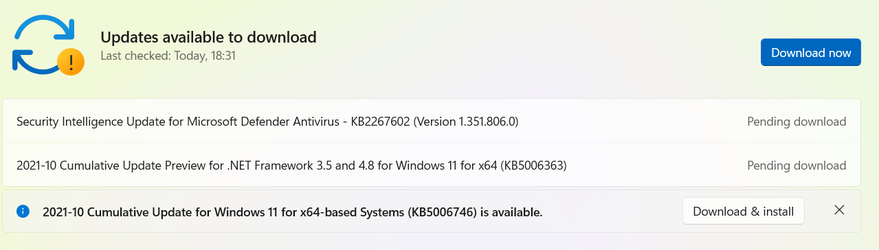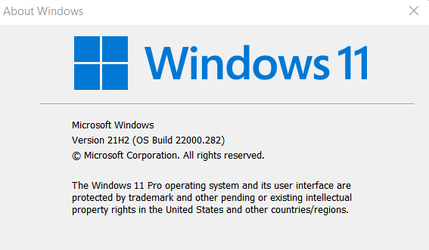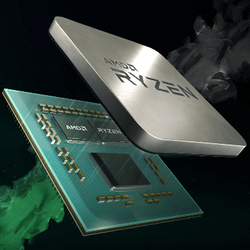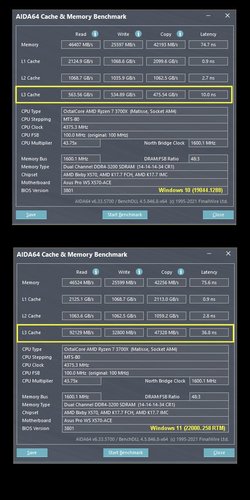UPDATE 11/9: KB5007215 Windows 11 Cumulative Update Preview Build 22000.318 - Nov. 9
Source: October 21, 2021—KB5006746 (OS Build 22000.282) Preview
Direct download links for KB5006746 MSU file from Microsoft Update Catalog:
[fa]fas fa-download[/fa] Download KB5006674 MSU for Windows 11 64-bit (x64) - 195.6 MB
[fa]fas fa-download[/fa] Download KB5006674 MSU for Windows 11 ARM64 - 247.7 MB
October 21, 2021—KB5006746 (OS Build 22000.282) Preview
For information about Windows update terminology, see the article about the types of Windows updates and the monthly quality update types. For an overview of Windows 11 (original release), see its update history page.
Note Follow @WindowsUpdate to find out when new content is published to the release information dashboard.
Highlights
- Updates an issue that causes Internet Explorer to stop working when you type certain characters in the Input Method Editor (IME).
- Updates an issue that occurs when you try to rename a file in File Explorer using the new Japanese IME.
- Updates an issue that might distort the sound captured by voice assistants.
- Updates an issue that sometimes causes your lock screen background to appear black if you have set up a slideshow of pictures as your lock screen background.
- Updates an issue that might cause your Bluetooth mice and keyboards to respond slower than expected.
- Improves the time estimate for how long you might wait to use your device after it restarts.
- Updates an issue that might prevent you from using the Xbox Game Bar recording features.
- Updates an issue that causes some applications to run slower than usual after you upgrade to Windows 11 (original release).
- Updates an issue that prevents Narrator and other screen readers from announcing when the Start menu is open in certain cases.
- Updates an issue in that prevents the search window from appearing on a secondary monitor.
- Updates an issue that prevents you from opening multiple instances of an app using Shift and clicking on the app’s icon in the taskbar.
- Updates the visual design and animations of the Chat icon on the taskbar.
- Updates an issue for a small number of users that prevents the Start menu from working and prevents you from seeing the updated taskbar after upgrading to Windows 11 (original release).
Improvements and fixes
This non-security update includes quality improvements. Key changes include:
If you installed earlier updates, only the new fixes contained in this package will be downloaded and installed on your device.
- Addresses a race condition that occurs during the early part of startup that might cause a stop error.
- Addresses a regression that might cause stop error 0x38 on some machine configurations that use non-ASCII text in the registry.
- Addresses an issue for a small number of users that prevents the Start menu from working and prevents you from seeing the updated taskbar design after upgrading to Windows 11 (original release).
- Addresses an L3 caching issue that might affect performance in some applications on devices that have AMD Ryzen processors after upgrading to Windows 11 (original release).
- Addresses an issue with the interrupt handling of certain processors that might cause devices to stop responding.
- Addresses an issue that causes PowerShell to create an infinite number of child directories. This issue occurs when you use the PowerShell Move-Item command to move a directory to one of its children. As a result, the volume fills up and the system stops responding.
- Addresses an issue that causes the Server Manager application to disappear after you use it to remove Hyper-V features. This issue occurs when you install Server Manager on Windows 11 (original release) clients using Remote Server Administration Tools (RSAT).
- Addresses a threading issue that might cause the Windows Remote Management (WinRM) service to stop working when it is under a high load.
- Addresses an issue that causes the Windows Management Instrumentation (WMI) provider host process to stop working. This occurs because of an unhandled access violation that occurs when using the Desired State Configuration (DSC).
- Addresses an issue that causes a device to stop responding when you forcibly shut down the device while a Group Policy is being updated.
- Addresses an issue that causes file migration between Distributed File System (DFS) paths that are stored on different volumes to fail. This issue occurs when you implement the migration using PowerShell scripts that use the Move-Item command.
- Addresses an issue that prevents you from writing to a WMI repository after a low memory condition occurs.
- Addresses an issue with a hardcoded font in the PowerShell shortcut file that distorts Japanese, Chinese, and Korean language fonts. This update addresses this issue for all newly created users on the machine. Existing users can use the C:\Users\Default\AppData\Roaming\Microsoft\Windows\Start Menu\Programs\Windows PowerShell\Windows PowerShell.lnk file to open PowerShell to address the issue. Alternatively, existing users can create a shortcut to this file on the desktop and use the shortcut to open PowerShell.
- Addresses an issue with parsing time formats in events when milliseconds are excluded.
- Addresses an issue that incorrectly renders some Enhanced Metafile Format (EMF) files. This issue occurs if you build the EMF files using third-party applications with ExtCreatePen() and ExtCreateFontIndirect().
- Provides administrators the option to reset the zoom to the default for HTML dialogs in Microsoft Edge Internet Explorer mode.
- Addresses an issue with Enterprise Mode Site List redirection from Internet Explorer 11 to Microsoft Edge. In certain circumstances, the redirection opens a site in multiple tabs in Microsoft Edge.
- Addresses an issue that causes Internet Explorer to stop working when you input certain characters in the Input Method Editor (IME).
- Addresses an issue with PropertyGet in JScript9.dll.
- Addresses a memory leak that occurs when you use nested classes within VBScript.
- Addresses an issue that fails to keep the NumLock state after a Fast Startup restart.
- Addresses an issue with moving certain app windows. Moving these app windows might be unusually slow if a File Explorer window is visible on the screen.
- Addresses an issue that intermittently prevents the Mail app from accepting keyboard input in the address and subject boxes.
- Addresses an issue with the UI for renaming files using folder view in File Explorer. The UI fails to properly handle inline composition using the new Japanese IME.
- Addresses an issue in which the use of App-V intermittently causes black screens to appear when signing in on the credentials page.
- Addresses a known issue that prevents an internet print server from properly packaging modified printer properties before sending the package to the client. .
- Implements a Group Policy setting for the following registry value:
- Registry location: HKLM\Software\Policies\Microsoft\Windows NT\Printers\PointAndPrint
- Value name: RestrictDriverInstallationToAdministrators
- Value data: 1
- For more information, see KB5005652.
- Addresses an issue that might cause Xbox Game Bar recording features to be unavailable.
- Addresses an issue that might cause distortion in the audio captured by voice assistants.
- Addresses an issue that causes a memory leak in lsass.exe when the pTokenPrivileges buffer is not released.
- Addresses an issue that might cause Kerberos.dll to stop working within the Local Security Authority Subsystem Service (LSASS). This occurs when LSASS processes simultaneous Service for User (S4U) user-to-user (U2U) requests for the same client user.
- Addresses an issue with a non-paged pool (NPP) leak from the UxSF pool tag. This leak occurs when lsass.exe stops processing asynchronous Security Support Provider Interface (SSPI) calls.
- Addresses an issue that prevents you from enabling BitLocker on a thinly provisioned virtual machine (VM). The error is “A device attached to the system is not functioning” and the system logs, “STATUS_UNSUCCESSFUL”.
- Improves the performance of MsSense.exe in environments with User Datagram Protocol (UDP) applications that require high amounts of bandwidth.
- Addresses an issue in Windows Defender Exploit Protection that prevents some Microsoft Office applications from working on machines that have certain processors.
- Enables credentials for Azure Active Directory (Azure AD) Active Directory Federation Services (ADFS) users in Quick Assist.
- Addresses an issue that sometimes prevents Quick Assist users from using full screen view after they start a remote assistance session.
- Addresses an issue in which Set-RDSessionCollectionConfiguration does not set the camerastoredirect:s:value custom property.
- Addresses an IME mode instability in the RemoteApp scenario. You must install this update on the Remote Desktop server and Remote Desktop client.
- Addresses an issue that causes the IME toolbar to appear even when the RemoteApp is closed.
- Addresses a paged pool memory leak of the registry keys for the Virtual Desktop ID that occurs in explorer.exe.
- Makes small adjustments to the contrast theme colors, such as making hyperlinks more distinct when you hover over them while you are using the desert theme.
- Addresses an issue that prevents Narrator and other screen readers from announcing when the Start menu is open in certain cases.
- Addresses an issue that occurs if the search index is damaged in certain ways; attempts to search using the taskbar or File Explorer fail.
- Addresses an issue in that prevents the search window from appearing on a secondary monitor.
- Addresses an issue that might cause the File Explorer window to lose focus when you map a network drive.
- Addresses an issue that sometimes causes the lock screen to appear black if you set up slideshow.
- Addresses a reliability issue with LogonUI.exe, which affects the rendering of the network status text on the credentials screen.
- Addresses an issue that prevents you from opening multiple instances of an app using Shift and clicking on the app’s icon in the taskbar.
- Updates the visual design and animations of the Chat icon on the taskbar.
- Removes the warning about losing other people's unsaved work when shutting down or restarting if no other users are signed in.
- Addresses an issue that might occur when you configure the policy, "Delete user profiles older than a specified number of days on system restart". If a user has been signed in for longer than the time specified in the policy, the device might unexpectedly delete profiles at startup.
- Addresses an issue that fails to establish a connection to the Remote Desktop Protocol (RDP) service or immediately drops an RDP connection under certain circumstances.
- Addresses an issue that might cause input delays for certain Bluetooth mice and keyboards.
- Addresses an issue that prevents the Start menu from opening after a video driver upgrade.
- Improves the precision of the estimates for downtime when the estimates are at least two minutes or more.
- Addresses a Local Security Authority Subsystem Service (LSASS) domain controller memory leak that is reported in Privileged Access Management (PAM) deployments.
- Addresses an issue that occurs when the Lightweight Directory Access Protocol (LDAP) bind cache is full, and the LDAP client library receives a referral.
- Addresses an issue in Adamsync.exe that affects the syncing of large Active Directory subtrees.
- Addresses an issue that causes a deadlock when Offline Files are enabled. As a result, CscEnpDereferenceEntryInternal holds parent and child locks.
- Adds the ability to configure period or dot (.) delimited IP addresses interchangeably with fully qualified host names in the following Group Policy settings:
- Addresses a known issue that might prevent devices from downloading and installing printer drivers when the devices attempt to connect to a network printer for the first time. We have observed this issue on devices that access printers using a print server that uses HTTP connections.
- Addresses a known issue that might prevent the successful installation of printers using the Internet Printing Protocol (IPP).
- Addresses a known issue that might ask for administrative credentials every time you attempt to print. This occurs in environments in which the print server and print client are in different times zones.
Windows 11 servicing stack update - 22000.280
- This update makes quality improvements to the servicing stack, which is the component that installs Windows updates. Servicing stack updates (SSU) ensure that you have a robust and reliable servicing stack so that your devices can receive and install Microsoft updates.
Known issues in this update
Microsoft is not currently aware of any issues with this update.
How to get this update
Before installing this update
Microsoft combines the latest servicing stack update (SSU) for your operating system with the latest cumulative update (LCU). For general information about SSUs, see Servicing stack updates and Servicing Stack Updates (SSU): Frequently Asked Questions.
Install this update
Release Channel Available Next Step Windows Update or Microsoft Update Yes Go to Settings > Update & Security > Windows Update. In the Optional updates available area, you’ll find the link to download and install the update. Windows Update for Business No None. These changes will be included in the next security update to this channel. Microsoft Update Catalog Yes To get the standalone package for this update, go to the Microsoft Update Catalog website. Windows Server Update Services (WSUS) No You can import this update into WSUS manually. See the Microsoft Update Catalog for instructions.
If you want to remove the LCU
To remove the LCU after installing the combined SSU and LCU package, use the DISM/Remove-Package command line option with the LCU package name as the argument. You can find the package name by using this command: DISM /online /get-packages.
Running Windows Update Standalone Installer (wusa.exe) with the /uninstall switch on the combined package will not work because the combined package contains the SSU. You cannot remove the SSU from the system after installation.
File information
For a list of the files that are provided in this update, download the file information for cumulative update 5006746.
For a list of the files that are provided in the servicing stack update, download the file information for the SSU - version 22000.280.
Source: October 21, 2021—KB5006746 (OS Build 22000.282) Preview
Direct download links for KB5006746 MSU file from Microsoft Update Catalog:
[fa]fas fa-download[/fa] Download KB5006674 MSU for Windows 11 64-bit (x64) - 195.6 MB
[fa]fas fa-download[/fa] Download KB5006674 MSU for Windows 11 ARM64 - 247.7 MB
Last edited: