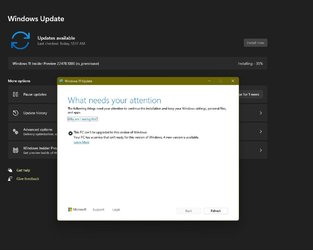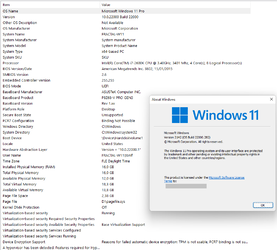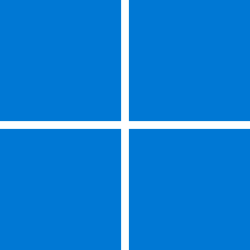KB5007328 Cumulative Update for Windows 11 Insider Preview Dev Build 22478.1012? this update was the final straw it screwed up my laptop, so untill its been proved the window 11 wont be another failed os, i have re-installed window 10, to prove a point i left my wife laptop on Preview Build 22000.194 and have not allowed it to up date and its been good, my laptop i,ve let it do all up dates from Preview Build 22000.194 and it was Preview Dev Build 22478 were things started to go wrong. so i will wait till some time next year and hope that they will have got things just right.