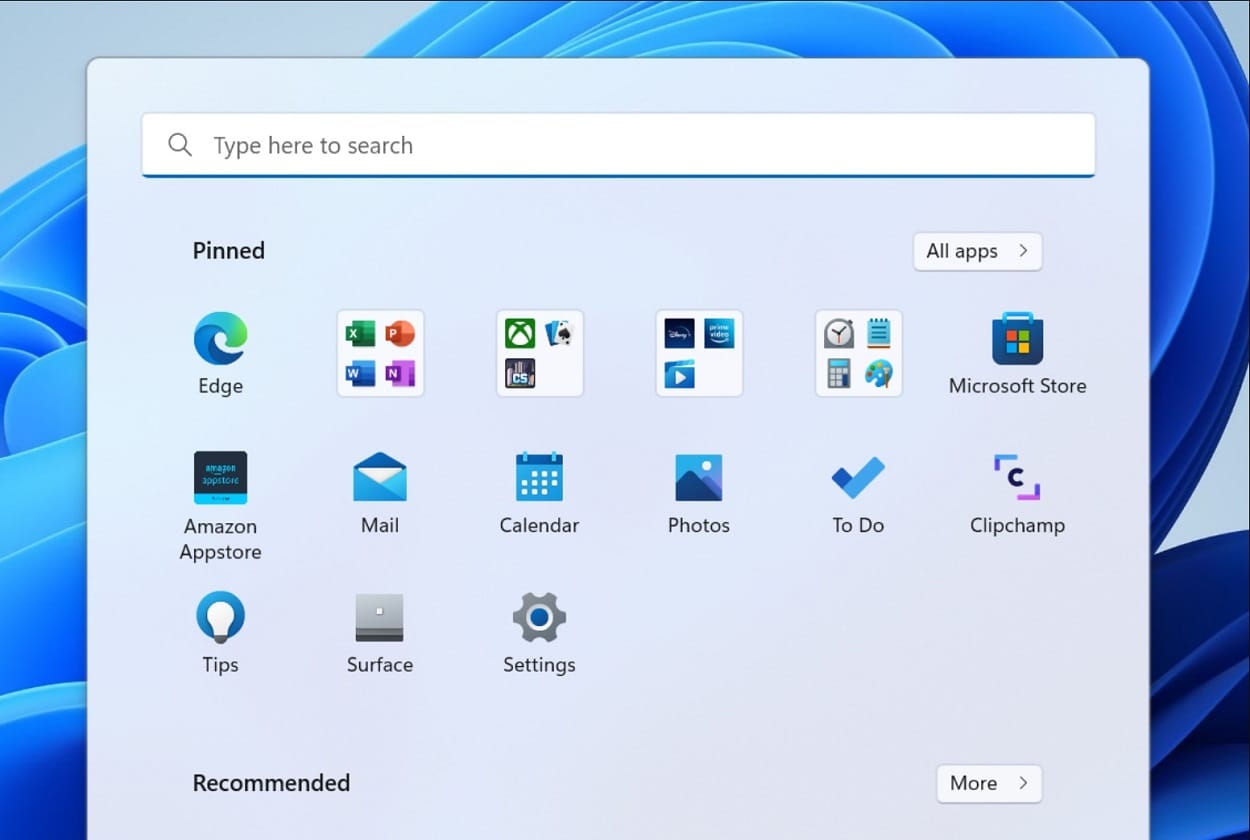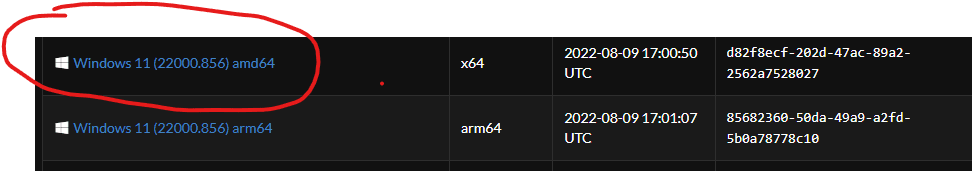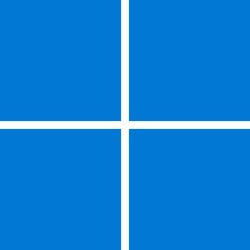Have been struggling with trying to get this update installed. After the installation completes 30% the machine boots to finish the install but then hangs with the spinning dots and never fully completes the upate. Tried using stand alone installer and had the same issue. I got fed up and wound up installing KB5015882 which is the .832 OS Build which installed fine without any issue. Wonder if there's a bug in KB5016629 that's causing this problem since I've ruled out everything in my machine. All the other updates that were downloaded post Aug 9, 2022 went in fine with no problem. Any help will be greatly appreciated.
My Computer
System One
-
- OS
- Windows 11
- Computer type
- PC/Desktop
- Manufacturer/Model
- Custom
- CPU
- I5-9600
- Motherboard
- Gigabyte
- Memory
- 16 Gb
- Graphics Card(s)
- nvidia