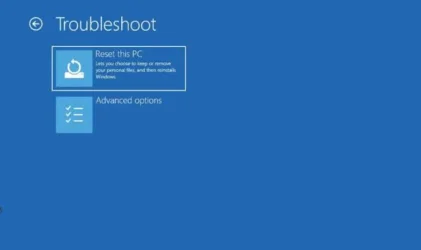Warlin Door
Member
- Local time
- 9:56 PM
- Posts
- 7
- OS
- Windows 11
I think the title is long and descriptive enough. But let's summarize my story.
I recently got out of Insider Preview because my system didn't get 24H2 yet and I thought maybe this helps. Then there was 23H2 update in Windows Update even I'm already at 23H2. I thought I'm downgrading to stable one instead of Insider one. So installed it, when the update told me to reboot my computer I did so and there was "We are doing updates" black screen like usual. Then the computer shut down completely. Here comes the problem. When computer boots again it welcomes me with the blue troubleshoot screen where you can do troubleshoot things or leave to the desktop. So I leave to the desktop and nothing changed, Windows Update says that it had a problem updating my system and gives me error of 0xc1900101. I also used ISO generator and Installation Assistant but they are same with that. I don't want to do a fresh install because I have bunch of things to restore.
Here's what I tried to fix that.
Uninstall my Asus System Control Interface V3 because I read that can fix the issue in Microsoft Answers.
Update my Asus System Control Interface V3 because I read that can fix the issue in Asus website.
Did a sfc /scannow then it didn't work so did the DISM thing. Then did sfc /scannow again.
Lastly, here's my setup.
Asus Vivoobook 15X (X1503ZA)
i5 12500h
2*8 gb of ram
W11 23H2 (22635.4515)
I recently got out of Insider Preview because my system didn't get 24H2 yet and I thought maybe this helps. Then there was 23H2 update in Windows Update even I'm already at 23H2. I thought I'm downgrading to stable one instead of Insider one. So installed it, when the update told me to reboot my computer I did so and there was "We are doing updates" black screen like usual. Then the computer shut down completely. Here comes the problem. When computer boots again it welcomes me with the blue troubleshoot screen where you can do troubleshoot things or leave to the desktop. So I leave to the desktop and nothing changed, Windows Update says that it had a problem updating my system and gives me error of 0xc1900101. I also used ISO generator and Installation Assistant but they are same with that. I don't want to do a fresh install because I have bunch of things to restore.
Here's what I tried to fix that.
Uninstall my Asus System Control Interface V3 because I read that can fix the issue in Microsoft Answers.
Update my Asus System Control Interface V3 because I read that can fix the issue in Asus website.
Did a sfc /scannow then it didn't work so did the DISM thing. Then did sfc /scannow again.
Lastly, here's my setup.
Asus Vivoobook 15X (X1503ZA)
i5 12500h
2*8 gb of ram
W11 23H2 (22635.4515)
- Windows Build/Version
- 22635.4515
My Computer
System One
-
- OS
- Windows 11
- Computer type
- Laptop
- Manufacturer/Model
- Asus Vivobook 15X (X1503ZA)
- CPU
- i5 12500H
- Motherboard
- -
- Memory
- 2*8 GB DDR4
- Graphics Card(s)
- Integrated Iris