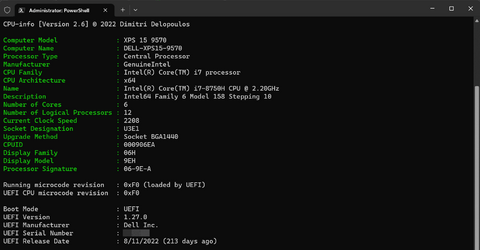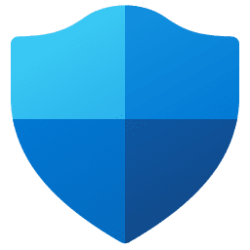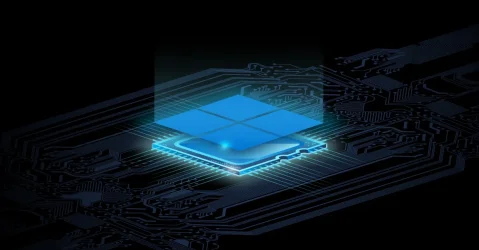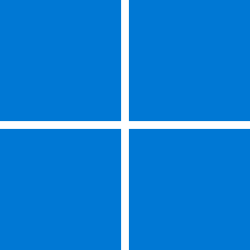KB5019178: Security vulnerabilities exist in Memory Mapped I/O for some Intel processors for Windows 11, version 22H2: March 2, 2023
Summary
Intel has released “Intel Processors MMIO Stale Data Advisory”. This security advisory states that potential security vulnerabilities exist in Memory Mapped I/O (MMIO) for some Intel processors which might allow information disclosure.
Improvements
Intel Platform Update (IPU) 2022.1 that is dated June 2022 contains fixes for security vulnerabilities including Memory-Mapped I/O (MMIO) Side-Channel Attack.
To help protect your Intel-based processor device, do the following:
- Intel recommends that users of the affected Intel processors update to Microcode Firmware Update IPU 2022.1 which addresses these issues. For more information, see INTEL-SA-00615.
- In addition to the Microcode Firmware Update IPU update from Intel, we also recommend that you follow the guidance in the following Windows articles:
- KB4073119: Windows client guidance for IT Pros to protect against silicon-based microarchitectural and speculative execution side-channel vulnerabilities
- KB4072698: Windows Server and Azure Stack HCI guidance to protect against silicon-based microarchitectural and speculative execution side-channel vulnerabilities
How to get the update
Release Channel Available Next Step Windows Update and Microsoft Update No See the other options below. Microsoft Update Catalog Yes To get the standalone package for this update, go to the Microsoft Update Catalog website. Windows Server Update Services (WSUS) and Microsoft Endpoint Configuration Manager No You can manually import these updates into Windows Server Update Services (WSUS) or Microsoft Endpoint Configuration Manager. For WSUS instructions, see WSUS and the Catalog Site. For Configuration Manger instructions, see Import updates from the Microsoft Update Catalog.
Source:
Direct download links for KB5019178 MSU file from Microsoft Update Catalog:
[fa]fas fa-download[/fa] Download KB5019178 MSU for Windows 11 v22H2 64-bit (x64) - 2.3 MB