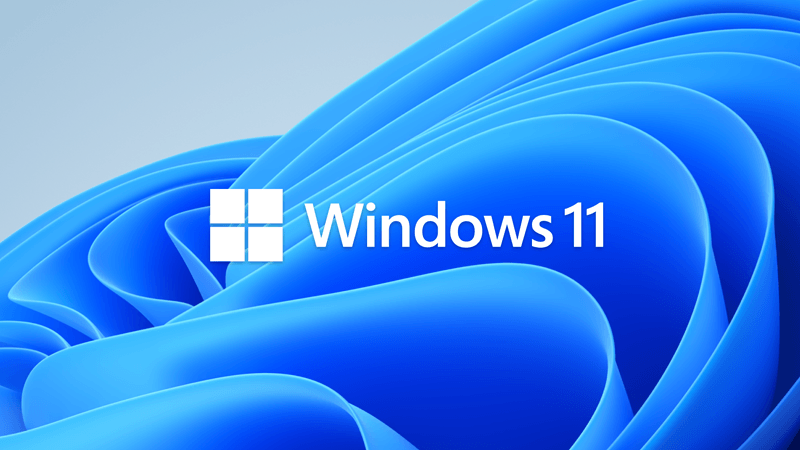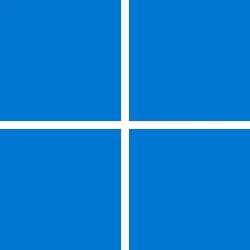UPDATE 10/25:
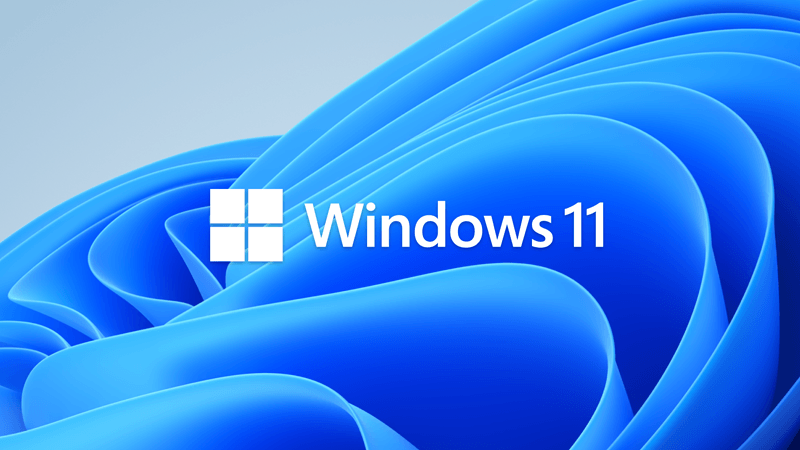
 www.elevenforum.com
www.elevenforum.com
Source:
 support.microsoft.com
support.microsoft.com
Check Windows Updates
Direct download links for KB5019509 MSU file from Microsoft Update Catalog:
[fa]fas fa-download[/fa] Download KB5019509 MSU for Windows 11 v22H2 64-bit (x64) - 242.7 MB
[fa]fas fa-download[/fa] Download KB5019509 MSU for Windows 11 v22H2 ARM64 - 324.1 MB
UUP Dump:
64-bit ISO download: Select language for Windows 11, version 22H2 (22621.675) amd64
ARM64 ISO download: Select language for Windows 11, version 22H2 (22621.675) arm64

 www.elevenforum.com
www.elevenforum.com
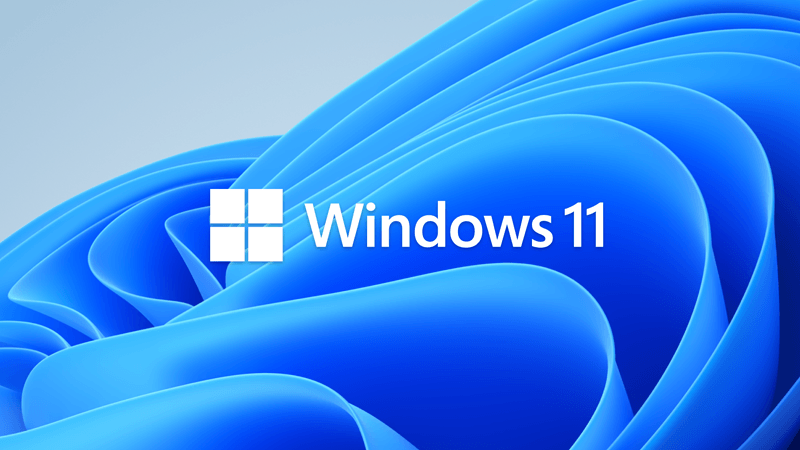
KB5018496 Cumulative Update Preview for Windows 11 Build 22621.755 (22H2) - Oct. 25
UPDATE 11/08: https://www.elevenforum.com/t/kb5019980-cumulative-update-preview-for-windows-11-build-22621-819-22h2-nov-8.10327/ October 25, 2022 - KB5018496 (OS Build 22621.755) Preview Highlights New! It enhances search visual treatments on the taskbar to improve discoverability. This is...
 www.elevenforum.com
www.elevenforum.com
October 18, 2022 - KB5019509 (OS Build 22621.675) Out-of-band
For information about Windows update terminology, see the article about the types of Windows updates and the monthly quality update types. For an overview of Windows 11, version 22H2, see its update history page.
Note Follow @WindowsUpdate to find out when new content is published to the Windows release health dashboard.
Highlights
- New! We enhance File Explorer. It now includes tabs to help you organize your File Explorer sessions like you do in Microsoft Edge. On the new File Explorer homepage, you can pin important files for quick and easy access. Using the power of Microsoft OneDrive, you can view your colleagues’ actions on your shared files. We also provide personalized suggestions based on your Microsoft 365 account.
- New! We add a feature called Suggested Actions for items that you copy. This is available for customers in the United States, Canada, and Mexico. For example, when you copy phone numbers or future dates, we provide suggestions, such as make a call with Teams or Skype or add an event in the Calendar app.
- New! We add a taskbar overflow menu. The taskbar will offer an entry point to a menu that shows you all your overflowed apps in one space.
Improvements
This non-security update includes quality improvements. Key changes include:
If you installed earlier updates, only the new updates contained in this package will be downloaded and installed on your device.
- New! We enhance File Explorer. It now includes tabs to help you organize your File Explorer sessions like you do in Microsoft Edge. On the new File Explorer homepage, you can pin important files for quick and easy access. Using the power of Microsoft OneDrive, you can view your colleagues’ actions on your shared files. We also provide personalized suggestions based on your Microsoft 365 account.

Open and Close Tabs in File Explorer in Windows 11
This tutorial will help show you different ways to open and close tabs in File Explorer for your account in Windows 11. Starting with Windows 11 build 25136 and build 22621.160, the title bar of File Explorer now has tabs to help you work across multiple locations at the same time. Starting...www.elevenforum.com

Switch Between File Explorer Tabs in Windows 11
This tutorial will help show you different ways to switch between open tabs in File Explorer for your account in Windows 11. Starting with Windows 11 build 25136 and build 22621.160, the title bar of File Explorer now has tabs to help you work across multiple locations at the same time. Tabs...www.elevenforum.com
- New! We add a feature called Suggested Actions for items that you copy. This is available for customers in the United States, Canada, and Mexico. For example, when you copy phone numbers or future dates, we provide suggestions, such as make a call with Teams or Skype or add an event in the Calendar app.
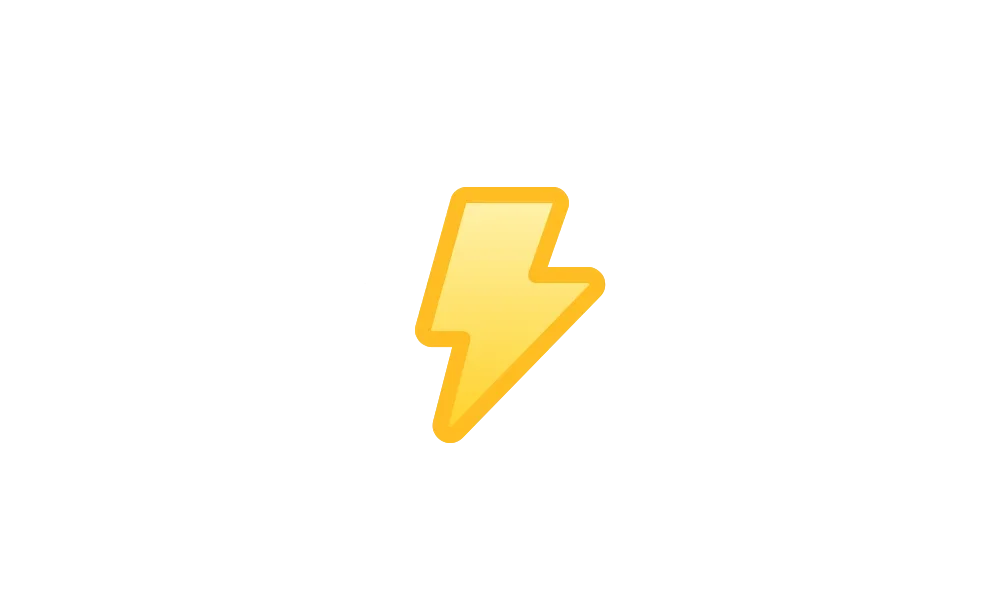
Enable or Disable Suggested Actions in Windows 11
This tutorial will show you how to turn on or off Suggested Actions for your account in Windows 11. Suggested actions that appear when you copy a phone number or future date in Windows 11 are now deprecated. Microsoft is disabling this feature...www.elevenforum.com
- New! We add a taskbar overflow menu. The taskbar will offer an entry point to a menu that shows you all your overflowed apps in one space.
- New! You can now discover and share to more devices, including desktops, using nearby sharing.

Share Files with Nearby Devices in Windows 11
This tutorial will show you how to share files with nearby devices using Nearby Sharing in Windows 11. Windows Share in Windows 11 allows you to share file(s) using Nearby Sharing. Nearby sharing in Windows lets you share documents, photos, links to websites, and more with nearby devices by...www.elevenforum.com
- New! Now, you can uninstall, repair, and modify all apps from Windows Settings instead of Control Panel.
- New! We improve the performance of federated authentication.
Windows 11 servicing stack update - 22621.378
This update makes quality improvements to the servicing stack, which is the component that installs Windows updates. Servicing stack updates (SSU) ensure that you have a robust and reliable servicing stack so that your devices can receive and install Microsoft updates.
Known issues in this update
Microsoft is not currently aware of any issues with this update.
How to get this update
Before installing this update
Microsoft combines the latest servicing stack update (SSU) for your operating system with the latest cumulative update (LCU). For general information about SSUs, see Servicing stack updates and Servicing Stack Updates (SSU): Frequently Asked Questions.
Install this update
Release Channel Available Next Step Windows Update or Microsoft Update Yes Go to Settings > Update & Security > Windows Update. In the Optional updates available area, you’ll find the link to download and install the update. Windows Update for Business No None. These changes will be included in the next security update to this channel. Microsoft Update Catalog Yes To get the standalone package for this update, go to the Microsoft Update Catalog website. Windows Server Update Services (WSUS) No You can import this update into WSUS manually. See the Microsoft Update Catalog for instructions.
If you want to remove the LCU
To remove the LCU after installing the combined SSU and LCU package, use the DISM/Remove-Package command line option with the LCU package name as the argument. You can find the package name by using this command: DISM /online /get-packages.
Running Windows Update Standalone Installer (wusa.exe) with the /uninstall switch on the combined package will not work because the combined package contains the SSU. You cannot remove the SSU from the system after installation.
File information
For a list of the files that are provided in this update, download the file information for cumulative update 5019509.
For a list of the files that are provided in the servicing stack update, download the file information for the SSU - version 22621.378.
Source:
October 18, 2022—KB5019509 (OS Build 22621.675) Out-of-band - Microsoft Support
Check Windows Updates
Direct download links for KB5019509 MSU file from Microsoft Update Catalog:
[fa]fas fa-download[/fa] Download KB5019509 MSU for Windows 11 v22H2 64-bit (x64) - 242.7 MB
[fa]fas fa-download[/fa] Download KB5019509 MSU for Windows 11 v22H2 ARM64 - 324.1 MB
UUP Dump:
64-bit ISO download: Select language for Windows 11, version 22H2 (22621.675) amd64
ARM64 ISO download: Select language for Windows 11, version 22H2 (22621.675) arm64

UUP Dump - Download Windows Insider ISO
UUP Dump is the most practical and easy way to get ISO images of any Insider Windows 10 or Windows 11 version, as soon as Microsoft has released a new build. UUP Dump creates a download configuration file according to your choices, downloads necessary files directly from Microsoft servers, and...
 www.elevenforum.com
www.elevenforum.com
Last edited: