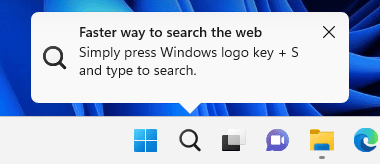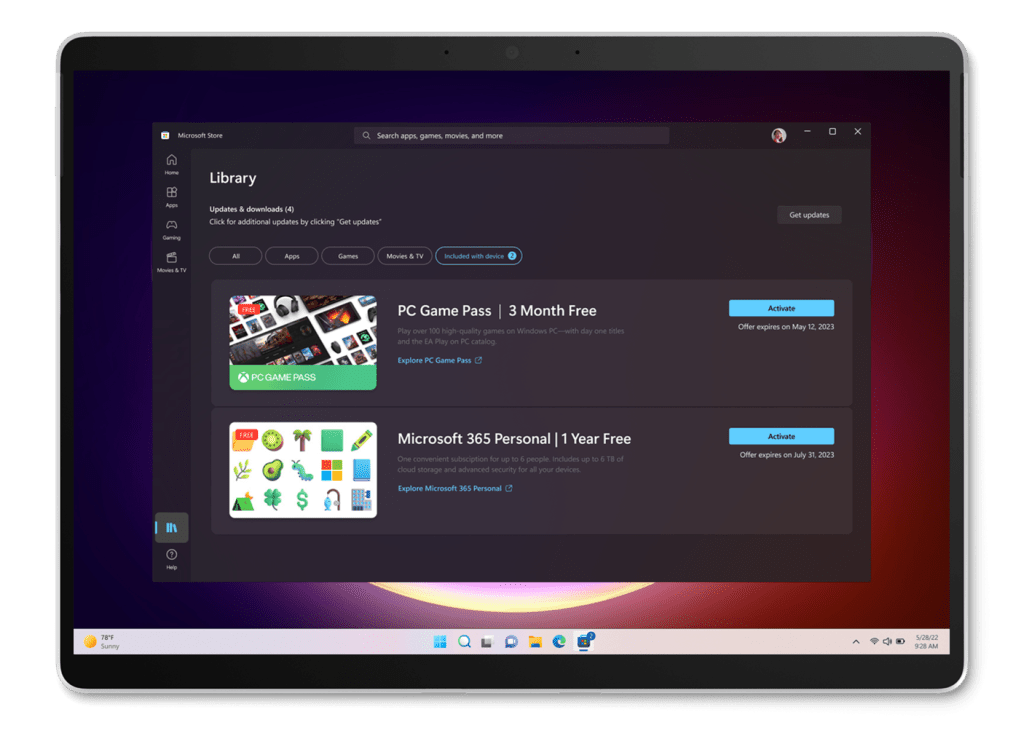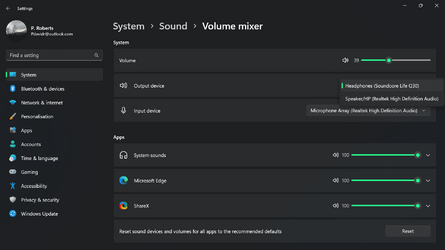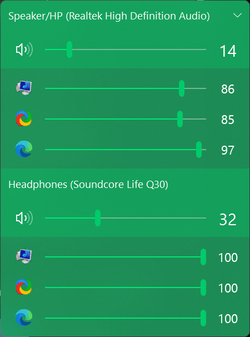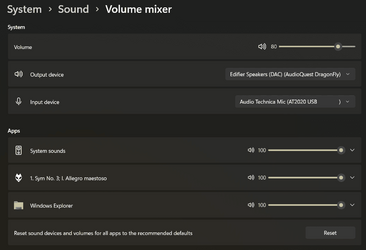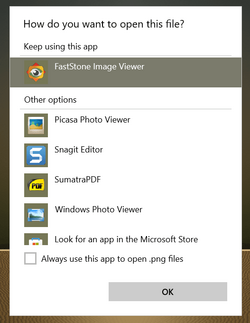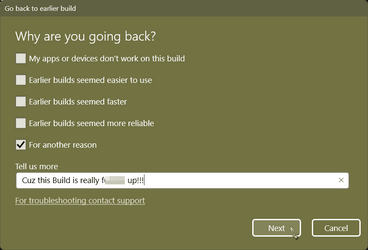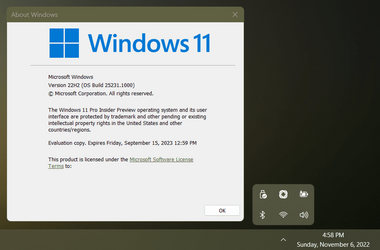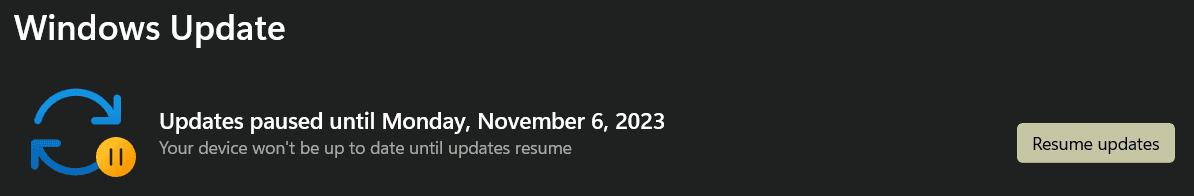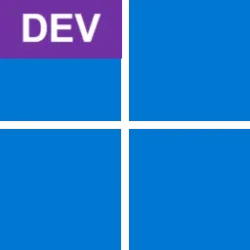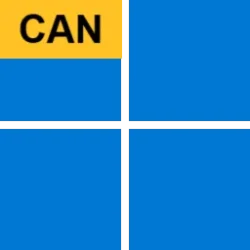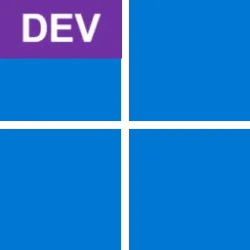UPDATE 11/18:

 www.elevenforum.com
www.elevenforum.com
Source:

 blogs.windows.com
blogs.windows.com
Check Windows Updates
UUP Dump:
64-bit ISO download: Select language for Windows 11 Insider Preview 10.0.25236.1010 (rs_prerelease) amd64
ARM64 ISO download: Select language for Windows 11 Insider Preview 10.0.25236.1010 (rs_prerelease) arm64

 www.elevenforum.com
www.elevenforum.com

Windows 11 Insider Dev Build 25247.1000 (rs_prerelease) - Nov. 18
UPDATE 11/28: https://www.elevenforum.com/t/windows-11-insider-dev-build-25252-1000-rs_prerelease-nov-28.10786/ Hello Windows Insiders, today we are releasing Windows 11 Insider Preview Build 25247 to the Dev Channel. TL;DR We are releasing ISOs for this build – they can be downloaded here...
 www.elevenforum.com
www.elevenforum.com
UPDATE 11/4: We are starting to roll out Cumulative Update Build 25236.1010 (KB5021116). This update does not include anything new and is designed to test our servicing pipeline for builds in the Dev Channel.
Hello Windows Insiders, today we are releasing Windows 11 Insider Preview Build 25236 to the Dev Channel.
TL;DR
- This build has a set of improvements as well as some additional known issues – please be sure to read through the blog post below.
- Insider Windows 11 Season 2 continues with episode 2 featuring the latest security features in the Windows 11 2022 Update.
- We are rolling out a new Microsoft Store update with several improvements – details below.
Changes and Improvements
[General]
- To improve the value of Search shortcuts and reduce friction in the broader Windows Search experience, we are trying out different ways to provide tips on how to use Windows Search via the taskbar. Only some English-speaking Windows Insiders in the U.S. will see this. If you do, be sure to give us feedback on what you think in Feedback Hub.
Example tip on how to better use Windows Search via the taskbar.Fixes
[Narrator]
- We fixed the issue causing natural voices such as Microsoft David or Mark to not speak in Narrator.
[Taskbar & System Tray]
- Fixed an issue where if you opened the hidden icons flyout, it caused a File Explorer entry for it to appear in the taskbar.
- Fixed an issue that was causing the taskbar previews to freeze or show as blank and not open when using Windows key + (#) key commands to try and switch between windows.
- The show hidden icons flyout in the system tray should now responsively resize with changes again to prevent empty spaces and columns.
- Fixed multiple issues related to the taskbar which were impacting explorer.exe reliability.
- Fixed an issue that was causing the volume icon in the system tray to incorrectly show as muted.
- Fixed a GDI handle leak related to updating the notification center icon in the taskbar, which would eventually lead to an explorer.exe crash for people who received a large number of notifications.
- Narrator will now announce the pinned and unpinned status of apps in the taskbar.
[File Explorer]
- Fixed an issue which was making File Explorer crash when closing tabs for some people.
- Made another fix for an issue which could cause errant divider lines in File Explorer’s navigation pane.
[Settings]
- Made a change to hide the battery graph on the Power & Battery page if a UPS is connected, as the capacity information it displayed in that case wasn’t correct.
- If you don’t have a kiosk set up, we’ve now updated the text on Accounts > Other Users > Kiosk to make it clearer you need to do that, so it doesn’t appear to be a dead end.
- Fixed an issue where if you went into the properties for an audio device, this could make it unexpectedly show in the output devices list on System > Sound although it was actually an input device.
- In the accessibility settings for color filters, the inverted option should work correctly again now and not just set your PC to grayscale colors.
[Other]
NOTE: Some fixes noted here in Insider Preview builds from the Dev Channel may make their way into the servicing updates for the released version of Windows 11.
- Fixed an issue causing some Insiders to see a bugcheck with error SYSTEM_THREAD_EXCEPTION_NOT_HANDLED in recent builds.
Known issues
[General]
- We’re looking into reports that audio stopped working for some Insiders after upgrading to the latest flights.
- We’re investigating reports of crashes with a few different apps and games in recent builds.
- We’re investigating reports that various UI elements in apps appear to be disappearing and reappearing sometimes in recent builds.
- We’re investigating reports that some apps like Microsoft Edge are unexpectedly showing thick lines on the side of the window after the last flight.
- When using the latest ISO to install the Dev Channel build, you might get a SYSTEM_SERVICE_EXCEPTION bugcheck citing an error with win32kfull.sys. We’re working on a fix.
- [NEW] We’re investigating an issue in this build where switching projection modes using WIN + P / the Project section of Quick Settings doesn’t work. As a workaround you can switch projection modes using the cast icon in the system tray (Win+K) for either Miracast or wired displays.
[Taskbar
- The taskbar sometimes flashes when transitioning between desktop posture and tablet posture.
- When using the bottom right edge gesture to see Quick Settings, the taskbar sometimes stays stuck in the expanded state, instead of dismissing to collapsed state.
[System Tray]
- Chat apps aren’t flashing with new messages or opening a preview on hover in the system tray. We’re working on a fix.
[Start menu]
- We’re investigating reports that folders in Start menu don’t open on the first try.
- [NEW] We’re investigating an issue that causes garbled text in the navigation headings of Start’s all apps list for Chinese users.
[Input]
- We’re investigating reports that the text cursor becomes white on white when hovering over text fields, making it difficult to see.
[Widgets]
- In right-to-left display languages like Arabic, content animates out of view before the widgets board resizes when clicking to expanded view of the widgets board.
For developers
You can download the latest Windows Insider SDK at aka.ms/windowsinsidersdk.
SDK NuGet packages are now also flighting at NuGet Gallery | WindowsSDK which include:
These NuGet packages provide more granular access to the SDK and better integration in CI/CD pipelines.
- .NET TFM packages for use in .NET apps as described at ms/windowsinsidersdk
- C++ packages for Win32 headers and libs per architecture
- BuildTools package when you just need tools like MakeAppx.exe, MakePri.exe, and SignTool.exe
Inside Windows 11 – Season 2, Episode 2
Learn how and why we made features in the Windows 11 2022 Update. Check out our Inside Windows 11 website to hear and meet our makers from our Engineering, Design and Research teams as they share their insights and unique perspectives throughout this journey.
Episode 2 – Windows 11 Security
Come behind the scenes to learn about the Security features like Smart App Control, Enhanced Phishing Protection and Memory Integrity that help people to use a PC without fear.
Microsoft Store Update
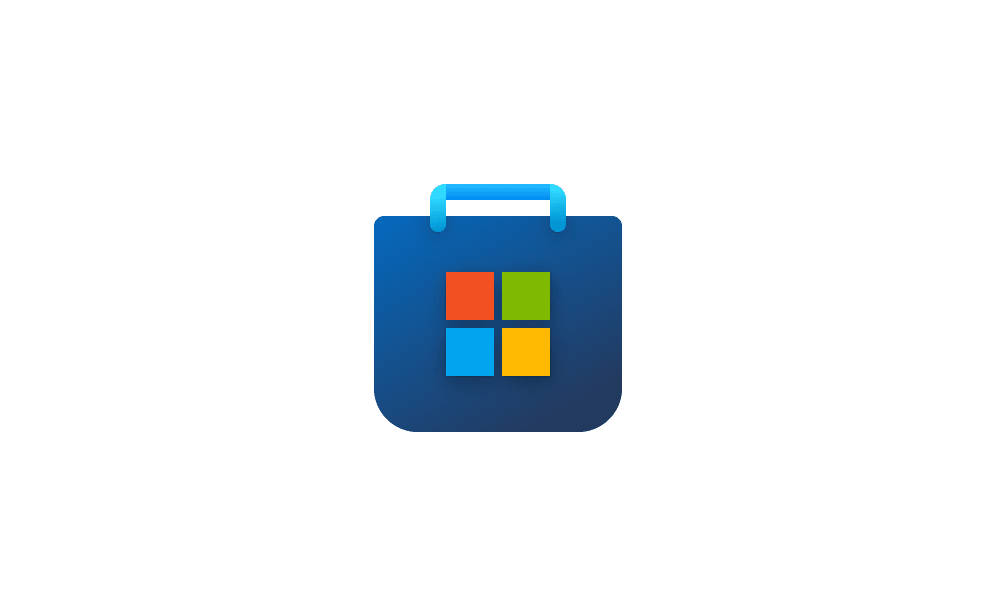
Get updates for apps and games in Microsoft Store in Windows 11
This tutorial will show you how to manually check for app and game updates to download and install in the Microsoft Store for your account in Windows 11. Microsoft redesigned the Microsoft Store from the ground up in Windows 11, making space for more content, keeping the user experience simple...www.elevenforum.com
Windows Insiders running version 22210.1401.x of the Microsoft Store will see the following improvements:
Discover and redeem offers available with your new PC: We’ve made it much easier for you to discover that your device came with digital attach offers (Office, Game Pass, or standalone games) and redeem it.
We’ve made it much easier for you to discover that your device came with digital attach offers (Office, Game Pass, or standalone games) and redeem it in the Store.
Improve the search card results while scrolling UX: We’ve optimized our layout and rendering architecture for search card results to provide a much smoother scrolling and resizing experience – especially on low powered devices
FEEDBACK: Please file feedback in Feedback Hub (WIN + F) under Microsoft Store.
About the Dev Channel
The Dev Channel receives builds that represent long lead work from our engineers with features and experiences that may never get released as we try out different concepts and get feedback. It is important to remember that the builds we release to the Dev Channel should not be seen as matched to any specific release of Windows and the features included may change over time, be removed, or replaced in Insider builds or may never be released beyond Windows Insiders to general customers. For more information, please read this blog post about how we plan to use the Dev Channel to incubate new ideas, work on long lead items, and control the states of individual features.
These aren’t always stable builds, and sometimes you will see issues that block key activities or require workarounds. It is important to make sure you read the known issues listed in our blog posts as we document many of these issues with each flight.
Build numbers are higher in the Dev Channel than the Windows 11 preview builds in the Beta and Release Preview Channels. You will not be able to switch from the Dev Channel to the Beta or Release Preview Channels without doing a clean install back to the released version of Windows 11 currently.
ALSO: Because the Dev and Beta Channels represent parallel development paths from our engineers, there may be cases where features and experiences show up in the Beta Channel first.
The desktop watermark you see at the lower right corner of your desktop is normal for these pre-release builds.
Important Insider Links
Thanks,
- You can check out our Windows Insider Program documentation here.
- Check out Flight Hub for a complete look at what build is in which Insider channel.
Amanda & Brandon
Source:

Announcing Windows 11 Insider Preview Build 25236
UPDATE 11/4: We are starting to roll out Cumulative Update Build 25236.1010 (KB5021116). This update does not include anything new and is designed to test our servicing pipeline for builds in the Dev Channel. -----------------------
Check Windows Updates
UUP Dump:
64-bit ISO download: Select language for Windows 11 Insider Preview 10.0.25236.1010 (rs_prerelease) amd64
ARM64 ISO download: Select language for Windows 11 Insider Preview 10.0.25236.1010 (rs_prerelease) arm64

UUP Dump - Download Windows Insider ISO
UUP Dump is the most practical and easy way to get ISO images of any Insider Windows 10 or Windows 11 version, as soon as Microsoft has released a new build. UUP Dump creates a download configuration file according to your choices, downloads necessary files directly from Microsoft servers, and...
 www.elevenforum.com
www.elevenforum.com
Last edited: