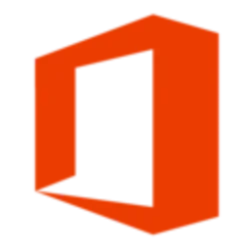Improvements and fixes
This update is intended to help Microsoft identify the number of users running out-of-support (or soon to be out-of-support) versions of Office, including Office 2013, Office 2010, and Office 2007. This update will run one time silently without installing anything on the user's device.
How to download and install the update
Microsoft Update
Use Microsoft Update to automatically download and install the update.
Virus-scan claim
Microsoft scanned this file for viruses by using the most current virus-detection software that was available on the date that the file was posted. The file is stored on security-enhanced servers that help prevent any unauthorized changes to it.
Update information
Restart information
You don't have to restart the computer after you install this update.
References
Learn about the standard terminology that is used to describe Microsoft software updates.
The Office System TechCenter contains the latest administrative updates and strategic deployment resources for all versions of Office.
Source: