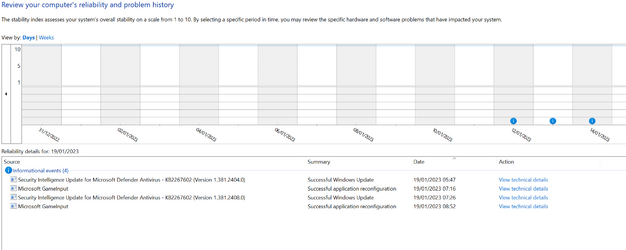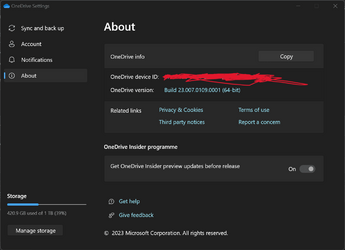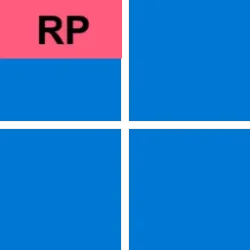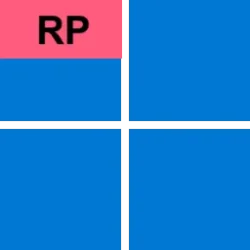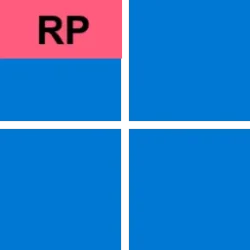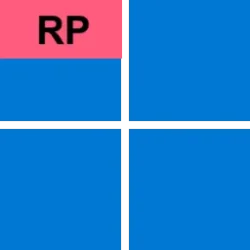UPDATE 2/21:
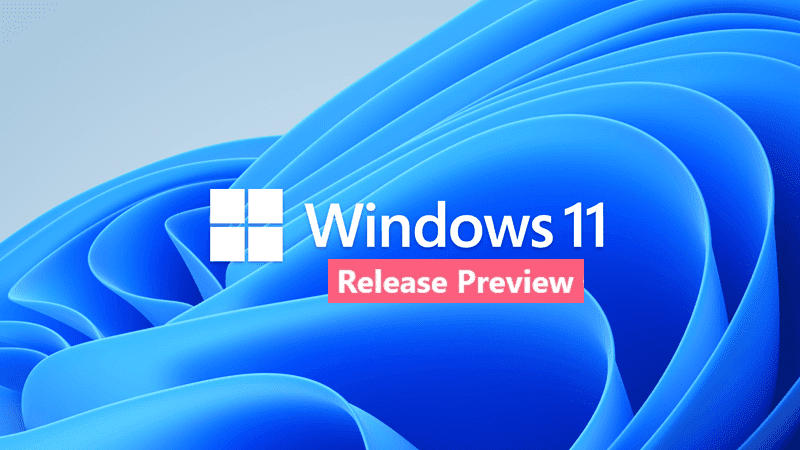
 www.elevenforum.com
www.elevenforum.com
Source:

 blogs.windows.com
blogs.windows.com
Check Windows Updates
UUP Dump:
64-bit ISO download: Select language for Windows 11, version 22H2 (22621.1192) amd64
ARM64 ISO download: Select language for Cumulative Update for Windows 11 Version 22H2 (22621.1192) arm64

 www.elevenforum.com
www.elevenforum.com
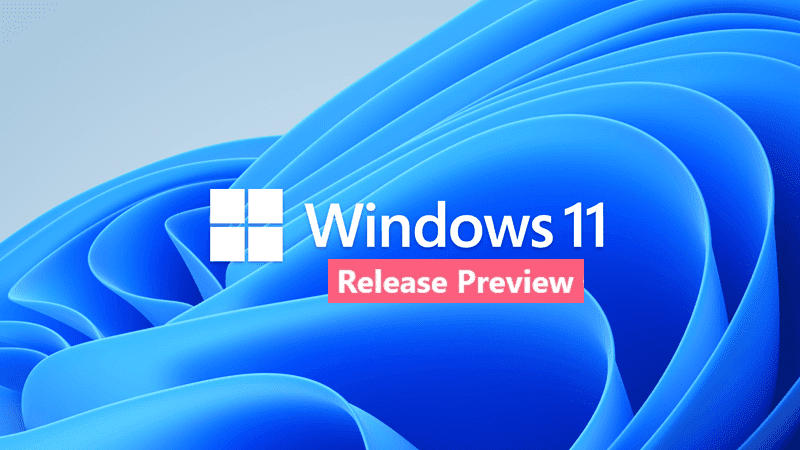
KB5022913 Windows 11 Insider Release Preview Build 22621.1343 (22H2)
Release notes will be posted when made available by Microsoft. Check Windows Updates UUP Dump: 64-bit ISO download: Select language for Windows 11, version 22H2 (22621.1343) amd64 ARM64 ISO download: Select language for Windows 11, version 22H2 (22621.1343) arm64...
 www.elevenforum.com
www.elevenforum.com
Hello Windows Insiders, today we’re releasing Windows 11 Build 22621.1192 (KB5022360) to Insiders in the Release Preview Channel on Windows 11, version 22H2.
This month we are making a change in Release Preview to reduce the number of reboots that customer experience when upgrading. Starting this month, when customers upgrade to Windows 11, version 22H2, they will get the January optional quality update (KB5022360) and the .NET update alongside the Feature Update. This means when you upgrade to Windows 11, version 22H2 you will get the feature update with the latest and greatest security fixes for both Windows and .NET– all with only a single reboot!
This update includes the following improvements:
Thanks,
- New! We changed the experience for preview .NET Framework updates. After you installed this update, all future preview (optional) .NET Framework updates will be displayed on the Settings > Windows Update > Advanced options > Optional updates page. On that page, you could control which optional updates you wanted to install.

Check for and Install Optional Updates in Windows 11
This tutorial will show you how to check for and install optional updates in Windows 11. In Windows 11, you decide when and how to get the latest updates to keep your device running smoothly and securely. When you update, you'll get the latest fixes and security improvements, helping your...www.elevenforum.com
- We fixed an issue that affected searchindexer.exe. It randomly stopped you from signing in or signing out.
- We fixed an issue that stopped you from searching for a file based on the file’s contents.
- We fixed a resource conflict issue between two or more threads (known as a deadlock). This deadlock affected COM+ applications.
- We fixed an issue that affected conhost.exe. It stopped responding.
- We fixed an issue that might have affected the Domain Name System (DNS) suffix search list. When you configured it, the parent domain might have been missing.
- We fixed an issue that might have occurred when the Input Method Editor (IME) was active. Applications might have stopped responding when you used the mouse and keyboard at the same time.
- We fixed an issue that might have affected FindWindow() or FindWindowEx(). They might have returned the wrong window handle.
- We fixed an issue that might have occurred when you converted or reconverted Japanese Kanji using a multibyte character set (MBCS) app. The cursor might have moved to the wrong location when you typed.
- We fixed an issue that might have affected applications that used Microsoft Edge WebView2 to display content. Applications that used WebView2 included Microsoft Office and the Widgets app. The content might have appeared blank or greyed out.
- We fixed an issue that affected certain systems that had firmware Trusted Platform Modules. (TPM). This issue stopped you from using AutoPilot to set up those systems.
- We fixed an issue that affected picture files you found using search on the taskbar. This issue stopped you from opening those pictures.
- We fixed an issue that affected mstsc.exe. It stopped responding while connecting to a RemoteApp and Desktop Connection.
- We fixed an issue that affected a Group Policy for Expanded Toasts.
- We fixed an issue that caused Windows Server 2022 domain controllers (DC) to stop responding. This occurred when they processed Lightweight Directory Access Protocol (LDAP) requests.
- We fixed an issue that affected the Resilient File System (ReFS) MSba tag. The issue caused a nonpaged pool leak.
- We fixed an issue that affected the ReFS. The issue caused high nonpaged pool usage, which depleted system memory.
- We fixed an issue that affected devices that were subject to Microsoft Exploit Protection Export Address Filtering (EAF). Some applications stopped responding or did not open. These included Microsoft Office and Adobe Reader.
- We fixed an issue that affected some game controllers. When the game controller was connected to the computer, the computer might not have gone to Sleep mode.
Windows Insider Program Team
Source:

Releasing Windows 11 Build 22621.1192 to the Release Preview Channel
Hello Windows Insiders, today we’re releasing Windows 11 Build 22621.1192 (KB5022360) to Insiders in the Release Preview Channel on Windows 11, version 22H2. T
Check Windows Updates
UUP Dump:
64-bit ISO download: Select language for Windows 11, version 22H2 (22621.1192) amd64
ARM64 ISO download: Select language for Cumulative Update for Windows 11 Version 22H2 (22621.1192) arm64

UUP Dump - Download Windows Insider ISO
UUP Dump is the most practical and easy way to get ISO images of any Insider Windows 10 or Windows 11 version, as soon as Microsoft has released a new build. UUP Dump creates a download configuration file according to your choices, downloads necessary files directly from Microsoft servers, and...
 www.elevenforum.com
www.elevenforum.com
Last edited: