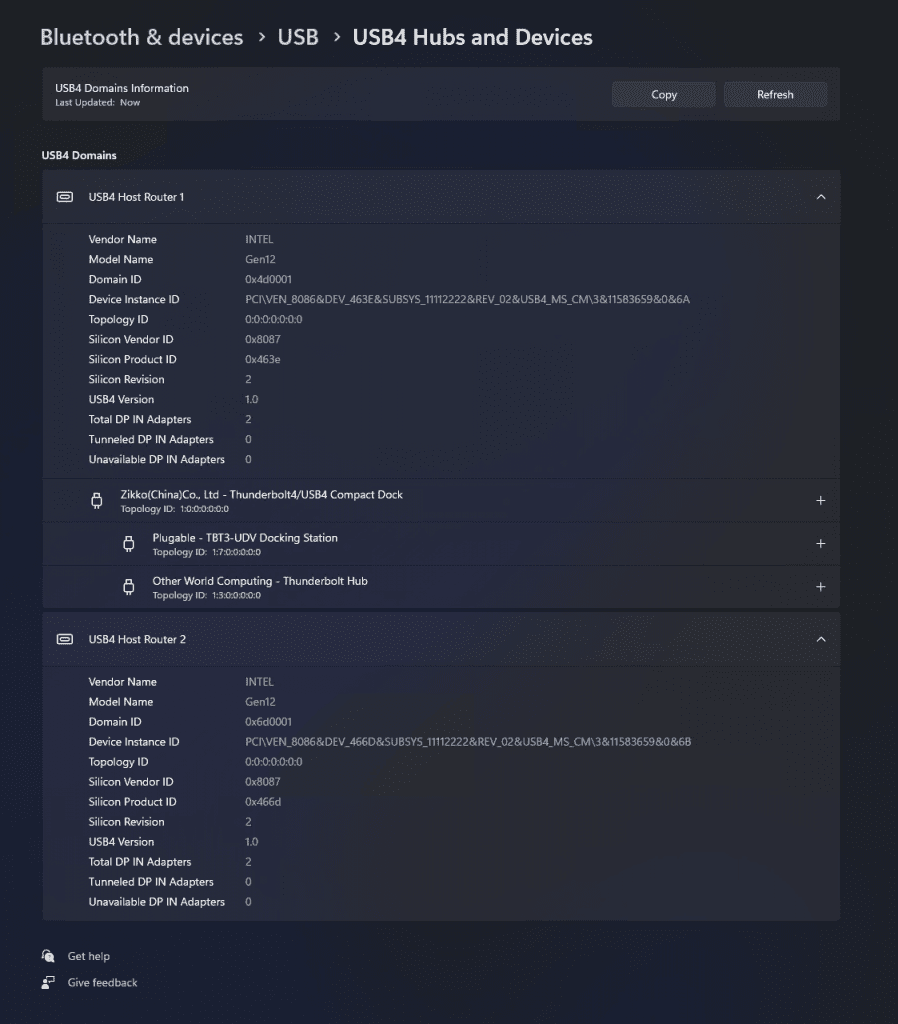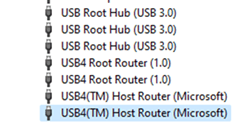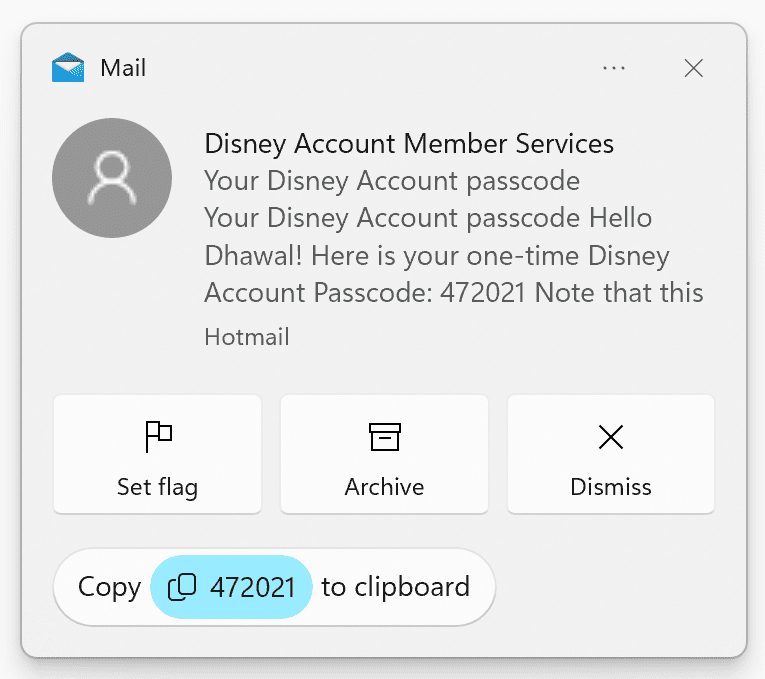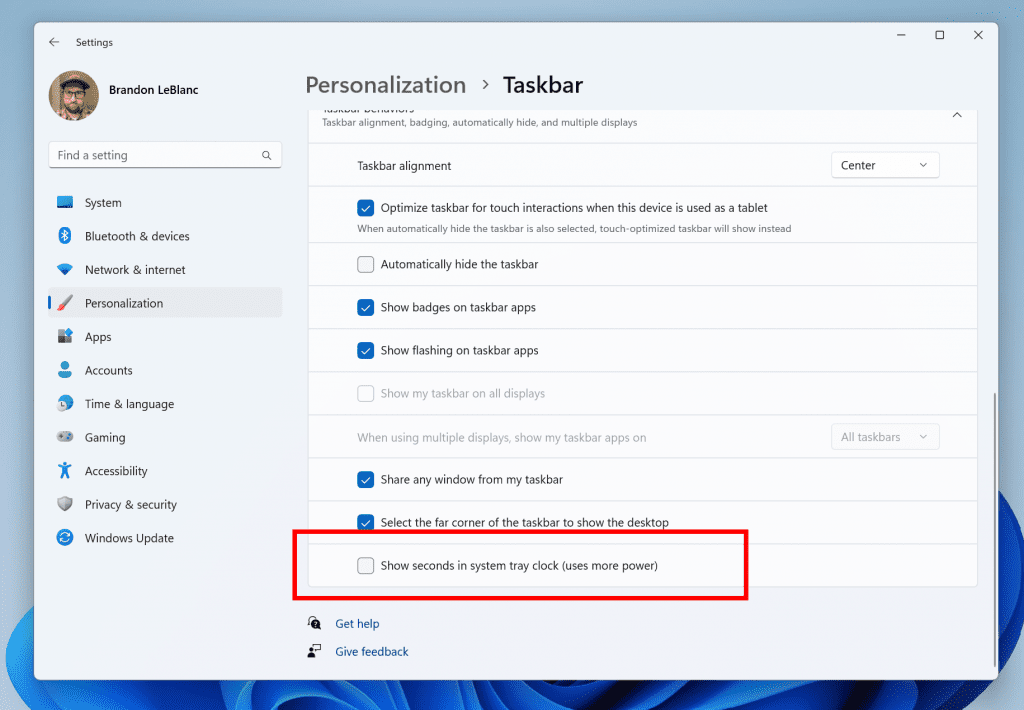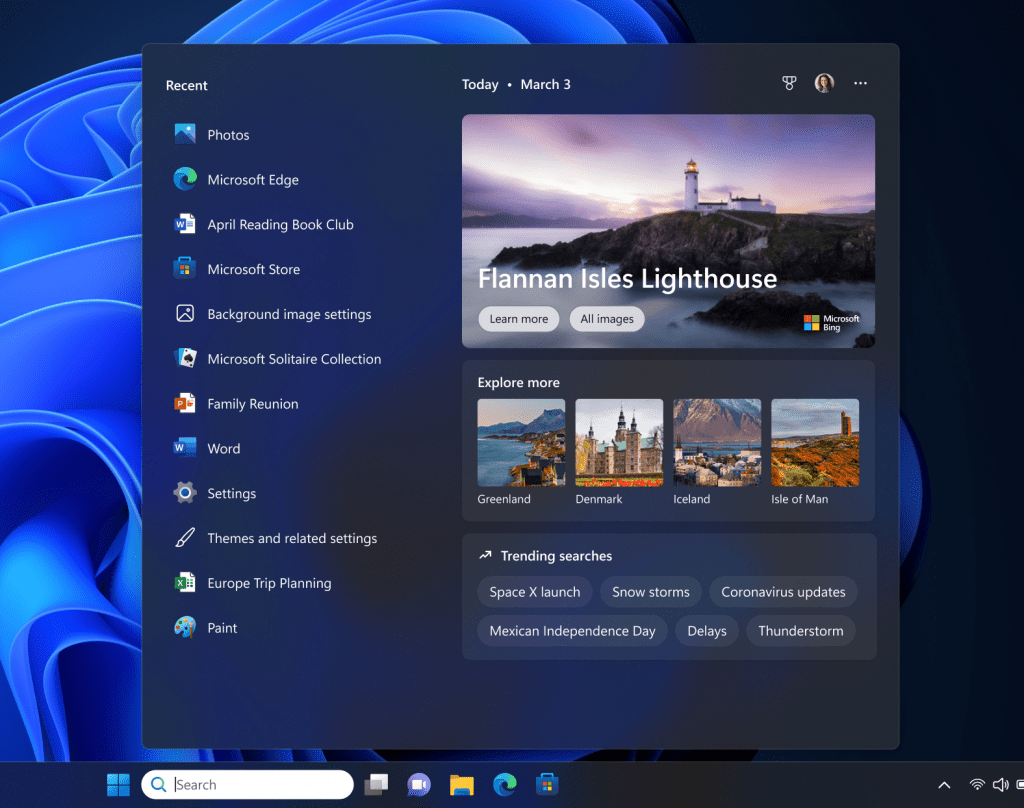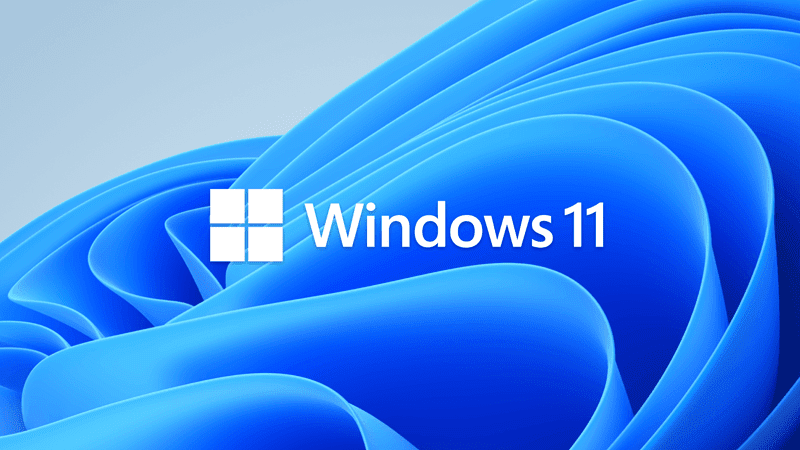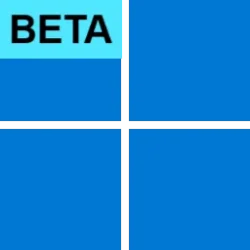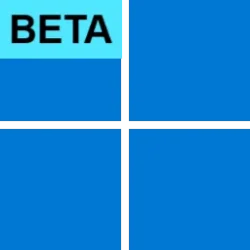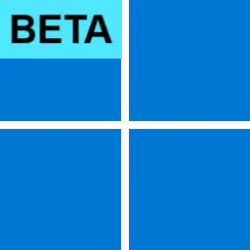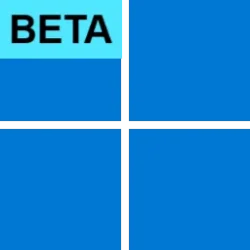UPDATE 3/31:

 www.elevenforum.com
www.elevenforum.com
Source:

 blogs.windows.com
blogs.windows.com
Check Windows Updates
UUP Dump:
64-bit ISO download:


ARM64 ISO download:



 www.elevenforum.com
www.elevenforum.com

KB5022910 Windows 11 Insider Beta 22621.1537 and 22624.1537 - March 31
Check Windows Updates UUP Dump: 64-bit ISO download: https://uupdump.net/selectlang.php?id=345e9446-14bf-4b54-9489-a258854333f8 https://uupdump.net/selectlang.php?id=444b4e5f-be65-493b-9eac-4f47fc40e9d7 ARM64 ISO download...
 www.elevenforum.com
www.elevenforum.com
Hello Windows Insiders, today we are releasing Windows 11 Insider Preview Build 22621.1470 and Build 22624.1470 (KB5023780) to the Beta Channel.
- Build 22624.1470 = New features rolling out.
- Build 22621.1470 = New features off by default.
KB5023595 Enablement Package for Windows 11 22H2 build 22624.xxx
REMINDER: Insiders who were previously on Build 22623 will automatically get moved to Build 22624 via an enablement package. The enablement package artificially increments the build number for the update with new features getting rolled out and turned on to make it easier to differentiate from devices with the update with features off by default. This approach is being used for the Beta Channel only and is not indicative of any changes or plans for final feature rollouts.
Insiders who landed in the group with new features turned off by default (Build 22621.xxxx) can check for updates and choose to install the update that will have features rolling out (Build 22624.xxxx).
What’s new in Build 22624.1470
USB4 Settings Page
We are adding a USB4 hubs and devices Settings page for users under Settings > Bluetooth & devices > USB > USB4 Hubs and Devices. USB4 enables new productivity scenarios for docking, high performance peripherals, displays and charging. The USB4 settings page provides information about the system’s USB4 capabilities and attached peripherals on a USB4 capable system. These insights are meant to assist with troubleshooting in case users need support from their device manufacturer (OEM) or system administrator. The features provided by this page are:
- View the tree of connected USB4 hubs and devices.
- View attributes and capabilities associated with the USB4 domain.
- Copy the details into the clipboard so it can be shared with customer support or system administrators for troubleshooting.
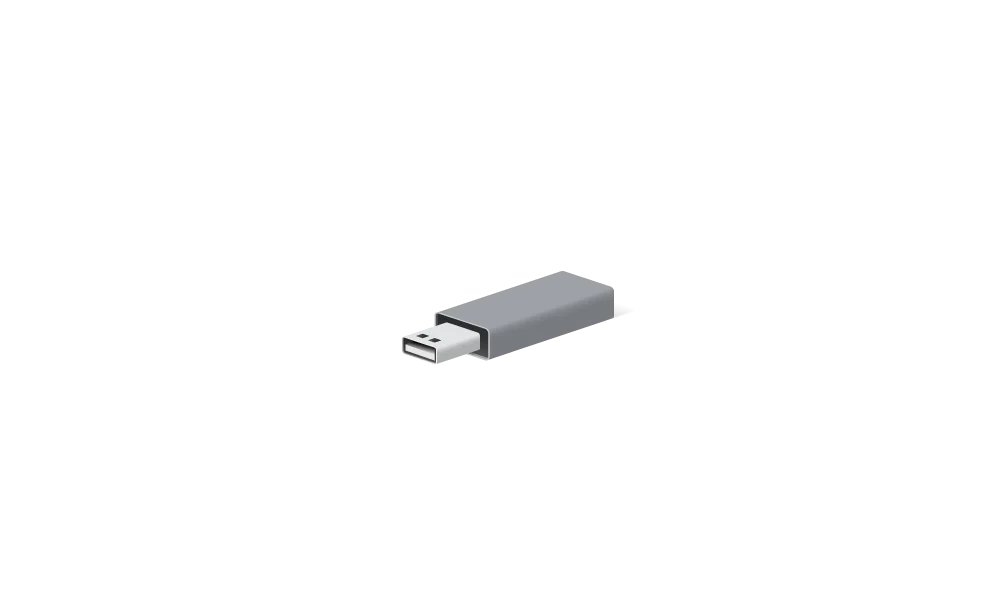
Check USB4 Capabilities and Attached Peripherals in Windows 11
This tutorial will show you how to find information about the system’s USB4 capabilities and attached peripherals in Windows 11. A USB (Universal Serial Bus) port is a standard cable connection interface for computers and electronics devices. USB4 enables new productivity scenarios for...www.elevenforum.com
USB4 Settings page with details shown.
If the system does not support USB4 with the Microsoft USB4 Connection Manager, this page will not be displayed.

Check USB Port Types in Windows 11
This tutorial will show you how to check which USB port types are supported on your Windows 10 and Windows 11 PC. A USB (Universal Serial Bus) port is a standard cable connection interface for computers and electronics devices. Option One: Check USB Port Types by Logo on USB Port Option...www.elevenforum.com
To confirm whether your system is USB4 capable or not, check for “USB4 Host Router” populating in the Device Manager.
USB4 Host Router as shown in Device Manager.
FEEDBACK: Please file feedback in Feedback Hub (WIN + F) under Devices and Drivers > Buses.
Changes and Improvements in Build 22624.1470
[General]
- Users will now see a copy button for quickly copying two-factor authentication (2FA) codes in notification toasts from apps installed on the PC or from phones linked to the PC. We make a best effort to determine if a notification toast has an authentication code but please send us feedback if we got it wrong or if we failed to detect the code in a notification toast.
New copy button for quickly copying two-factor authentication (2FA) codes in notification toasts.[Taskbar & System Tray]
- We have added a glanceable VPN status into the system tray when connected to a recognized VPN profile. The VPN icon, a small shield, will be overlayed in your system accent color over the active network connection.
Glanceable VPN status in the system tray using system accent color.- In response to user feedback, we are introducing the capability to show seconds in the clock on the system tray. This feature can be enabled by toggling the option listed under Settings > Personalization > Taskbar in the Taskbar behavior section. You can also right-click on taskbar to quickly get to taskbar settings. We are beginning to roll this change out so not all Windows Insiders will see this change right away, but we hope to make it available to everyone soon.

Turn On or Off Show Seconds in System Tray Clock in Windows 11
This tutorial will show you how to turn on or off showing seconds in the taskbar system tray clock for your account in Windows 11. Starting with Windows 11 build 22621.1928, you can now choose to display seconds in the system tray clock. This also includes showing seconds on any added...www.elevenforum.com
Option to show seconds in the system tray clock.Changes and Improvements for BOTH Build 22621.1470 & Build 22624.1470
[Search on the Taskbar]
- The search box on taskbar will be lighter when Windows is set to a custom color mode. Specifically, when the Windows 11 mode is set to dark, and the app mode is set to light under Settings > Personalization > Colors you will see a lighter search box on taskbar.

Choose Dark or Light Mode for Colors in Windows 11
This tutorial will show you how to choose light or dark colors for the default Windows mode and app mode for your account in Windows 11. In Windows 11, you can change the theme colors that appear in Windows mode and app mode to light or dark. The Dark mode has a darker set of colors and is...www.elevenforum.com
The search box on taskbar will be lighter when Windows is set to a custom color mode.Fixes in Build 22624.1470
[Live captions]
- We fixed the issue causing live captions to not work for Chinese Traditional on Arm64 devices.
Fixes for BOTH Build 22621.1470 & Build 22624.1470
[Search on the Taskbar]
- Fixed rendering issues when using the touch keyboard with the search box on taskbar.
- Fixed an issue when double clicking the search highlight glyph in the search box makes it disappear.
- Fixed an issue where the search box would randomly disappear.
- Fixed an issue where the search icon flips incorrectly for right-to-left (RTL) languages.
- Fixed on issue where you might have seen some text flicker in the search box when you click into it.
- Fixed an issue where the search box might disappear on one monitor if you are using multiple monitors.
- Made some accessibility fixes to the settings for search under Settings > Personalization > Taskbar.
Known issues
[System Tray]
- While the setting to turn on to show seconds in the clock on the system tray is shown under Settings > Personalization > Taskbar, it currently does not work on this build.

Turn On or Off Show Seconds in System Tray Clock in Windows 11
This tutorial will show you how to turn on or off showing seconds in the taskbar system tray clock for your account in Windows 11. Starting with Windows 11 build 22621.1928, you can now choose to display seconds in the system tray clock. This also includes showing seconds on any added...www.elevenforum.com
[Live captions]
- On ARM64 devices, enhanced speech recognition support installed through the Language & Region settings page will require restarting live captions if you switch languages in the live captions Caption language menu.
- Certain languages shown on the Language & Region settings page will indicate speech recognition support (e.g., Korean) but don’t yet have support for live captions.
- When adding a language through the Language & Region settings page, language feature installation progress may become hidden, and you may not see install completion of “Enhanced speech recognition” (required by Live Captions). (You can use the language’s “Language options” to monitor progress.) If this happens, there may be an unexpected delay before the live caption setup experience detects this and lets you continue.
- Captioning performance may be degraded in non-English languages and missing out-of-language filtering in non-English (United States) languages which means that incorrect captions will be shown for speech not in the caption language.
About the Beta Channel
The Beta Channel is the place we preview experiences that are closer to what we will ship to our general customers. Because the Dev and Beta Channels represent parallel development paths from our engineers, there may be cases where features and experiences show up in the Beta Channel first. However, this does not mean every feature we try out in the Beta Channel will ship. We encourage Insiders to read this blog post that outlines the ways we’ll try things out with Insiders in both the Dev and Beta Channels.
Important Insider Links
Thanks,
- Want to learn how we made Windows 11? Check out our Inside Windows 11 website to hear and meet our makers from Engineering, Design and Research to share their insights and unique perspectives throughout this journey.
- You can check out our Windows Insider Program documentation here.
- Check out Flight Hub for a complete look at what build is in which Insider channel.
Amanda & Brandon
Source:

Announcing Windows 11 Insider Preview Build 22621.1470 and 22624.1470
Hello Windows Insiders, today we are releasing Windows 11 Insider Preview Build 22621.1470 and Build 22624.1470 (KB5023780) to the Beta Channel. Build 22624.1470 = New features rolling out.
Check Windows Updates
UUP Dump:
64-bit ISO download:

Select language for Windows 11 Insider Preview 10.0.22621.1470 (ni_release) amd64
Select language for Windows 11 Insider Preview 10.0.22621.1470 (ni_release) amd64 on UUP dump. UUP dump lets you download Unified Update Platform files, like Windows Insider updates, directly from Windows Update.
uupdump.net

Select language for Windows 11 Insider Preview 10.0.22624.1470 (ni_release) amd64
Select language for Windows 11 Insider Preview 10.0.22624.1470 (ni_release) amd64 on UUP dump. UUP dump lets you download Unified Update Platform files, like Windows Insider updates, directly from Windows Update.
uupdump.net
ARM64 ISO download:

Select language for Windows 11 Insider Preview 10.0.22621.1470 (ni_release) arm64
Select language for Windows 11 Insider Preview 10.0.22621.1470 (ni_release) arm64 on UUP dump. UUP dump lets you download Unified Update Platform files, like Windows Insider updates, directly from Windows Update.
uupdump.net

Select language for Windows 11 Insider Preview 10.0.22624.1470 (ni_release) arm64
Select language for Windows 11 Insider Preview 10.0.22624.1470 (ni_release) arm64 on UUP dump. UUP dump lets you download Unified Update Platform files, like Windows Insider updates, directly from Windows Update.
uupdump.net

UUP Dump - Download Windows Insider ISO
UUP Dump is the most practical and easy way to get ISO images of any Insider Windows 10 or Windows 11 version, as soon as Microsoft has released a new build. UUP Dump creates a download configuration file according to your choices, downloads necessary files directly from Microsoft servers, and...
 www.elevenforum.com
www.elevenforum.com
Last edited: