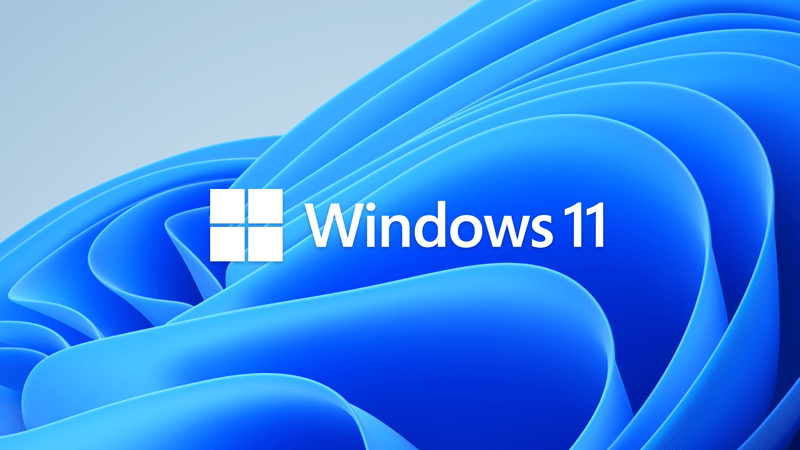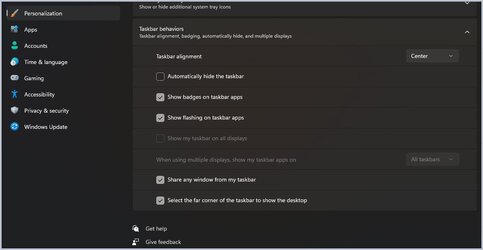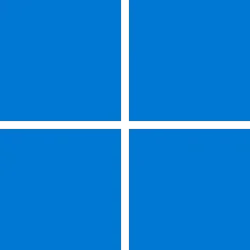UPDATE 6/13:
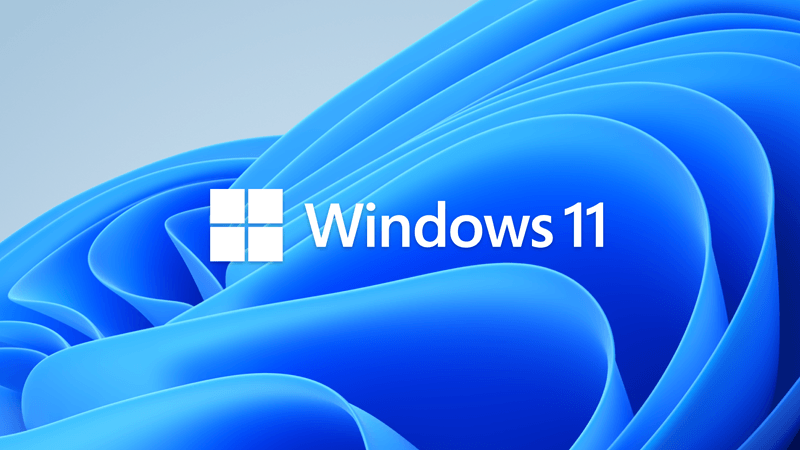
 www.elevenforum.com
www.elevenforum.com
For information about Windows update terminology, see the article about the types of Windows updates and the monthly quality update types. For an overview of Windows 11, version 22H2, see its update history page.
Note Follow @WindowsUpdate to find out when new content is published to the Windows release health dashboard.
Tip: To learn about the Windows configuration update for May 2023, see Windows configuration update.
Microsoft combines the latest servicing stack update (SSU) for your operating system with the latest cumulative update (LCU). For general information about SSUs, see Servicing stack updates and Servicing Stack Updates (SSU): Frequently Asked Questions.
Install this update
If you want to remove the LCU
To remove the LCU after installing the combined SSU and LCU package, use the DISM/Remove-Package command line option with the LCU package name as the argument. You can find the package name by using this command: DISM /online /get-packages.
Running Windows Update Standalone Installer (wusa.exe) with the /uninstall switch on the combined package will not work because the combined package contains the SSU. You cannot remove the SSU from the system after installation.
File information
For a list of the files that are provided in this update, download the file information for cumulative update 5026446.
For a list of the files that are provided in the servicing stack update, download the file information for the SSU - version 22621.1771.
 support.microsoft.com
support.microsoft.com
Check Windows Updates
See also:
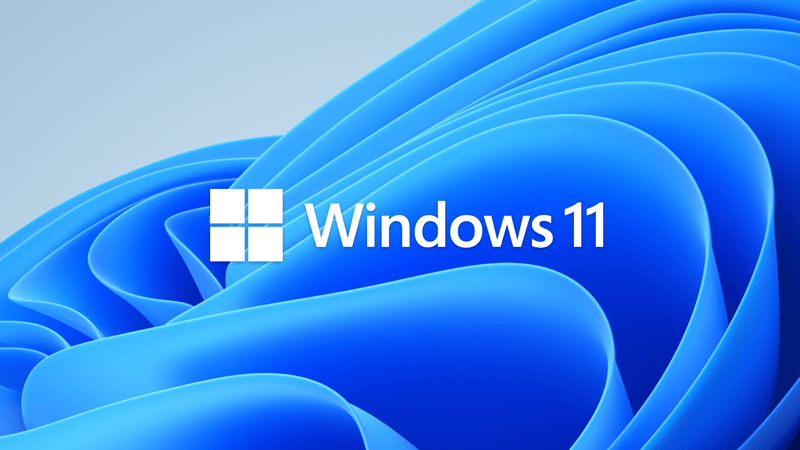
 www.elevenforum.com
www.elevenforum.com
Direct download links for KB5026446 MSU file from Microsoft Update Catalog:
[fa]fas fa-download[/fa] Download KB5026446 MSU for Windows 11 v22H2 64-bit (x64) - 287.4 MB
[fa]fas fa-download[/fa] Download KB5026446 MSU for Windows 11 v22H2 ARM64 - 400.5 MB
UUP Dump:
64-bit ISO download:

ARM64 ISO download:


 www.elevenforum.com
www.elevenforum.com
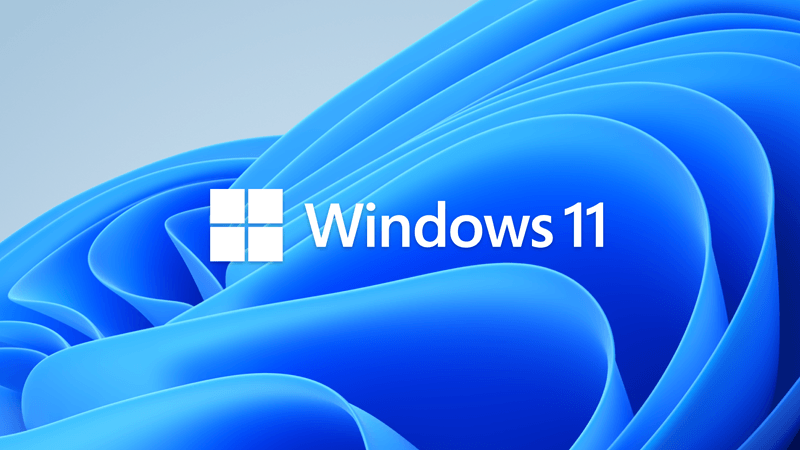
KB5027231 Windows 11 Cumulative Update Build 22621.1848 (22H2)
UPDATE 6/27: https://www.elevenforum.com/t/kb5027303-windows-11-cumulative-update-preview-build-22621-1928-22h2.15964/ Microsoft Support: June 13, 2023 - KB5027231 (OS Build 22621.1848) For information about Windows update terminology, see the article about the types of Windows updates and the...
 www.elevenforum.com
www.elevenforum.com
Microsoft Support:
May 24, 2023 - KB5026446 (OS Build 22621.1778) Preview
For information about Windows update terminology, see the article about the types of Windows updates and the monthly quality update types. For an overview of Windows 11, version 22H2, see its update history page.
Note Follow @WindowsUpdate to find out when new content is published to the Windows release health dashboard.
Tip: To learn about the Windows configuration update for May 2023, see Windows configuration update.
Highlights
- New! This update provides the full amount of storage capacity of all your Microsoft OneDrive subscriptions. It also displays the total storage on the Accounts page in the Settings app.
- New! This update adds Bluetooth LE Audio. This improves audio fidelity and battery life when you pair your device with Bluetooth audio devices.
- This update addresses an issue that affects Narrator. It now announces text attributes correctly for words, such as "misspelled," "deletion change," and "comment."
- This update addresses an issue that affects access to Tab settings for IE mode sites.
- This update addresses a multi-function label printer issue. It affects the installation of some of them.
- This update addresses an issue that affects audio playback. It fails on devices that have certain processors.
- This update addresses an issue that affects the touch keyboard. It shows the wrong layout for the French-Canadian language.
- This update addresses an issue that affects the touch keyboard. Sometimes, it does not show the correct layout based on the current input scope.
- This update addresses an issue that affects the Chinese and Japanese Input Method Editor (IME). When you search within the Emoji Panel (Windows key + period (.) ), search might fail for some of you.
Improvements
This non-security update includes quality improvements. When you install this KB:- This update addresses an issue that affects searchindexer.exe. It stops working after you sign out. This issue occurs after you upgrade your machine to Windows 11 Azure Virtual Desktop (AVD) and sign in to that machine.
- This update addresses an issue that affects Server Message Block (SMB). You cannot access the SMB shared folder. The errors are, “Not enough memory resources” or “Insufficient system resources.”
- The update addresses an issue that sends unexpected password expiration notices to users. This occurs when you set up an account to use “Smart Card is Required for Interactive Logon” and set "Enable rolling of expiring NTLM secrets."
- This update addresses an issue that affects the Local Security Authority Subsystem Service (LSASS). It stops working. This occurs when you use Azure Virtual Desktop (AVD).
- This update addresses an issue that affects the Storage Spaces Direct (S2D) cluster. It might not come online. This occurs after a periodic password rollover. The error code is 1326.
- This update addresses an issue that affects dot sourcing. It fails files that contain class definition in Windows PowerShell.
- This update addresses an issue that affects the use of the Event Viewer. The issue limits the number of event sources that users who are not administrators can access.
- This update addresses an Event Viewer issue. It affects the rendering of a forwarded event log.
- This update addresses a memory leak. It occurs every time you print a rich text document.
- This update addresses an issue that affects a computer when it renders a halftone bitmap. The computer stops working.
- This update addresses an issue that affects devices that have multiple, discreet GPUs. You cannot choose the high-performance GPUs from the default graphics settings page.
- This update addresses an issue that stops your device from working when it resumes from Modern Standby. The error is 0x13A KERNEL_MODE_HEAP_CORRUPTION.
- This update addresses an issue that affects applications that perform certain actions in a callback. The applications might stop working. These actions include closing a Window (WM_CLOSE).
- This update changes the support phone number for Microsoft India for Windows activation.
- This update changes the international mobile subscriber identity (IMSI) ranges for certain mobile providers.
- This update addresses an issue that affects the Windows Firewall. The firewall drops all connections to the IP address of a captive portal. This occurs when you choose the Captive Portal Addresses option.
- This update addresses an issue that affects devices that are joined to Azure Active Directory (Azure AD). The Windows Firewall cannot apply the correct domain and profile for them.
- This update addresses an issue that affects Windows Defender Application Control (WDAC). It might create audit events that you do not need. This occurs when you choose the Disabled: Script Enforcement option.
- This update addresses an issue that affects the Chinese and Japanese Handwriting Panel. It does not show text prediction candidates or stops responding. This occurs when you select a word from the candidate list of the Handwriting Panel.
- This update addresses an issue that affects the runas command. It stops working. The device behaves as if you did not sign in to your account.
- This update addresses an issue that might affect a large reparse point. You might get a stop error when you use NTFS to access it. This issue occurs after a canceled FSCTL Set operation changes the reparse tag.
- This update addresses a known issue that might affect some speech recognition apps. They might have sporadic speech recognition, expressive input, and handwriting issues. This occurs when the display language is Chinese or Japanese. The apps might not recognize certain words. They might not receive any input from speech recognition or affected input types. This issue is more likely to occur when the apps use offline speech recognition. For app developers,this issue only affects speech recognition that uses Speech Recognition Grammar Specification (SRGS) in Windows.Media.SpeechRecognition. This issue does not affect other types of speech recognition.
- This update addresses an issue that affects the MDM_VPNv2_01 class. Enumerating this class fails. The error messages is, “Generic Error.”
Windows 11 servicing stack update - 22621.1771
This update makes quality improvements to the servicing stack, which is the component that installs Windows updates. Servicing stack updates (SSU) ensure that you have a robust and reliable servicing stack so that your devices can receive and install Microsoft updates.Known issues in this update
| Applies to | Symptom | Workaround |
|---|---|---|
| IT admins | Using provisioning packages on Windows 11, version 22H2 (also called Windows 11 2022 Update) might not work as expected. Windows might only be partially configured, and the Out Of Box Experience might not finish or might restart unexpectedly. Provisioning packages are .PPKG files which are used to help configure new devices for use on business or school networks. Provisioning packages which are applied during initial setup are most likely to be impacted by this issue. For more information on provisioning packages, please see Provisioning packages for Windows. Note Provisioning Windows devices using Windows Autopilot is not affected by this issue. Windows devices used by consumers in their home or small offices are not likely to be affected by this issue. | If you can provision the Windows device before upgrading to Windows 11, version 22H2, this will prevent the issue. We are presently investigating and will provide an update in an upcoming release. |
| IT admins | You might have intermittent issues saving, copying, or attaching files using 32-bit apps, which are large address aware and using the CopyFile API. Windows devices are more likely to be affected by this issue when using some commercial or enterprise security software that uses extended file attributes. Microsoft Office apps, such as Microsoft Word or Microsoft Excel are only affected when using 32-bit versions and you might receive the error, "Document not saved." This issue is unlikely to be experienced by consumers using Windows devices in their home or on non-managed commercial devices. Apps are not affected by this issue if they are 64-bit or 32-bit and NOT large address aware. | To mitigate the issue, you can attempt to save or copy again. Since the issue is intermittent, it is likely to succeed on a subsequent try. We are working on a resolution and will provide an update in an upcoming release. |
How to get this update
Before installing this updateMicrosoft combines the latest servicing stack update (SSU) for your operating system with the latest cumulative update (LCU). For general information about SSUs, see Servicing stack updates and Servicing Stack Updates (SSU): Frequently Asked Questions.
Install this update
| Release Channel | Available | Next Step |
|---|---|---|
| Windows Update or Microsoft Update | Yes | Go to Settings > Update & Security > Windows Update. In the Optional updates available area, you’ll find the link to download and install the update. |
| Windows Update for Business | No | None. These changes will be included in the next security update to this channel. |
| Microsoft Update Catalog | Yes | To get the standalone package for this update, go to the Microsoft Update Catalog website. |
| Windows Server Update Services (WSUS) | No | You can import this update into WSUS manually. See the Microsoft Update Catalog for instructions. |
If you want to remove the LCU
To remove the LCU after installing the combined SSU and LCU package, use the DISM/Remove-Package command line option with the LCU package name as the argument. You can find the package name by using this command: DISM /online /get-packages.
Running Windows Update Standalone Installer (wusa.exe) with the /uninstall switch on the combined package will not work because the combined package contains the SSU. You cannot remove the SSU from the system after installation.
File information
For a list of the files that are provided in this update, download the file information for cumulative update 5026446.
For a list of the files that are provided in the servicing stack update, download the file information for the SSU - version 22621.1771.
Source:
May 24, 2023—KB5026446 (OS Build 22621.1778) Preview - Microsoft Support
Check Windows Updates
See also:
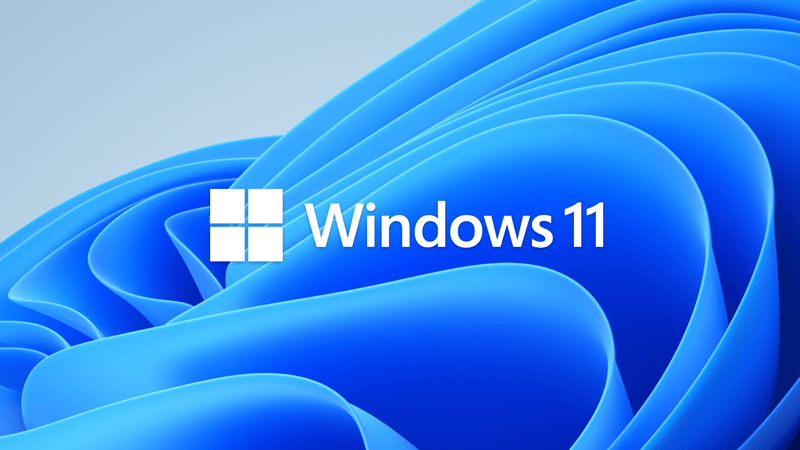
Microsoft announcing new Windows 11 innovations available May 24, 2023
UPDATE 5/24: https://www.elevenforum.com/t/kb5026446-windows-11-cumulative-update-preview-build-22621-1778-22h2.15129/ Windows Blogs: Technology is creating amazing opportunities for our industry and the world, and Windows 11 is at the center of innovation with new experiences that transform...
 www.elevenforum.com
www.elevenforum.com
Direct download links for KB5026446 MSU file from Microsoft Update Catalog:
[fa]fas fa-download[/fa] Download KB5026446 MSU for Windows 11 v22H2 64-bit (x64) - 287.4 MB
[fa]fas fa-download[/fa] Download KB5026446 MSU for Windows 11 v22H2 ARM64 - 400.5 MB
UUP Dump:
64-bit ISO download:

Select language for Windows 11, version 22H2 (22621.1778) amd64
Select language for Windows 11, version 22H2 (22621.1778) amd64 on UUP dump. UUP dump lets you download Unified Update Platform files, like Windows Insider updates, directly from Windows Update.
uupdump.net
ARM64 ISO download:

Select language for Windows 11, version 22H2 (22621.1778) arm64
Select language for Windows 11, version 22H2 (22621.1778) arm64 on UUP dump. UUP dump lets you download Unified Update Platform files, like Windows Insider updates, directly from Windows Update.
uupdump.net

UUP Dump - Download Windows Insider ISO
UUP Dump is the most practical and easy way to get ISO images of any Insider Windows 10 or Windows 11 version, as soon as Microsoft has released a new build. UUP Dump creates a download configuration file according to your choices, downloads necessary files directly from Microsoft servers, and...
 www.elevenforum.com
www.elevenforum.com
Last edited: