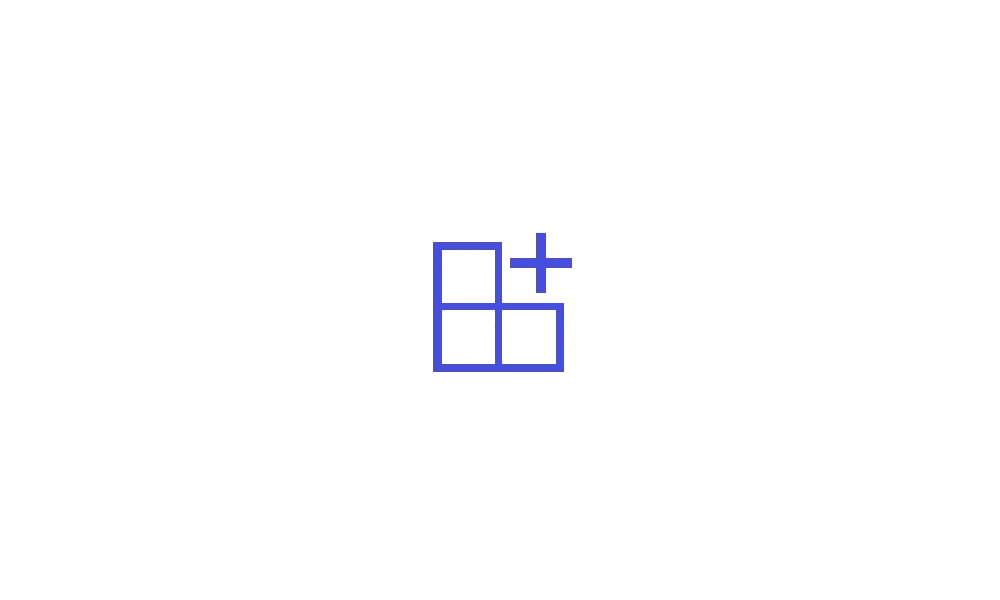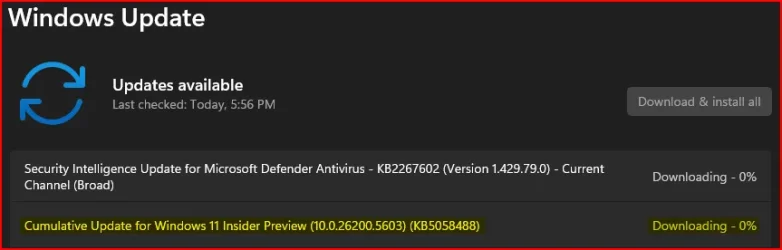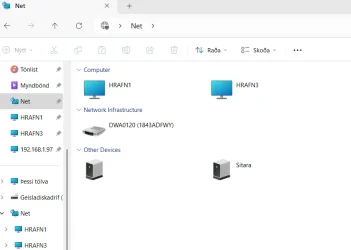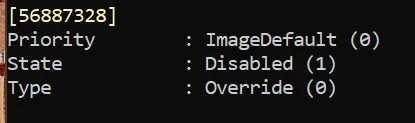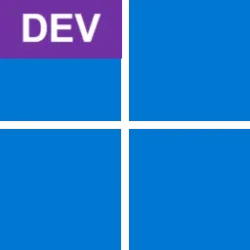UPDATE 6/02:

 www.elevenforum.com
www.elevenforum.com
Hello Windows Insiders, today we are releasing Windows 11 Insider Preview Build 26200.5603 (KB5058488) to the Dev Channel.
Changes in Dev Channel builds and updates are documented in two buckets: new features, improvements, and fixes that are being gradually rolled out for Insiders who have turned on the toggle to get the latest updates as they are available (via Settings > Windows Update*) and then new features, improvements, and fixes rolling out to everyone in the Dev Channel. For more information, see the Reminders section at the bottom of this blog post.

 www.elevenforum.com
www.elevenforum.com

 www.elevenforum.com
www.elevenforum.com

 www.elevenforum.com
www.elevenforum.com

File Explorer with context menu expanded on a file showing new AI actions highlighted in a red box.
Today, you can try one of four image actions for seamless editing or web searches with images:
Over the course of the coming weeks, we will begin to roll out new AI actions for Microsoft 365 files:

A summary of a document in File Explorer via the Summarize Microsoft 365 action.
Enable long paths allows you to remove MAX_PATH limitations from common Win32 file and directory functions. Virtual workspaces allow you to enable/disable virtual environments such as Hyper-V, Windows Sandbox, and more. File Explorer + version control provides the ability to display Git information directly inside File Explorer. Simply select your repository folder and File Explorer will display information such as your branch, diff count, last commit message, and more.

Advanced settings page for File Explorer.
FEEDBACK: Please file feedback on GitHub at microsoft/WindowsAdvancedSettings.

The new visual experience for the widgets board.
You can choose to return to the previous widgets board experience, by changing the ‘Copilot Discover (Preview)’ toggle in the Personalize MSN settings dialog (shown below).

Toggle for Copilot Discover (Preview) in a red box.
Amanda & Brandon

 blogs.windows.com
blogs.windows.com
Check Windows Updates
UUP Dump:
64-bit ISO download:

ARM64 ISO download:


 www.elevenforum.com
www.elevenforum.com

KB5058512 Windows 11 Insider Dev build 26200.5622 (24H2) - June 2
Windows Blogs: Source: https://blogs.windows.com/windows-insider/2025/06/02/announcing-windows-11-insider-preview-build-26200-5622-dev-channel/ Check Windows Updates UUP Dump: 64-bit ISO download: https://uupdump.net/selectlang.php?id=ff3e7b51-71c1-450b-9ffe-2acd366f4941 ARM64 ISO...
 www.elevenforum.com
www.elevenforum.com
Windows Blogs:
Hello Windows Insiders, today we are releasing Windows 11 Insider Preview Build 26200.5603 (KB5058488) to the Dev Channel.
Changes in Dev Channel builds and updates are documented in two buckets: new features, improvements, and fixes that are being gradually rolled out for Insiders who have turned on the toggle to get the latest updates as they are available (via Settings > Windows Update*) and then new features, improvements, and fixes rolling out to everyone in the Dev Channel. For more information, see the Reminders section at the bottom of this blog post.

Enable or Disable Get Latest Updates as soon as available in Windows 11
This tutorial will show you how to turn on or off "Get the latest updates as soon as they are available" in Windows 11. Starting with Windows 11 build 22621.1635, Microsoft added a new "Get the latest updates as soon as they are available" toggle under Settings > Windows Update. When you turn...
 www.elevenforum.com
www.elevenforum.com
New features gradually being rolled out to the Dev Channel with toggle on*
Introducing AI actions in File Explorer
With AI actions in File Explorer, you can interact more deeply with your files by right-clicking to quickly take actions like editing images or summarizing documents. Like with Click to Do, AI actions in File Explorer allow you to stay in your flow while leveraging the power of AI to take advantage of editing tools in apps or Copilot functionality without having to open your file. AI actions in File Explorer are easily accessible – to try out AI actions in File Explorer, just right-click on a file and you will see a new AI actions entry on the content menu that allows you to choose from available options for your file.
Use AI Actions in File Explorer in Windows 11
This tutorial will show you how to use AI actions in File Explorer for your account in Windows 11. Starting with Windows 11 build 26120.4151 (Beta 24H2) and build 26200.5603 (Dev 24H2), Microsoft is introducing AI actions in File Explorer. With AI actions in File Explorer, you can interact more...
 www.elevenforum.com
www.elevenforum.com

Enable or Disable Recommended Actions from Apps in Windows 11
This tutorial will show you how to turn on or off showing recommended actions from apps as contextual suggestions for your account on a Windows 11 Copilot+ PC. Starting with Windows 11 build 26120.3576 (Dev), build 26100.3902 (RP), and build 26100.3915 (24H2) Microsoft is beginning to introduce...
 www.elevenforum.com
www.elevenforum.com

File Explorer with context menu expanded on a file showing new AI actions highlighted in a red box.
Today, you can try one of four image actions for seamless editing or web searches with images:
- Bing Visual Search: Allows you to search the web using an image instead of text. Find similar images and products, get details about sites using the image, and identify landmarks, plants, and famous faces. From searching what you see on your screen, to shopping your preferred style, getting help with that homework problem, or translating text, getting answers is more intuitive than ever.
- Blur Background: Opens the Photos app which automatically finds the background in the photo, and with a single click, instantly highlights your subject and blurs out the background. You can also customize the effect by adjusting the Blur Intensity or use the Brush Tool to modify the areas being blurred.
- Erase Objects: With Photos by selecting or highlighting an unwanted element in your photo and Generative Erase makes it disappear. It allows you to fix and remove distractions from your photos.
- Remove Background: With Paint allows you to alter any image automatically in just one click leaving a smooth cutout of the subject. Background removal can detect the subject from the entire canvas or using the selection tool.
Over the course of the coming weeks, we will begin to roll out new AI actions for Microsoft 365 files:

A summary of a document in File Explorer via the Summarize Microsoft 365 action.
- Summarize: With Copilot you can generate summaries of various document types stored on OneDrive and SharePoint without the need to open them individually. Find the information you need quickly! Supported file types: .docx, .doc, .pptx, .ppt, .xlsx, .xls, .pdf, .rtf, .txt, .loop.
- Create an FAQ: Copilot can help you turn your OneDrive files into a neatly formatted, AI-generated Q&A list. Whether you’re building internal knowledge bases, prepping for meetings, or crafting quick-start guides, “Create an FAQ” distills complex information into clear, shareable FAQs in seconds. Supported file types: xlsx, .ppt, .pptx, .doc, .docx, .pdf, .txt, .rtf, .aspx, .htm, and .html.
- For Summarize, you need to be Microsoft 365 subscriber with a Copilot subscription (Microsoft account and Microsoft Entra ID supported).
- For Create an FAQ, you need to be a commercial Microsoft 365 subscriber with a Copilot subscription (Microsoft Entra ID supported). Consumer support with a Microsoft account is coming later.
- Enrolled in the Microsoft 365 Insider Program. Your PC will need to be part of the Beta Channel update channel. Use these instructions to get setup today: Become a Microsoft 365 Insider on Windows.
Introducing Advanced Settings
Advanced settings are now available via Settings > System > Advanced with some new features. The Advanced page is a redesign of the For Developers page, intending to make its settings easier to find for a broader audience. With the redesign of this page, we’ve added additional settings: Enable long paths, Virtual workspaces, and File Explorer + version control.Enable long paths allows you to remove MAX_PATH limitations from common Win32 file and directory functions. Virtual workspaces allow you to enable/disable virtual environments such as Hyper-V, Windows Sandbox, and more. File Explorer + version control provides the ability to display Git information directly inside File Explorer. Simply select your repository folder and File Explorer will display information such as your branch, diff count, last commit message, and more.

Advanced settings page for File Explorer.
FEEDBACK: Please file feedback on GitHub at microsoft/WindowsAdvancedSettings.
Changes and Improvements gradually being rolled out to the Dev Channel with toggle on*
[Taskbar & System Tray]
- In addition to the new grouping of the Accessibility flyout in quick settings, we are adding text descriptions for the assistive technologies like Narrator, Voice access, etc. for easy identification and learning by the users.

Accessibility flyout via quick setting showing text descriptions for assistive technologies like Narrator, Voice access, etc.
[Search on the Taskbar]
We are beginning to roll out some improvements for the Windows search box on your taskbar:- When showing search results, we will provide a notice that your search results may be incomplete if Windows is still indexing your PC with a link to check your indexing status. You can dismiss this notice.
- We are also providing a status for files and folders on your PC so you can easily see if a file or folder is available when online (cloud) or available on your device.

Windows search box improvements for search results highlighted in red boxes.
[Voice access]
- We have temporarily disabled Chinese support in voice access to address some issues. We plan to begin rolling this change out again in a future flight soon.
[Widgets]
We’re trying out a new visual experience for the widgets board, with a more organized, personalized, and engaging feed. In addition, we are introducing Copilot-curated stories into the feed. These make it easy to get a multifaceted view on a single topic, connecting summaries, videos, and images from trusted MSN premium publishers. Some features, such as pinning and hiding, are still under development. Explore this experience and please share your feedback as we’ll continue to evolve the experience.
The new visual experience for the widgets board.
You can choose to return to the previous widgets board experience, by changing the ‘Copilot Discover (Preview)’ toggle in the Personalize MSN settings dialog (shown below).

Toggle for Copilot Discover (Preview) in a red box.
[Power & Battery]
- We’re introducing User Interaction-Aware CPU Power Management, an OS-level enhancement that helps reduce power consumption and extend your battery life. After a period of inactivity on your PC, Windows now conserve power by automatically applying efficient power management policies. This happens seamlessly to save energy while you’re inactive, with full performance instantly restored the moment you get back to it. It’s another way we’re working to make your Windows experience both responsive and energy-efficient!
- Please note: Actual savings depend on device segment, power mode and whether you’re plugged in or running on battery, according to manufacturer-defined Processor Power Management (PPM) settings.
[Windows Share]
- In the Windows share window, as part of the ability to quickly edit and enhance images while sharing, we have adjusted the UI so that now you can now select their compression scale from High, Medium, or Low Quality, instead of choosing from an entire scale ranging from 0-100.

Change Compression Scale of Image when Sharing in Windows 11
This tutorial will show you how to change the compression scale for image quality when you share the file in Windows 11. You can use Windows Share in Windows 11 to share a file with an app, email contact, mobile device (phone), or nearby device. Starting with Windows 11 build 26100.4484... www.elevenforum.com
www.elevenforum.com

New drop-down menu for compression scale of high, medium, or low when sharing images in the Windows share window.
[Windows Backup]
- We’re trying out different variations of the landing page when you launch the Windows Backup app.
[Snipping Tool]
- [ADDED] Last month, we announced Snipping Tool’s new text extractor feature — designed to minimize the number of steps it takes to copy text to your clipboard without having to take a screenshot of your screen. With this Windows update, we’re making it easier to jump directly into text extractor via Win + Shift + T. You can learn more about using text extractor here. You should be on Snipping Tool version 11.2503.29.0 or higher as well.
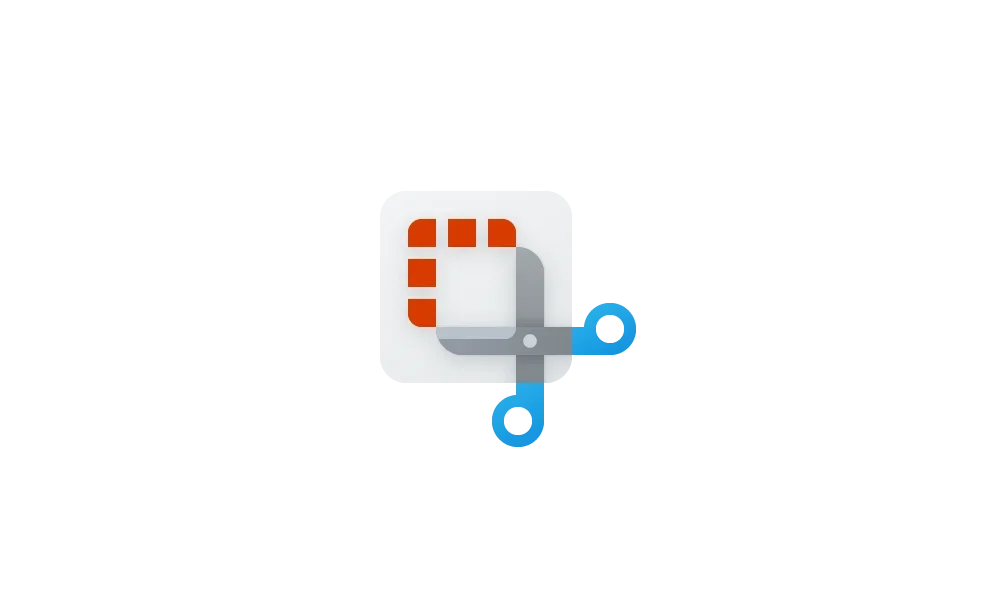
Copy Text on Screen using Text Extractor in Snipping Tool app in Windows 11
This tutorial will show you how to copy any text on your screen to the clipboard using the Text Extractor feature in the Snipping Tool app in Windows 11. Starting with Snipping Tool (version 11.2503.27.0) for Windows Insiders in the Canary, Dev, and Release Preview (11.2503.29.0) Channels... www.elevenforum.com
www.elevenforum.com
[Settings]
We are rolling out some small changes for your setting your browser defaults in Windows 11 via Settings > Apps > Default apps:- For Add new link/file types of ‘Set Default’ button, we have added additional types for the “Set Default” button. You can now set more types.
- For one-click button of PDF for browser sets, we have added a new button for making your default browser also the default app for PDF files.

Choose Default Apps in Windows 11
This tutorial will show you different ways to set default apps used to open file and link types for your account in Windows 11. A default app is the program that Windows has assigned to open a file or link type with by default when you open it. Default apps you choose will only apply to your... www.elevenforum.com
www.elevenforum.com

Browser default settings page showing new set default button for PDF files.
Fixes gradually being rolled out to the Dev Channel with toggle on*
[General]
- Fixed an issue where core Windows surfaces were not able to load in safe mode (File Explorer, Start menu, and others) after latest flights.
[Start menu]
- Fixed an issue causing Start menu to be blank for some Insiders in the previous flight.
[File Explorer]
- Fixed an issue where if File Explorer was maximized and you clicked the new tab button it would unmaximize the window.
[Settings]
- Fixed an issue related to loading Bluetooth information which could lead to Settings and Quick Settings crashes.
- Fixed an issue where you couldn’t switch active hours from manually to automatic in Settings > Windows Update.
- Fixed an issue which was causing Settings > Personalization > Lock screen to crash for some Insiders.
Known issues
[General]
- After you do a PC reset under Settings > System > Recovery, your build version may incorrectly show as Build 26100 instead of Build 26200. This will not prevent you from getting future Beta Channel updates, which will resolve this issue.
- The option to reset your PC under Settings > System > Recovery will not work on this build.
- [ADDED 5/23] When Virtualization Based Security is enabled, applications dependent on virtualization, such as VMware Workstation, lose the ability to run unless the “Windows Hypervisor Platform” Windows optional component is installed on the system. Previously, installing the optional component was not required.
[Xbox Controllers]
- Some Insiders are experiencing an issue where using their Xbox Controller via Bluetooth is causing their PC to bugcheck. Here is how to resolve the issue. Open Device Manager by searching for it via the search box on your taskbar. Once Device Manager is open, click on “View” and then “Devices by Driver”. Find the driver named “oemXXX.inf (XboxGameControllerDriver.inf)” where the “XXX” will be a specific number on your PC. Right-click on that driver and click “Uninstall”.
[Click to Do (Preview)]
The following known issues will be fixed in future updates to Windows Insiders:- Windows Insiders on AMD or Intel™-powered Copilot+ PCs may experience long wait times on the first attempt to perform intelligent text actions in Click to Do after a new build or model update.
[Improved Windows Search]
- [REMINDER] For improved Windows Search on Copilot+ PCs, it is recommended that you plug in your Copilot+ PC for the initial search indexing to get completed. You can check your search indexing status under Settings > Privacy & security > Searching Windows.
[Start menu]
- We’re investigating reports that clicking your profile picture isn’t opening the Account Manager for some Insiders after the last couple of flights.
[File Explorer]
The following are known issues for AI actions in File Explorer:- [NEW] Narrator scan mode may not work properly in the action result canvas window for the Summarize AI action for Microsoft 365 files when reading bulleted lists. As a workaround, you can use Caps + Right key to navigate.
- [NEW] When your Windows display language is configured with a right-to-left language, the action result canvas displays text from left to right for AI actions for Microsoft 365 files.
[Task Manager]
- After adding the new CPU Utility column, you may notice that System Idle Process always shows as 0.
- The CPU graphs in the Performance page are still using the old CPU utility calculations.
[Narrator]
- We are investigating an issue where the richer image descriptions on your Copilot+ PC with Narrator do not work.
[Voice Access]
- We are investigating an issue where support for more descriptive and flexible language on Copilot+ PCs does not work as expected.
[Widgets]
- [NEW] Until we complete support for pinning in the new widgets board experience, pinning reverts you back to the previous experience.
Reminders for Windows Insiders in the Dev Channel
- Windows Insiders in the Dev Channel receive updates based on Windows 11, version 24H2 via an enablement package (Build 26200.xxxx).
- Many features in the Dev Channel are rolled out using Control Feature Rollout technology, starting with a subset of Insiders and ramping up over time as we monitor feedback to see how they land before pushing them out to everyone in this channel.
- For Windows Insiders in the Dev Channel who want to be the first to get features gradually rolled out to you, you can turn ON the toggle to get the latest updates as they are available via Settings > Windows Update*. Over time, we will increase the rollouts of features to everyone with the toggle turned on. Should you keep this toggle off, new features will gradually be rolled out to your PC over time once they are ready.
- Features and experiences included in these builds may never get released as we try out different concepts and get feedback. Features may change over time, be removed, or replaced and never get released beyond Windows Insiders. Some of these features and experiences could show up in future Windows releases when they’re ready.
- Some features in active development we preview with Windows Insiders may not be fully localized and localization will happen over time as features are finalized. As you see issues with localization in your language, please report those issues to us via Feedback Hub.
- Please note that some accessibility features may not work with features like Recall and Click to Do while in preview with Windows Insiders.
- Because the Dev and Beta Channels represent parallel development paths from our engineers, there may be cases where features and experiences show up in the Beta Channel first.
- Check out Flight Hub for a complete look at what build is in which Insider channel.
Amanda & Brandon
Source:

Announcing Windows 11 Insider Preview Build 26200.5603 (Dev Channel)
Hello Windows Insiders, today we are releasing Windows 11 Insider Preview Build 26200.5603 (KB5058488) to the Dev Channel. Changes in Dev Channel builds and updates are documented in two buckets: new features, impro
Check Windows Updates
UUP Dump:
64-bit ISO download:

Select language for Windows 11 Insider Preview 10.0.26200.5603 (ge_release_upr) amd64
Select language for Windows 11 Insider Preview 10.0.26200.5603 (ge_release_upr) amd64 on UUP dump. UUP dump lets you download Unified Update Platform files, like Windows Insider updates, directly from Windows Update.
uupdump.net
ARM64 ISO download:

Select language for Windows 11 Insider Preview 10.0.26200.5603 (ge_release_upr) arm64
Select language for Windows 11 Insider Preview 10.0.26200.5603 (ge_release_upr) arm64 on UUP dump. UUP dump lets you download Unified Update Platform files, like Windows Insider updates, directly from Windows Update.
uupdump.net

UUP Dump - Download Windows Insider ISO
UUP Dump is the most practical and easy way to get ISO images of any Insider Windows 10 or Windows 11 version, as soon as Microsoft has released a new build. UUP Dump creates a download configuration file according to your choices, downloads necessary files directly from Microsoft servers, and...
 www.elevenforum.com
www.elevenforum.com
Last edited: