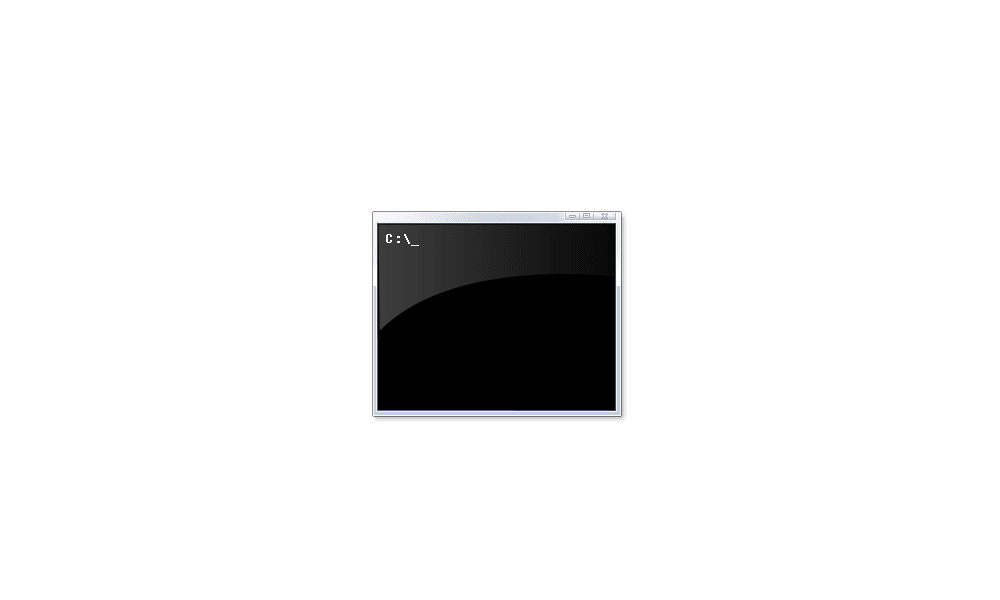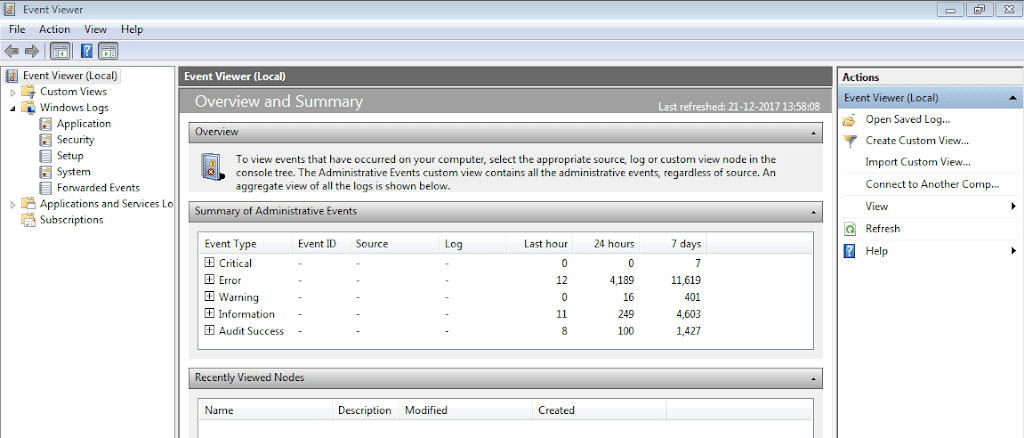- Local time
- 11:57 PM
- Posts
- 16
- OS
- Windows 11
Hello everyone! I recently built a new PC, which initially worked without any issues. However, suddenly it started shutting down on its own, showing a "Kernel Error 41" in the Windows Event Viewer.
At first, the crashes were frequent and minidumps were being created, but after following a few troubleshooting steps, the PC worked fine for about 5 days. Unfortunately, the issue came back, but without generating any more minidumps.
Here’s what I’ve tried so far to resolve the issue:
Currently, the PC has trouble starting up: sometimes it takes over half an hour to boot, other times it doesn’t start at all unless I leave the power unplugged for a while.
What else could I try to fix this issue? I’ve already requested a new power supply from Amazon and ordered new RAM (a different model, since the previous ones weren’t listed on the motherboard manufacturer's website as compatible).
Attached are the V2 logs and minidumps. Thanks a lot to anyone who can help!
At first, the crashes were frequent and minidumps were being created, but after following a few troubleshooting steps, the PC worked fine for about 5 days. Unfortunately, the issue came back, but without generating any more minidumps.
Here’s what I’ve tried so far to resolve the issue:
- Ran sfc /scannow (no errors found)
- Changed the PCIe 5.0 cable from Corsair RM850e PSU to the Nvidia adapter one
- Ran MemTest86 (passed without errors)
- Disabled PCIe energy saver in Windows
- Updated Windows to the latest version
- Updated drivers using DDU and the new Nvidia app
Currently, the PC has trouble starting up: sometimes it takes over half an hour to boot, other times it doesn’t start at all unless I leave the power unplugged for a while.
What else could I try to fix this issue? I’ve already requested a new power supply from Amazon and ordered new RAM (a different model, since the previous ones weren’t listed on the motherboard manufacturer's website as compatible).
Attached are the V2 logs and minidumps. Thanks a lot to anyone who can help!
- Windows Build/Version
- Windows 11 Pro (24H2, Build 26100.2314)
Attachments
My Computer
System One
-
- OS
- Windows 11
- Computer type
- PC/Desktop
- CPU
- ryzen 7 7700x
- Motherboard
- MSI B650 GAMING PLUS WIFI
- Memory
- CORSAIR VENGEANCE DDR5 RAM 32GB (2x16GB) 6400MHz CL32 Intel XMP
- Graphics Card(s)
- ZOTAC RTX 4070 Super 12GB Twin Edge OC GDDR6X
- Hard Drives
- 2 x fanxiang SSD 2TB NVMe M.2 PCIe Gen4
- PSU
- Corsair RM850e
- Cooling
- Thermalright Peerless Assassin 120