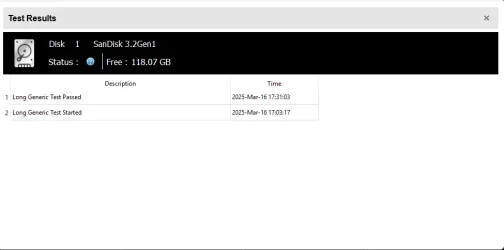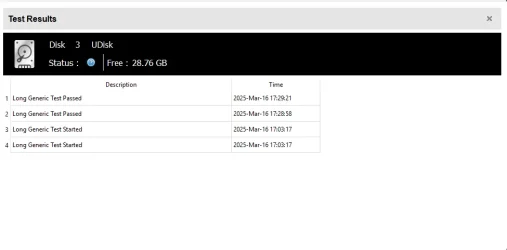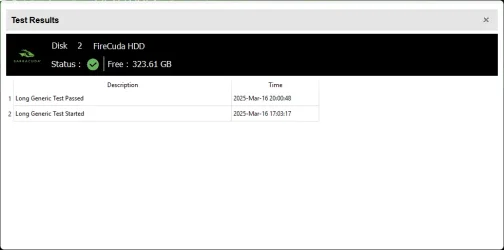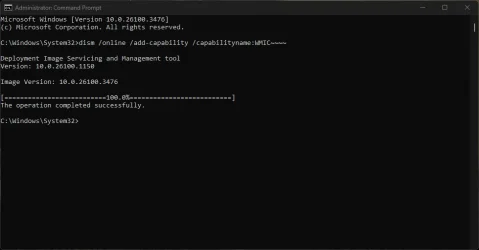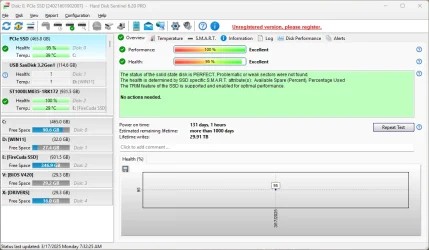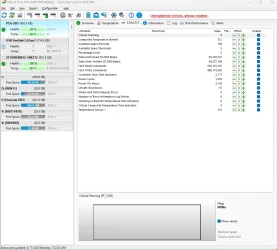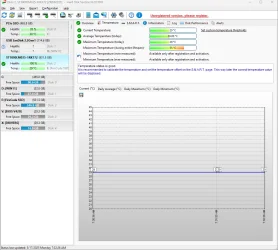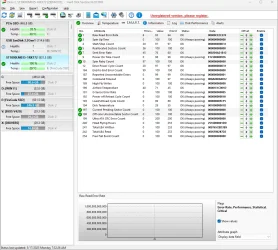I currently have a system less than one year old and it keeps black screening and hard crashing the entire windows system while I am actively playing Path of Exile 2. This has been occurring for a little over a week now. My system specifications will be included below. I have tried googling every possible event log code and to no avail have I managed to solve this so yesterday I did a clean install of Windows 11 thinking it may help but again it has not succeeded in this. I also made sure to grab all my updated drivers form the manufactures sites. AMD, ASRock, ECT. Please answer me asap if possible and I will monitor this thread actively. Thank you in advance! Attached is my V2 log colector file along with a link to it on OneDrive as well.
Link for viewing V2 log collector file on OneDrive here - DESKTOP-85G04H3-(2025-03-15_22-27-26).zip
Link for viewing V2 log collector file on OneDrive here - DESKTOP-85G04H3-(2025-03-15_22-27-26).zip
Computer: MicroElectronics G517
CPU: AMD Ryzen 7 5800X3D (Vermeer-X, VMR-B2)
3400 MHz (34.00x100.0) @ 3593 MHz (36.00x99.8)
Motherboard: ASRock B550M-C
BIOS: P2.90B, 07/28/2023
Chipset: AMD B550 (Promontory PROM19 C/C1)
Memory: 65536 MBytes @ 1796 MHz, 18-22-22-42
- 16384 MB PC28800 DDR4 SDRAM - Corsair CMK32GX4M2D3600C18
- 16384 MB PC28800 DDR4 SDRAM - Corsair CMK32GX4M2D3600C18
- 16384 MB PC28800 DDR4 SDRAM - Corsair CMK32GX4M2D3600C18
- 16384 MB PC28800 DDR4 SDRAM - Corsair CMK32GX4M2D3600C18
Graphics: AMD Radeon RX 7600 (Navi33 XL) [ASRock]
AMD Radeon RX 7600, 8192 MB GDDR6 SDRAM
Drive: PCIe SSD, 488.4 GB, NVMe
Drive: ST1000LM035-1RK172, 976.8 GB, Serial ATA 6Gb/s @ 6Gb/s <-> USB
Sound: ATI/AMD Navi3x - High Definition Audio Controller
Sound: AMD Family 17h/19h - HD Audio Controller
Network: RealTek Semiconductor RTL8168/8111 PCI-E Gigabit Ethernet NIC
Network: Intel Dual Band Wireless-AC 3168
OS: Microsoft Windows 11 Home (x64) Build 26100.3476 (24H2)
CPU: AMD Ryzen 7 5800X3D (Vermeer-X, VMR-B2)
3400 MHz (34.00x100.0) @ 3593 MHz (36.00x99.8)
Motherboard: ASRock B550M-C
BIOS: P2.90B, 07/28/2023
Chipset: AMD B550 (Promontory PROM19 C/C1)
Memory: 65536 MBytes @ 1796 MHz, 18-22-22-42
- 16384 MB PC28800 DDR4 SDRAM - Corsair CMK32GX4M2D3600C18
- 16384 MB PC28800 DDR4 SDRAM - Corsair CMK32GX4M2D3600C18
- 16384 MB PC28800 DDR4 SDRAM - Corsair CMK32GX4M2D3600C18
- 16384 MB PC28800 DDR4 SDRAM - Corsair CMK32GX4M2D3600C18
Graphics: AMD Radeon RX 7600 (Navi33 XL) [ASRock]
AMD Radeon RX 7600, 8192 MB GDDR6 SDRAM
Drive: PCIe SSD, 488.4 GB, NVMe
Drive: ST1000LM035-1RK172, 976.8 GB, Serial ATA 6Gb/s @ 6Gb/s <-> USB
Sound: ATI/AMD Navi3x - High Definition Audio Controller
Sound: AMD Family 17h/19h - HD Audio Controller
Network: RealTek Semiconductor RTL8168/8111 PCI-E Gigabit Ethernet NIC
Network: Intel Dual Band Wireless-AC 3168
OS: Microsoft Windows 11 Home (x64) Build 26100.3476 (24H2)
- Windows Build/Version
- Windows 11 Version 24H2 (OS Build 26.100.3476)
Attachments
My Computer
System One
-
- OS
- Windows 11
- Computer type
- PC/Desktop
- Manufacturer/Model
- MicroElectronics G517
- CPU
- AMD Ryzen 7 5800X3D (Vermeer-X, VMR-B2)
- Motherboard
- ASRock B550M-C | BIOS: P2.90B, 07/28/2023 | Chipset: AMD B550 (Promontory PROM19 C/C1)
- Memory
- 65536 MBytes @ 1796 MHz, 18-22-22-42 | 16384 MB PC28800 DDR4 SDRAM - Corsair CMK32GX4M2D3600C18
- Graphics Card(s)
- AMD Radeon RX 7600 (Navi33 XL) [ASRock]
- Sound Card
- ATI/AMD Navi3x - High Definition Audio Controller | AMD Family 17h/19h - HD Audio Controller
- Monitor(s) Displays
- ASUS AUS270E | VG279QR
- Screen Resolution
- 1920x1080
- Hard Drives
- PCIe SSD, 488.4 GB, NVMe | ST1000LM035-1RK172, 976.8 GB, Serial ATA 6Gb/s @ 6Gb/s <-> USB
- Mouse
- Logitech G502 HERO Gaming Mouse