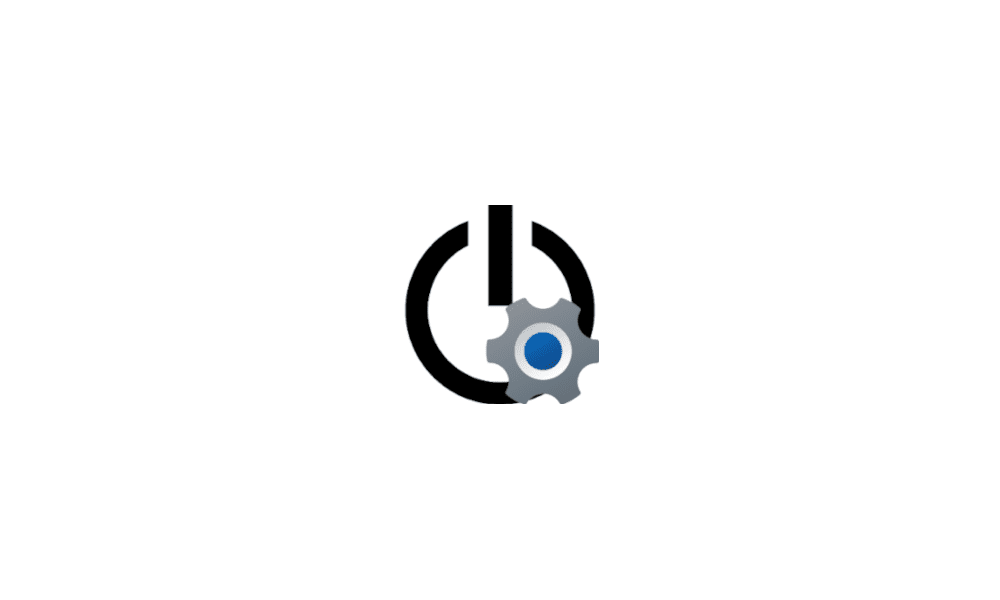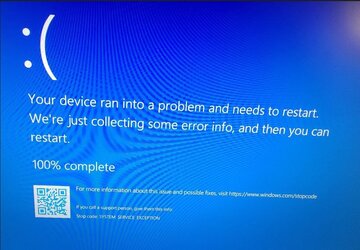Outsider418
Active member
- Local time
- 8:46 PM
- Posts
- 38
- OS
- Windows 11
Good evening.
After a long journey, with the help from the kind folks in the Windows 10 forums, I finally got my computer converted over to Windows 11, and it worked for all of 15 minutes.
I kept all my original files, I had to uninstall and reinstall my Nvidia video drivers and do the update as a clean boot to make it work.
The system would not let me on the internet, and then I got a pair of BSOD messages after multiple restarts:
Stop Code: SYSTEM_SERVICE_EXCEPTION
and now this is the code that shows up the most:
Stop Code: IRQ_NOT_LESS_OR_EQUAL
What failed: ntoskrnl.exe
My system would not allow me to go into safe mode, and when I decided to bite the bullet and just go a clean install, it told me that my computer is not compatible, even though I met all the requirements and made the conversion. Any help would be appreciated :)
Thanks!
After a long journey, with the help from the kind folks in the Windows 10 forums, I finally got my computer converted over to Windows 11, and it worked for all of 15 minutes.
I kept all my original files, I had to uninstall and reinstall my Nvidia video drivers and do the update as a clean boot to make it work.
The system would not let me on the internet, and then I got a pair of BSOD messages after multiple restarts:
Stop Code: SYSTEM_SERVICE_EXCEPTION
and now this is the code that shows up the most:
Stop Code: IRQ_NOT_LESS_OR_EQUAL
What failed: ntoskrnl.exe
My system would not allow me to go into safe mode, and when I decided to bite the bullet and just go a clean install, it told me that my computer is not compatible, even though I met all the requirements and made the conversion. Any help would be appreciated :)
Thanks!
My Computer
System One
-
- OS
- Windows 11
- Computer type
- PC/Desktop
- Manufacturer/Model
- Custom Self Built
- CPU
- Intel Core i7 8700
- Motherboard
- ASUSTeK ROG STRIX Z370-H
- Memory
- 32 GB DDR3
- Graphics Card(s)
- Nvidia GeForce GTX 1060
- Monitor(s) Displays
- ASUS (Dual Monitor)
- Screen Resolution
- 1920 x 1280
- Hard Drives
- Samsung SSD 850 EVD 500GB
- Internet Speed
- 400 Mbps (Spectrum)
- Browser
- Google Chrome
- Antivirus
- Malware Bytes (Free Version)