- Local time
- 5:12 AM
- Posts
- 40
- OS
- Windows 11
Referring to Post #15
(Sorry for the wait, It was getting late and I had to get to sleep for work tomorrow/today)
The first command line worked, but I could not get the next two lines to work (the ones that started with Dism)
The HKEY command line did work.
See attached pics. I kept getting a 87 Error, the same exact error for both Dism command lines. I even tried deleting the space between the DISM and the /Image just in case I was looking at it incorrectly.
Thanks
(Sorry for the wait, It was getting late and I had to get to sleep for work tomorrow/today)
The first command line worked, but I could not get the next two lines to work (the ones that started with Dism)
The HKEY command line did work.
See attached pics. I kept getting a 87 Error, the same exact error for both Dism command lines. I even tried deleting the space between the DISM and the /Image just in case I was looking at it incorrectly.
Thanks
Attachments
My Computer
System One
-
- OS
- Windows 11
- Computer type
- PC/Desktop
- Manufacturer/Model
- Custom Self Built
- CPU
- Intel Core i7 8700
- Motherboard
- ASUSTeK ROG STRIX Z370-H
- Memory
- 32 GB DDR3
- Graphics Card(s)
- Nvidia GeForce GTX 1060
- Monitor(s) Displays
- ASUS (Dual Monitor)
- Screen Resolution
- 1920 x 1280
- Hard Drives
- Samsung SSD 850 EVD 500GB
- Internet Speed
- 400 Mbps (Spectrum)
- Browser
- Google Chrome
- Antivirus
- Malware Bytes (Free Version)

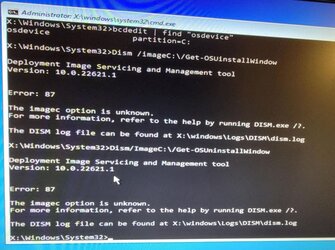
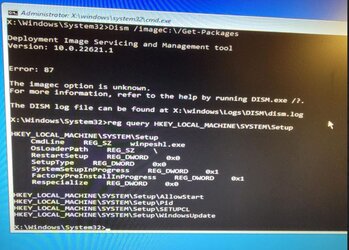
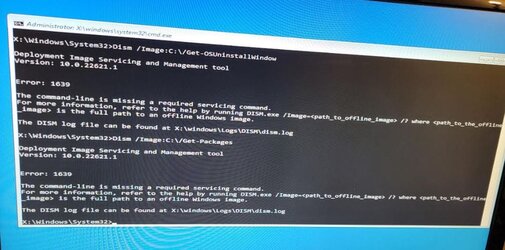



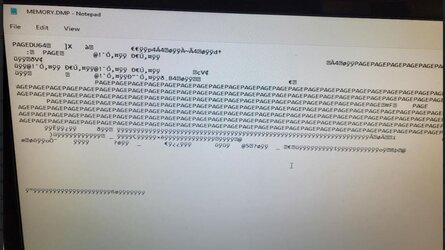

 but the computer is up and running sans internet. Thanks to everyone who helped me with this, and thanks for your endless patience. If I run into any problems, I'll open a new thread.
but the computer is up and running sans internet. Thanks to everyone who helped me with this, and thanks for your endless patience. If I run into any problems, I'll open a new thread.



