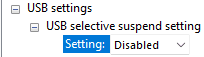Since upgrading from Windows 10 to 11 (now on v. 21H2) I've experienced my keyboard periodically stops working and I can't resolve it other than by rebooting.
This is an HP USB Premium Keyboard, there are no HP drivers available for it.
I've tried switching USB ports and plugging in a different USB keyboard. Neither of these things help. I.e. once it fails, no keyboards will work (except the on-screen one).
There is no indication of an issue in the device manager while the keyboard isn't working.
Some days this won't happen at all and some days it will happen multiple times.
This is an HP USB Premium Keyboard, there are no HP drivers available for it.
I've tried switching USB ports and plugging in a different USB keyboard. Neither of these things help. I.e. once it fails, no keyboards will work (except the on-screen one).
There is no indication of an issue in the device manager while the keyboard isn't working.
Some days this won't happen at all and some days it will happen multiple times.
My Computer
System One
-
- OS
- Windows 11
- Computer type
- PC/Desktop
- Manufacturer/Model
- MSI
- CPU
- Intel(R) Core(TM) i7-8700K CPU @ 3.70GHz 3.70 GHz
- Motherboard
- MSI
- Memory
- 64GB
- Keyboard
- HP USB Premium Keyboard
- Mouse
- Logitech Pebble M350
- Internet Speed
- Gig