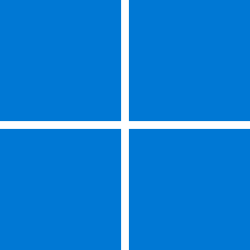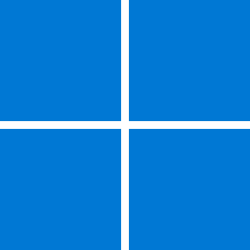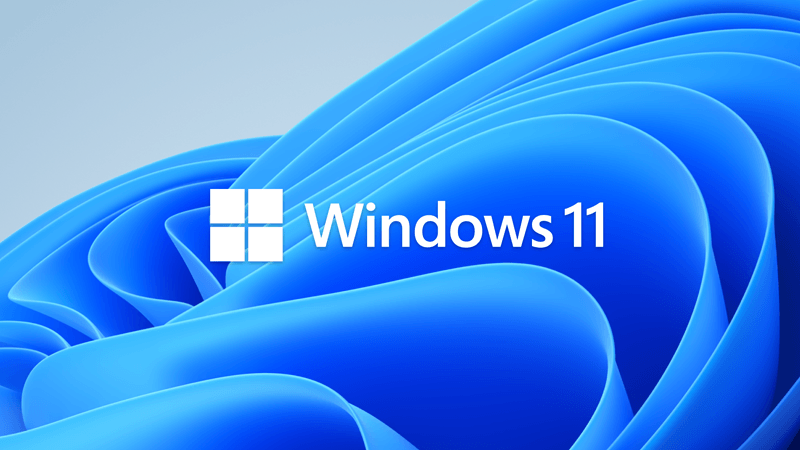
Windows 11 version 21H2 End of Servicing on October 10, 2023
 www.elevenforum.com
www.elevenforum.com
Current status as of October 10, 2023
As of October 10, 2023, Home and Pro editions of Windows 11, version 21H2 have reached end of servicing. The October 2023 security update, released on October 10, 2023, is the last update available for these editions. After this date, devices running these editions will no longer receive monthly security and preview updates containing protections from the latest security threats. Enterprise, Education, IoT Enterprise, and Enterprise multi-session editions for this version will reach end of servicing on October 8, 2024 and will receive security updates until then.
To help keep you protected and productive, Windows Update will automatically initiate a feature update for Windows 11 consumer devices and non-managed business devices that are at, or within several months of reaching, end of servicing. This keeps your device supported and receiving monthly updates that are critical to security and ecosystem health. For these devices, you will be able to choose a convenient time for your device to restart and complete the update.
As always, we recommend that you update your devices to the latest version of Windows 11. For detailed information, see the Windows 11, version 21H2 end of servicing (Home & Pro) lifecycle page. For information about servicing timelines and lifecycle, see Windows 11 release information, Lifecycle FAQ - Windows, and Microsoft Lifecycle Policy search tool.

Windows 11, version 21H2 known issues and notifications
This table offers a summary of current active issues and those issues that have been resolved in the last 30 days.
| Summary | Originating update | Status | Last updated |
|---|---|---|---|
| BitLocker might incorrectly receive a 65000 error in MDMs "Requires Device Encryption" might incorrectly report as an error in some managed environments. | N/A | Mitigated | 2023-10-09 14:51 PT |
Devices with locale set to Croatia might not utilize the expected currency This can affect applications which retrieve the device's currency for purchases or other transactions | N/A | Confirmed | 2023-02-23 14:24 PT |
Compatibility issues with Intel Smart Sound Technology drivers and Windows 11 Windows 11 devices with the affected Intel SST driver might receive an error with a blue screen. | N/A | Mitigated External | 2022-09-22 17:52 PT |

Resolved issues in Windows 11, version 21H2
Find information on recently resolved issues for Windows 11, version 21H2.
| Summary | Originating update | Status | Date resolved |
|---|---|---|---|
| Microsoft received reports about an “UNSUPPORTED_PROCESSOR” error We are investigating reports about an error with a blue screen after installing updates released on August 22, 2023. | OS Build 22000.2360 KB5029332 2023-08-22 | Resolved External | 2023-09-07 16:14 PT |
You might receive an error with apphelp.dll from apps using DirectX After installing KB5019980 or later updates, devices with older Intel graphics drivers might encounter issues. | OS Build 22000.1219 KB5019961 2022-11-08 | Resolved KB5025298 | 2023-04-25 10:00 PT |
Some devices might start up into BitLocker Recovery Some devices might require BitLocker Recovery key to start up after installing Security update for Secure Boot DBX. | OS Build 22000.850 KB5012170 2022-08-09 | Resolved KB5022905 | 2023-02-21 14:00 PT |
KB5012170 might fail to install and you might receive a 0x800f0922 error Security update for Secure Boot DBX might fail to install. | OS Build 22000.850 KB5012170 2022-08-09 | Resolved KB5022905 | 2023-02-21 14:00 PT |
| Computing effective access might not show results You might be unable to view effective access and explorer.exe might continue to use CPU after closing the dialog. | OS Build 22000.1936 KB5026368 2023-05-09 | Resolved KB5027292 | 2023-06-28 14:00 PT |
| Some apps might fail to playback, record, or capture video Apps and cameras using WVC1 codec might fail to function as expected. | OS Build 22000.30000 KB5028245 2023-07-25 | Resolved | 2023-07-25 14:58 PT |
| When using Outlook, opening links in emails might display an error Office updates released July 11, 2023 introduce this behavior by design due to the new security protections | N/A | Resolved | 2023-07-25 18:14 PT |
| "Local Security Authority protection is off." with persistent restart Once enabled, your Windows device might persistently notify you that it is vulnerable, and a restart is required. 
Enable or Disable Local Security Authority (LSA) Protection in Windows 11This tutorial will show you how to enable or disable Local Security Authority (LSA) protection for all users in Windows 11. Core isolation is a security feature of Microsoft Windows that protects important core processes of Windows from malicious software by isolating them in memory. It does...
 www.elevenforum.com
www.elevenforum.com
| N/A | Resolved | 2023-07-05 17:46 PT |
| Integrated camera might not work as expected on some Arm-based devices Starting May 23, 2023, some Arm-based devices might be unable to use the integrated webcam due to a driver issue. | N/A | Resolved External | 2023-07-10 11:21 PT |
| Microsoft Outlook and some apps might not open 32-bit apps from Microsoft or third-parties might fail to open with certain security software installed. | OS Build 22000.2057 KB5027223 2023-06-13 | Resolved External | 2023-06-28 17:36 PT |
Start menu, Windows Search and UWP apps might have issues opening Affected devices have apps installed which integrate with Windows, Microsoft Office, or Microsoft Outlook. | N/A | Resolved KB5027292 | 2023-06-28 14:00 PT |
| Saving or copying files might intermittently fail You might receive an error or files might intermittently fail to save or copy, especially to network shares. | OS Build 22000.1761 KB5023774 2023-03-28 | Resolved KB5027223 | 2023-06-13 10:00 PT |
| Third-party UI customization apps might cause Windows to not start up Apps to change behaviors or UI in Windows 11 might cause issues with updates released February 28, 2023 or later. | OS Build 22621.1344 KB5022913 2023-02-28 | Resolved External | 2023-03-28 10:03 PT |
| Red Dead Redemption 2 might not open Rockstar Games Launcher might be unable to open Red Dead Redemption 2. | OS Build 22000.30000 KB5023774 2023-03-21 | Resolved External | 2023-04-03 14:39 PT |
Domain join processes may fail with error "0xaac (2732)" This might be encountered when an account was created by a different identity than the one used to join the domain | OS Build 22000.1098 KB5018418 2022-10-11 | Resolved KB5023698 | 2023-03-14 10:00 PT |
Windows 11 upgrades were offered to ineligible devices Affected devices were not able to complete the installation process. | N/A | Resolved | 2023-02-24 18:01 PT |
Application shortcuts might not work from the Start menu or other locations Errors might be observed when trying to run exe files. Changes to Microsoft Defender can help. | N/A | Resolved | 2023-01-18 19:28 PT |
Database connections using Microsoft ODBC SQL Server driver might fail. Apps using ODBC connections might fail to connect to databases. | OS Build 22000.1219 KB5019961 2022-11-08 | Resolved KB5022287 | 2023-01-10 10:00 PT |
Direct Access might be unable to reconnect after your device has connectivity issues This issue might happen after losing network connectivity or transitioning between Wi-Fi networks. | OS Build 22000.1165 KB5018483 2022-10-25 | Resolved KB5021234 | 2022-12-13 10:00 PT |
| Sign in failures and other issues related to Kerberos authentication After installing updates released November 2022, you might have Kerberos authentication issues. | OS Build 22000.1219 KB5019961 2022-11-08 | Resolved | 2022-11-18 16:22 PT |
The September 2022 preview release is listed in Windows Server Update Services Preview updates are generally made available from the Microsoft Update Catalog and Windows Updates. | N/A | Resolved KB5018418 | 2022-10-11 10:00 PT |
Possible issues caused by Daylight Savings Time change in Jordan Jordanian government announced a Daylight Saving Time (DST) change for winter 2022. | N/A | Resolved KB5018483 | 2022-10-25 14:00 PT |
Printer drivers installed during connectivity issues might only have default features Affected installed printers will not have options for color, 2-sided printing, or higher resolutions. | N/A | Resolved KB5016691 | 2022-08-25 14:00 PT |
SSL/TLS handshake might fail We have received reports that some types of SSL and TLS connections might have handshake failures. | OS Build 22000.1098 KB5018418 2022-10-11 | Resolved KB5020387 | 2022-10-17 14:00 PT |
Copying files/shortcuts using Group Policy Preferences might not work as expected Files or shortcuts might not copy or copy as zero-byte files when using Group Policy Preferences on client devices. | OS Build 22000.978 KB5017328 2022-09-13 | Resolved KB5018418 | 2022-10-11 10:00 PT |
Possible issues caused by new Daylight Savings Time in Chile Chilean government announced a Daylight Saving Time (DST) change for 2022. | N/A | Resolved KB5017383 | 2022-09-20 10:00 PT |
XPS documents with non-English language characters might not open XPS Viewer might be unable to open files with some non-English languages, including Japanese and Chinese. | OS Build 22000.778 KB5014668 2022-06-23 | Resolved KB5017383 | 2022-09-20 10:00 PT |
Voice typing might fail to open When using Windows key + h to open voice typing, you might receive an error. | N/A | Resolved | 2022-09-13 16:52 PT |