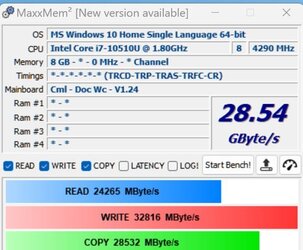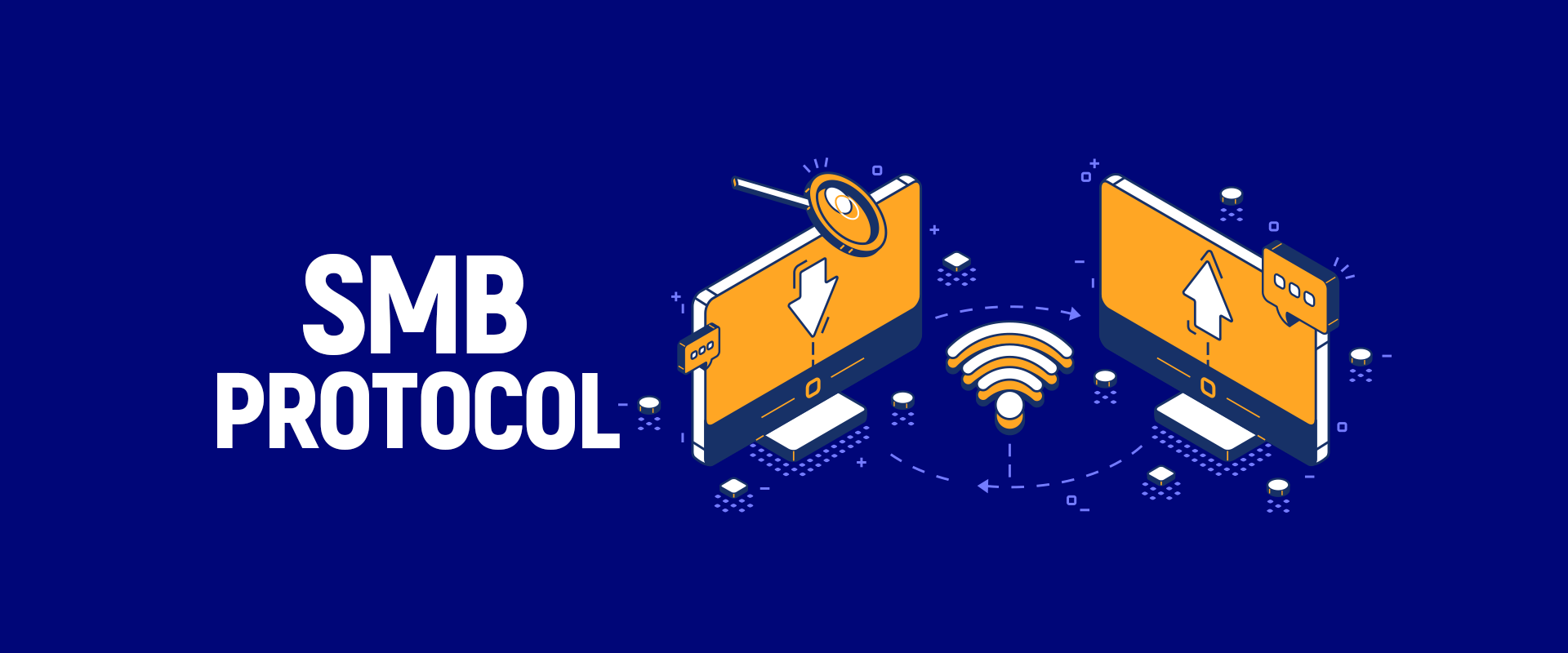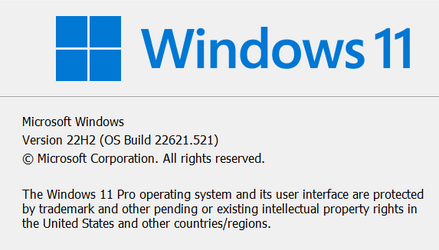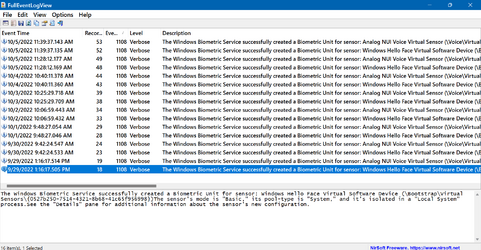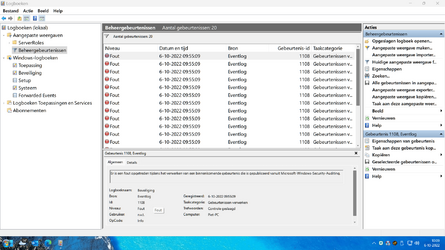Windows message center:
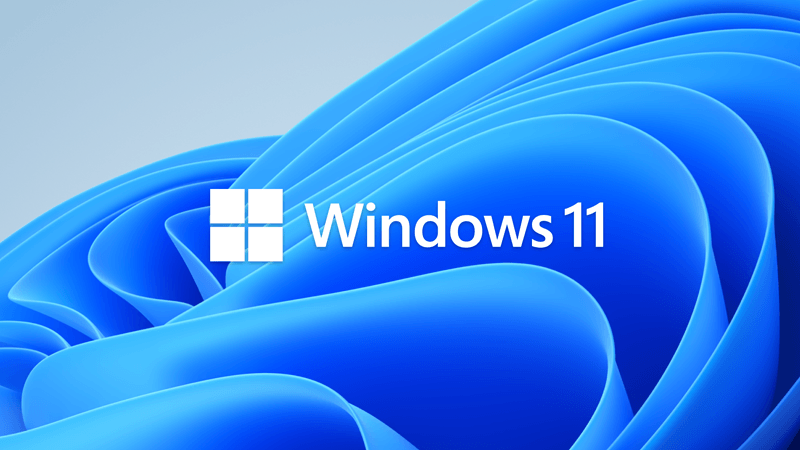
Windows 11 version 22H2 End of Servicing on October 08, 2024
On October 8, 2024, Windows 11, version 21H2 (Enterprise, Education, and IoT Enterprise editions) and Windows 11, version 22H2 (Home and Pro editions) will reach end of servicing. The upcoming October 2024 security update, to be released on October 8, 2024, will be the last update available for...
 www.elevenforum.com
www.elevenforum.com
Current status as of September 26, 2023
Microsoft is delivering a new wave of continuous innovation to eligible Windows 11, version 22H2 devices with new experiences and AI capabilities. You can access these experiences as soon as they’re ready for your device by navigating to Settings > Windows Update and turning on the toggle to Get the latest updates as soon as they're available.
Note: To see the toggle, you must be using a Home or Pro device running Windows 11, version 22H2 with all the latest updates installed. The toggle won't be enabled for devices managed by an organization unless the IT department has enabled optional updates (including CFRs) using policy.
Known issues

Windows 11, version 22H2 known issues and notifications
View announcements and review known issues and fixes for Windows 11, version 22H2
learn.microsoft.com
See open issues, issues resolved in the last 30 days, and information on safeguard holds.
| Summary | Originating update | Status | Last updated |
|---|---|---|---|
| Microsoft is investigating reports of reboot issues Some users reported devices fail to restart after trying to install the September 2024 non-security preview update | OS Build 22621.4249 KB5043145 2024-09-26 | Mitigated | 2024-09-30 18:01 PT |
| August 2024 security update might impact Linux boot in dual-boot setup devices This issue might impact devices with dual-boot setup for Windows and Linux when SBAT setting is applied | OS Build 22621.4037 KB5041585 2024-08-13 | Mitigated | 2024-09-20 12:41 PT |
Resolved issues

Resolved issues in Windows 11, version 22H2
Resolved issues in Windows 11, version 22H2
learn.microsoft.com
Find information on recently resolved issues for Windows 11, version 22H2.
| Summary | Originating update | Status | Date resolved |
|---|---|---|---|
| Devices might boot into BitLocker recovery with the July 2024 security update This issue is more likely to affect devices that have the Device Encryption option enabled | OS Build 22621.3880 KB5040442 2024-07-09 | Resolved KB5041585 | 2024-08-13 10:00 PT |
| CrowdStrike issue impacting Windows endpoints causing an error message CrowdStrike issue impacting Windows endpoints causing an error message on a blue screen. | NA | Resolved External | 2024-08-05 16:07 PT |
| The June 2024 preview update might impact applications using Windows Update APIs This issue primarily impacts script callers using Windows Update Agent API to manage Windows Updates. | OS Build 22621.3810 KB5039302 2024-06-25 | Resolved KB5040527 | 2024-07-25 10:00 PT |
| Photos app might fail to start when BlockNonAdminUserInstall is enabled This issue might be observed after device updates the Photos app to version 2024.11050.29009.0 from the Microsoft store | N/A | Resolved | 2024-07-17 13:49 PT |
| Taskbar might not load after installing the June 2024 preview update This issue is only expected to occur in Windows N editions or if the ‘Media Features’ is turned off in Windows Features | OS Build 22621.3810 KB5039302 2024-06-25 | Resolved KB5040442 | 2024-07-09 10:00 PT |
| The June non-security preview update might cause devices to restart repeatedly This issue is more likely to affect devices utilizing virtual machines and nested virtualization features | OS Build 22621.3810 KB5039302 2024-06-25 | Resolved KB5040442 | 2024-07-09 10:00 PT |
| Edge updates might cause Microsoft Copilot app to show up in Installed apps Edge updates might install a new package and users might see Microsoft Copilot app among the device's Installed apps | N/A | Resolved | 2024-06-13 14:21 PT |
| VPN connections might fail after installing the April 2024 security update We are investigating user reports, and we will provide more information in the coming days | OS Build 22621.3447 KB5036893 2024-04-09 | Resolved KB5037771 | 2024-05-14 10:02 PT |
| BitLocker might incorrectly receive a 65000 error in MDMs "Requires Device Encryption" might incorrectly report as an error in some managed environments. | N/A | Resolved KB5034204 | 2024-04-26 16:21 PT |
| Compatibility issues with Intel Smart Sound Technology drivers and Windows 11 Windows 11 devices with the affected Intel SST driver might receive an error with a blue screen. | N/A | Resolved External | 2024-04-12 15:36 PT |
| The February 2024 security update might fail to install Some users reported the update’s download stops at 96% and fails to install on Windows 11 versions 22H2 and 23H2. | OS Build 22621.3155 KB5034765 2024-02-13 | Resolved KB5035853 | 2024-03-12 10:00 PT |
| Some apps might fail to playback, record, or capture video Apps and cameras using WVC1 codec might fail to function as expected. | OS Build 22621.1928 KB5027303 2023-06-27 | Resolved KB5034204 | 2024-02-20 14:00 PT |
| Desktop icons might move unexpectedly between monitors This issue is only observed if you are using more than one monitor when attempting to use Copilot in Windows. | OS Build 22621.2361 KB5030310 2023-09-26 | Resolved | 2024-02-08 17:03 PT |
| Microsoft received reports about issues connecting to Wi-Fi networks We have confirmed this issue was caused by KB5032288 and KB5033375, released in December 2023 | OS Build 22621.2792 KB5032288 2023-12-04 | Resolved KB5034123 | 2024-01-09 10:00 PT |
| Printer names and icons might be changed and HP Smart app automatically installs Devices which do not have access to the Microsoft Store are not expected to be affected by this issue. | N/A | Resolved | 2023-12-22 15:53 PT |
| Devices with locale set to Croatia might not utilize the expected currency This can affect applications which retrieve the device's currency for purchases or other transactions | N/A | Resolved KB5031455 | 2023-10-26 14:00 PT |
| Microsoft received reports about an “UNSUPPORTED_PROCESSOR” error We are investigating reports about an error with a blue screen after installing updates released on August 22, 2023. | OS Build 22621.2215 KB5029351 2023-08-22 | Resolved External | 2023-09-07 16:51 PT |
Last edited: