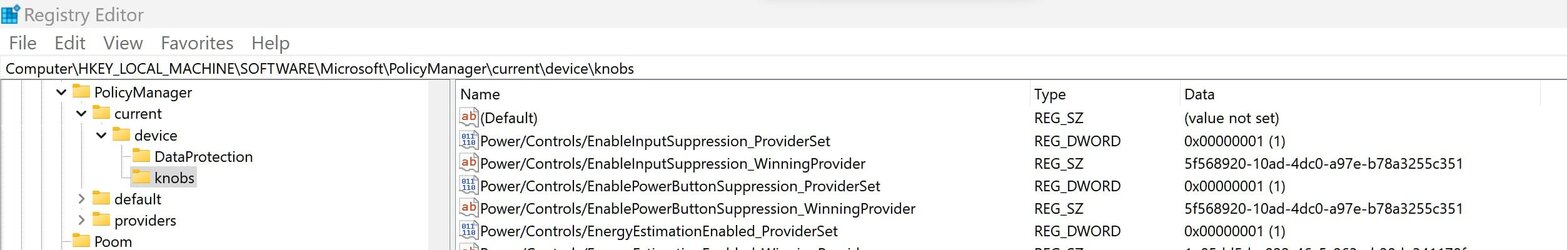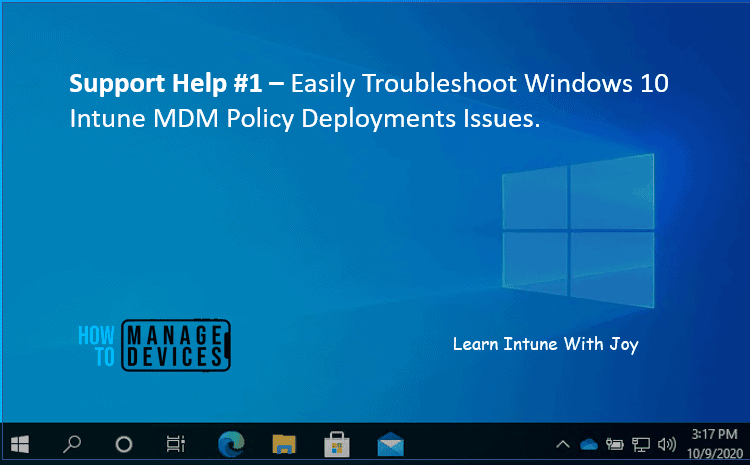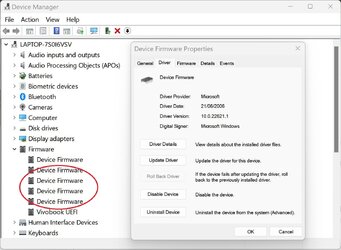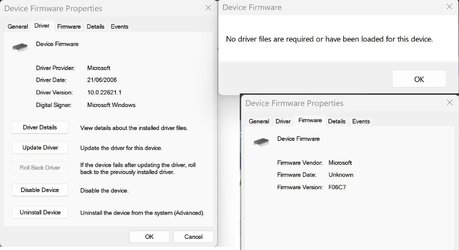- Local time
- 11:57 AM
- Posts
- 279
- Location
- San Juan-Abra, Philippines
- OS
- Windows 11 Home 24H2 build: 26100.3915
I get that, but I can wake the laptop by pressing any key when on battery so does this mean this Input Suppresion is disabled on my system? How do I enable/disable it, I found 4 keys in my registry with InputSuppression (see attached)If input suppression is enabled, then when the laptop is on battery power, to wake the laptop from sleep you need to press the power button. This is to assure that the laptop doesn't get woken up accidentally inside a laptop bag or backback. If input suppression is disabled, then when the laptop is on battery power, the laptop can wake up accidentally if something accidentally slides between the keyboard and the lid e.g. as a result of shaking/swinging the laptop bag or backback around.
Attachments
Last edited:
My Computers
System One System Two
-
- OS
- Windows 11 Home 24H2 build: 26100.3915
- Computer type
- Laptop
- Manufacturer/Model
- Acer Predator PHN16-71-50JG
- CPU
- Intel i5-13500HX 2500 Mhz, 14 cores, 20 l. processors
- Motherboard
- RPL, Compass RTX, V1.18
- Memory
- 16 GB DDR5-4800MT/s in Dual Channel mode
- Graphics Card(s)
- Intel UHD + NVIDIA GeForce RTX 4050
- Sound Card
- RealTek + Intel Smart Sound and Nvidia HD Audio
- Monitor(s) Displays
- IPS 16", AR16:10,
- Screen Resolution
- 1920x1200x165Hz
- Hard Drives
- SK Hynix 512GB PCIe NVMe Gen4x4 M.2 2280 SSD
- PSU
- Power adapter Delta 230W, 4-cell 90 Wh Li-Ion battery
- Case
- Polycarbonate with a metal panel lid
- Cooling
- 2 fans
- Keyboard
- US RGB white keys
- Mouse
- Precision Trackpad
- Internet Speed
- 15 Mb/s
- Browser
- Edge
- Antivirus
- Windows Defender
- Other Info
- BIOS: Insyde Software 5.44.1.18 dated: 21/8/2024
Wi-Fi 6 AX 1650i, Gigabit Ethernet, Network (RJ-45) port
-
- Operating System
- Windows 11 Home 24H2 build 26100.3915
- Computer type
- Laptop
- Manufacturer/Model
- Asus Vivobook K3502Z S15 15" OLED
- CPU
- Intel 12th Gen. i7 12700H, 14 cores, 2.3 GHz (24M Cache, up to 4.7 GHz, 6P+8E cores)
- Motherboard
- Alder Lake-H, 1700-4700 MHz clock rate
- Memory
- 8GB LPDDR4 on board + 8GB LPDDR4 3200 MHz in Dual Channel.
- Graphics card(s)
- Intel Iris Xe supports up to 4096 x 2304 @ 120Hz
- Sound Card
- Harman Kardon - DTS
- Monitor(s) Displays
- OLED 15.6inch 2.8K (2880 x 1620)
- Screen Resolution
- 16:9 aspect ratio 0.2ms response time 120Hz refresh rate, 550nits
- Hard Drives
- 512GB M.2 NVMe Gen4 PCIe 4.0 SSD, Micron_2450_MTFDKBA512TFK
- PSU
- 90-Watt USB charger (Thunderbolt4)
- Case
- Metal lid, plastic case
- Cooling
- 1 fan
- Mouse
- Precision Trackpad
- Keyboard
- With adjustable backlight
- Internet Speed
- ISP provides 15 mb/s WIFI LTE (4G), laptop WIFI 6 adapter.
- Browser
- Edge
- Antivirus
- Windows Defender
- Other Info
- BIOS American Megatrends International, LLC. 10.1.2.312, 13/03/2024. Network adapter: Intel Wi-Fi 6E AX211 160 MHz