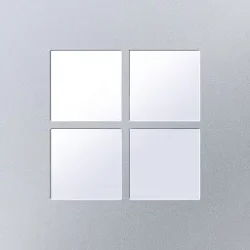This is strange. My laptop doesn't remember any changes from one session to the next.
I'm preparing to donate it to a local charity so I cleaned up my personal data:
The laptop is an HP ProBook 650 G1 with 12.0 GB of RAM and 477 GB of storage. It has an Intel Core i5-4210M CPU.
If you can give me some insights, I would really appreciate it.
I'm preparing to donate it to a local charity so I cleaned up my personal data:
- Deleted all files from the Documents folder.
- Deleted all files from the Pictures folder.
- Deleted all files from the Music folder.
- Deleted all files from the Downloads folder.
- Deleted all shortcuts from the desktop.
- Changed the background to a generic image.
- Uninstalled several programs.
- Emptied Recycle Bin.
The laptop is an HP ProBook 650 G1 with 12.0 GB of RAM and 477 GB of storage. It has an Intel Core i5-4210M CPU.
If you can give me some insights, I would really appreciate it.
- Windows Build/Version
- Windows 10 22H2 (OS Build 19045.5854)
My Computer
System One
-
- OS
- Windows 10
- Computer type
- Laptop
- Manufacturer/Model
- HP
- CPU
- Intel(R) Core(TM) i5-4210M CPU @ 2.60GHz
- Memory
- 12.0 GB of RAM
- Graphics Card(s)
- Intel(R) HD Graphics 4600 (113 MB)
- Monitor(s) Displays
- 15.6" LED backlight
- Screen Resolution
- 1366 x 768 (HD)