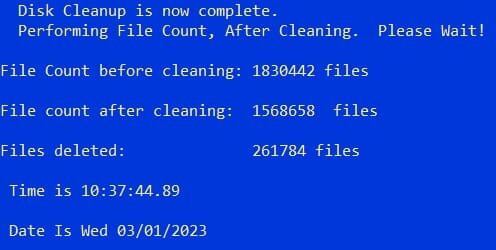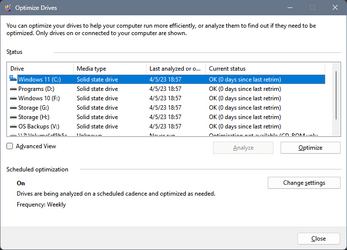- Local time
- 10:39 AM
- Posts
- 2,181
- Location
- Central West NSW Australia
- OS
- Windows 11 Pro 23H2 (OS Build 22631.4169) Desktop (OS Build 22621.4317)
I have an 17" Asus Vivobook which is about two years old. Now when I got this machine the boot and general performance were lightning fast but for some time now it has been slowing down in boot-up and general use such as browsing the web.
I have scanned for viruses, run SFC and the DISM /Restorehealth functions checked that I only have what I want at start-up apps with no real visible increase in the overall performance of the machine. The only thing I have not checked is the CHKDSK run.
Any ideas would be really appreciated.
I have scanned for viruses, run SFC and the DISM /Restorehealth functions checked that I only have what I want at start-up apps with no real visible increase in the overall performance of the machine. The only thing I have not checked is the CHKDSK run.
Any ideas would be really appreciated.
- Windows Build/Version
- 22H2 22621.1485
My Computer
System One
-
- OS
- Windows 11 Pro 23H2 (OS Build 22631.4169) Desktop (OS Build 22621.4317)
- Computer type
- Laptop
- Manufacturer/Model
- Asus Vivo notebook X712FA or Desktop Ivy Bridge build
- CPU
- i7 -10510U / Intel i5 3750K
- Motherboard
- Asus generic & Asus P8Z77-V
- Memory
- Samsung 16GB DDR4 2666 MHz & G-Skill 16GB DDR3 2134MHz
- Graphics Card(s)
- On board Intel CPU graphics & Nvidia GeForce GTX 1050Ti
- Sound Card
- Laptop onboard & Xonar DSX Card
- Monitor(s) Displays
- Generic & Samsung 27" SAM0C4C
- Hard Drives
- Samsung 970 Pro NMe & Samsung 870 EVO 500GB
- PSU
- N/A
- Case
- N/A
- Cooling
- Asus in built
- Keyboard
- Generic
- Mouse
- Logitec Wireless
- Internet Speed
- 50Mbs max allowance - occasionally up to 75Mbs
- Browser
- Brave
- Antivirus
- ESET Ultimate Security on both
- Other Info
- Desktop running Windows11 Pro with unsupported hardware fix