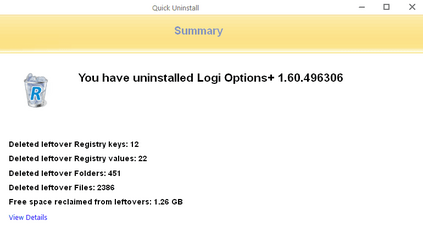The latest Logitech Options & Options+ update changes the "Add/Remove Devices" from the Logi Bolt App co-installed in older versions to a new web page called "Logi Web Connect" which requires an internet connection for the simple task of Pairing/Unpairing a Device (WTF).
What happens when you don't have an internet connection, Will you still be able to Pair/Unpair a device (Have yet to test a clean install of Options Software to see if the local Logi Bolt app is still co-installed).
For now I will remain on the older Logitech Options 9.70.68 where you don't require an internet connection just to Pair/Unpair a device.If somebody could post the last version number of Options+ that doesn't include the "Logi Web Connect" crap it would surely be helpful to others who may read this Post.
EDIT: Update I just installed the latest version of Logitech Options+ 1.44.415782 released June 15 2023 and you can still add/remove devices through the app and the older Logitech Options 10.10.58 update was released June 27 2023
Screenshots new (Logi Web Connect) Logitech Options 10.10.58 and older Logitech Options 9.70.68

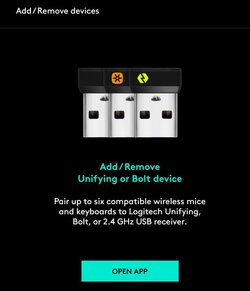
What happens when you don't have an internet connection, Will you still be able to Pair/Unpair a device (Have yet to test a clean install of Options Software to see if the local Logi Bolt app is still co-installed).
For now I will remain on the older Logitech Options 9.70.68 where you don't require an internet connection just to Pair/Unpair a device.
EDIT: Update I just installed the latest version of Logitech Options+ 1.44.415782 released June 15 2023 and you can still add/remove devices through the app and the older Logitech Options 10.10.58 update was released June 27 2023
Screenshots new (Logi Web Connect) Logitech Options 10.10.58 and older Logitech Options 9.70.68

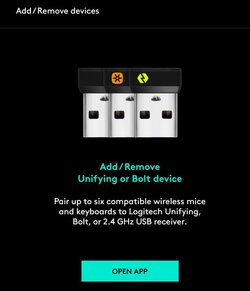
- Windows Build/Version
- Windows 11 Build 22621.1848
Last edited:
My Computers
System One System Two
-
- OS
- Windows 11 Pro x 2 + Insider Dev
- Computer type
- PC/Desktop
- Manufacturer/Model
- My first abomination, I call it the Money Pit One
- CPU
- Intel Core i9 12900K @ 5.2 GHz
- Motherboard
- ASUS ROG MAXIMUS Z690 HERO
- Memory
- 2 x Corsair Dominator Platinum RGB (4x16GB Total) DDR5-6200 CL36 Dual Channel Kit
- Graphics Card(s)
- EVGA GeForce RTX 3080 XC3 ULTRA GAMING 10GB GDDR6X
- Sound Card
- ROG SupremeFX ALC4082 with ESS® ES9018Q2C DAC for pinpoint positioning and dynamics
- Monitor(s) Displays
- 2 x Samsung 43" HDR Neo QLED Mini-LED Tizen Smart TV (QN43QN90DAFXZC) 2024
- Screen Resolution
- 1920 x 1080 @ 150 DPI & 120Hz
- Hard Drives
- 2 x Samsung 980 Series - 250GB PCIe Gen3. X4 NVMe 1.4 - M.2 Internal SSD (Windows 11 Pro Dual boot)
- PSU
- Corsair HX1000i 80+ Platinum Modular Power Supply 1000W
- Case
- Phanteks Enthoo Luxe Tempered Glass Full Tower Case - Black
- Cooling
- CORSAIR iCUE H150i RGB Elite 360mm Liquid CPU Cooler
- Keyboard
- Perixx PERIBOARD-732B Wireless Mini Backlit USB Keyboard with Low Profile Keys - US Layout
- Mouse
- Logitech MX Anywhere 2S Wireless Mouse
- Internet Speed
- 1000 Mbps
- Browser
- Latest Version Of Firefox & Microsoft Edge Chromium Stable
- Antivirus
- ESET Internet Security
- Other Info
- LG Electronics 14x Sata Blu-ray Disk Rewriter - WH14NS4O
2 x OREI 4K 4x2 HDMI Matrix Switch With ARC Audio Extraction, HDR & Downscaling (UHD-402D) so I can send the output of my Cable Box, Roku, or any of my 4 computers to either of my TV's separately or simultaneously.
-
- Operating System
- Windows 11 Pro x 2
- Computer type
- PC/Desktop
- Manufacturer/Model
- My second abomination, I call it the Money Pit Two
- CPU
- Intel Core i9 12900K @ 5.2 GHz
- Motherboard
- ASUS ROG STRIX Z690-F GAMING WIFI
- Memory
- 2 x Vengeance RGB 32GB DDR5 6400MHz CL32 Dual Channel Kit (4x16GB Total) Black
- Graphics card(s)
- ASUS TUF Gaming GeForce RTX 3070 Ti OC Edition 8 GB GDDR6X
- Sound Card
- ROG SupremeFX ALC4082 with ESS® ES9018Q2C DAC for pinpoint positioning and dynamics
- Monitor(s) Displays
- 2 x Samsung 43" HDR Neo QLED Mini-LED Tizen Smart TV (QN43QN90DAFXZC) 2024
- Screen Resolution
- 1920 x 1080 @ 150 DPI & 120Hz
- Hard Drives
- 2 x Samsung 980 Series - 250GB PCIe Gen3. X4 NVMe 1.4 - M.2 Internal SSD (Windows 11 Pro Dual boot)
- PSU
- Corsair AX860 - 860W Modular Power Supply
- Case
- Phanteks Enthoo Pro Tempered Glass Full Tower Case - Black
- Cooling
- CORSAIR iCUE H150i RGB Elite 360mm Liquid CPU Cooler
- Keyboard
- Perixx PERIBOARD-326 Wired Mini Backlit USB Keyboard with Low Profile Keys - US Layout
- Mouse
- Logitech MX Anywhere 2S Wireless Mouse
- Internet Speed
- 1000 Mbps
- Browser
- Latest Version Of Firefox & EDGE Chromium Stable
- Antivirus
- ESET Internet Security
- Other Info
- LG Electronics 14x Sata Blu-ray Disk Rewriter - WH14NS4O
2 x OREI 4K 4x2 HDMI Matrix Switch With ARC Audio Extraction, HDR & Downscaling (UHD-402D) so I can send the output of my Cable Box, Roku, or any of my 4 computers to either of my TV's separately or simultaneously.