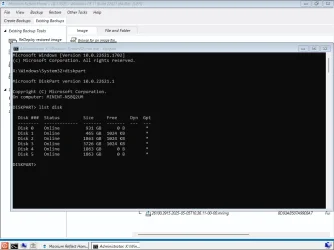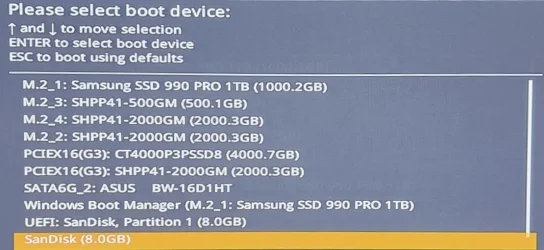Ohhhh dear... That was fairly poor oversight and execution on the side of Macrium! If the C:\ is not bootable NOR IS REFELCT!!
Okay, so we need to get this moved to a hidden partition or separate drive...
I understand you can make a USB, I have several Refelct v8 and v10 32GB USB's floating around for clients etc. But the whole point of the bootable menu is that the WIM should surely not stored on the C:\ partition??? Not another partition at the end of the drive?
MR is so advanced with overwhelming UI, I am confused why they would overly simplify this... EDIT: Thanks Kev! Step in builder to specify Macrium's dumping ground for the bootable WIM that should not be touched.
Bree, you're a good bloke. Thanks for your time, mate. Much appreciated!
Okay, so we need to get this moved to a hidden partition or separate drive...
I understand you can make a USB, I have several Refelct v8 and v10 32GB USB's floating around for clients etc. But the whole point of the bootable menu is that the WIM should surely not stored on the C:\ partition??? Not another partition at the end of the drive?
MR is so advanced with overwhelming UI, I am confused why they would overly simplify this... EDIT: Thanks Kev! Step in builder to specify Macrium's dumping ground for the bootable WIM that should not be touched.
Bree, you're a good bloke. Thanks for your time, mate. Much appreciated!
C:\Boot\Macrium is Macrium Reflect's Staging Area. This is where Macrium builds the .wim file for the rescue media. It remains stored there for two reasons.
The first is so it doesn't have to to rebuild the rescue media every time you want to make a rescue USB, it just copies the existing files over.
The second is that when you add Macrium Reflect to the boot menu, it boots from the files stored here, as shown in the BCD entry.
There's nothing here that Macrium can't rebuild if you delete it, but if you have added Macrium to the boot menu it will no longer be able to boot to the rescue media.
My Computers
System One System Two
-
- OS
- w11
- Computer type
- Laptop
- Manufacturer/Model
- Gigabyte Aero 17
- CPU
- i7-12700H
- Memory
- 64GB DDR4
- Graphics Card(s)
- Something big I will never take advantage of!
- Monitor(s) Displays
- 17.3" 4K UHD
- Browser
- Yandex Browser (10x better than Chrome!) or Brave
- Antivirus
- MBAM + ESET + WFC + KTS
-
- Operating System
- W7