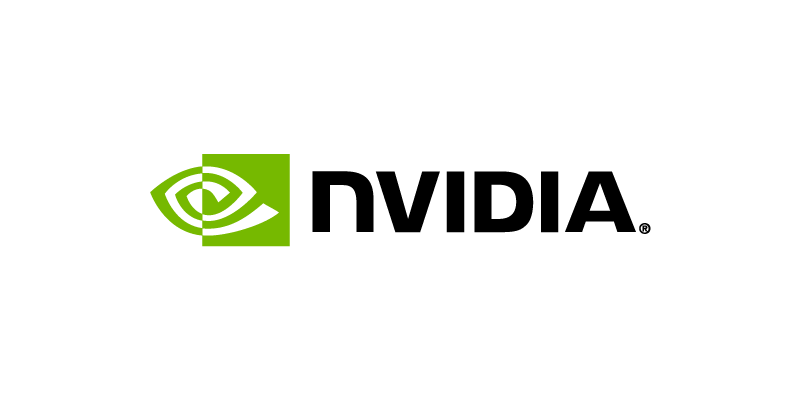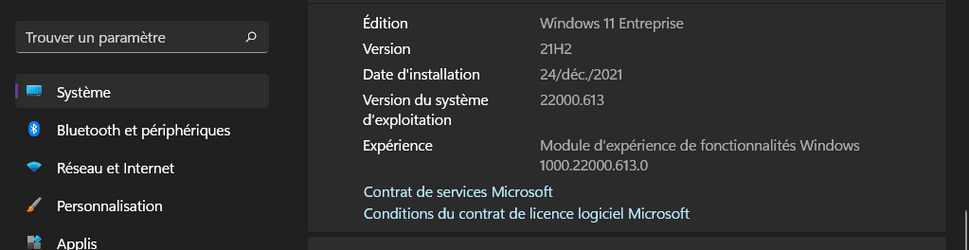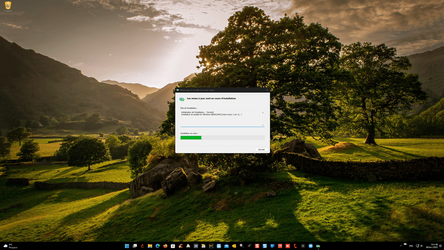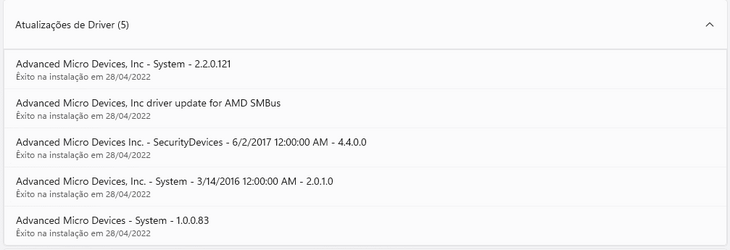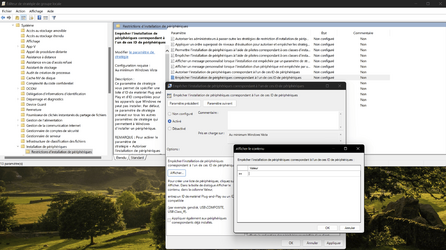How to Determine Currently Installed NVIDIA Graphics Display Driver Version in Windows
NVIDIA Graphics Firmware Update Tool for DisplayPort 1.3 and 1.4 Displays

Version: 576.28
Release Date for Desktops and Notebooks: April 30, 2025
Desktop DCH: GEFORCE GAME READY DRIVER 64-bit Windows 10, Windows 11 Download
Notebook DCH: GEFORCE GAME READY DRIVER 64-bit Windows 10, Windows 11 Download
GeForce GRD 576.28 Feedback Thread
NVIDIA GeForce Driver Release Highlights
Game Ready Driver Release Notes (PDF)
Control Panel User's Guide (PDF)
Fixed Gaming Bugs
> [RTX 50 series] [Black Myth]: The game will randomly crash when Wukong transforms [5231902]
> [RTX 50 series] [Red Dead Redemption 2]: The game crashes shortly after starting in DX12 mode. No issue in Vulkan mode [5137042]
> [RTX 50 series] [Horizon Forbidden West]: The game freezes after loading a save game [5227554]
> [RTX 50 series] Grey screen crashes with multiple monitors [5239138]
> [RTX 50 series] [Dead Island 2]: The game crash after updating to GRD 576.02 [5238676]
> [RTX 50 series] [Resident Evil 4 Remake]: Flickering background textures [5227655]
> [RTX 50 series] Some games may display shadow flicker/corruption after updating to GRD 576.02 [5231537]
> [RTX 50 series] Some games may crash while compiling shaders after updating to GRD 576.02 [5230492]
> [Forza Horizon 5]: Lights flicker at nighttime [5038335]
> [Forza Motorsport]: Track corruption occurs in benchmark or night races. [5201811]
Fixed General Bugs
> [RTX 50 series] Lower idle GPU clock speeds after updating to GRD 576.02 [5232414]
> [RTX 50 series] Momentary display flicker occurs when running in DisplayPort2.1 mode with a high refresh rate [5009200]
> Lumion 2024 crashes on GeForce RTX 50 series graphics card when entering render mode [5232345]
> GPU monitoring utilities may stop reporting the GPU temperature after PC wakes from sleep [5231307]
> [RTX 50 series] [LG 27GX790A/45GX950A/32GX870A/40WT95UF/27G850A]: Display blank screens when running in DisplayPort 2.1 mode with HDR [5080789]
> [RTX 50 series notebook] Resume from Modern Standy can result in black screen [5204385]
> [RTX 50 series] SteamVR may display random V-SYNC micro-stutters when using multiple displays [5152246]
> [RTX 50 series] Lower idle GPU clock speeds after updating to GRD 576.02 [5232414]
Open Issues
> [RTX 50 series] Cyberpunk 2077 will crash when using Photo Mode to take a screenshot with path tracing enabled [5076545]
> [RTX 50 series] Flickering/corruption around light sources in Ghost of Tsushima Directors Cut [5138067]
> [Monster Hunter Wilds] Random stability issues [5204023]
[/n2]
Version: 576.02
Release Date for Desktops and Notebooks: April 16, 2025
Desktop DCH: GEFORCE GAME READY DRIVER 64-bit Windows 10, Windows 11 Download
Notebook DCH: GEFORCE GAME READY DRIVER 64-bit Windows 10, Windows 11 Download
NVIDIA Studio Driver Release Highlights
Studio Driver Release Notes (PDF)
Control Panel User's Guide (PDF)
Gaming Technology
> Adds support for GeForce RTX 5060 Ti
Fixed Application Bugs
> [Octanebench] Performance regression [3523803]
> [DaVinci Resolve] UI overlay in Fusion page is not displayed correctly [4974721]
Fixed General Bugs
> Stability issues when using Windows 11 24H2 [5160948]
> Bugcheck w/ PAGE_FAULT_IN_NONPAGED_AREA (50) when playing games with DLSS 4 multi-frame generation [5144337]
> [RTX 50 series] GPUs crashes with black screen/underflow [5160845]
> [RTX 50 series] Random Black Screen issues [5090505]
> General system stability issues [4921925]
> [RTX 50 series] System hard hang with 572.16 driver loaded [5107271]
> Compute Shader related tests are failing due to "error" [4894179]
> [HWBU][DT GB202/203][LG 27GN950 Specific]: Display blacked out when applying 120Hz refresh rate [5044229]
> PC display will not wake after extended sleep time [5131052]
> Two DP output of the RTX5090 will blue screen when trying to watch protected videos [5167145]
> Black screen issue when testing 3D mark with driver 572.02 and 572.16 [5095825]
> Primary Blank display showing blank after hot plug the display in daisy chain [4978206]
> Display shows blank screen on setting RR 165/200Hz when daisy chain is enabled. [5049227]
> Second display showing blank when we apply higher RR for second display when displays connected in daisy chain [4956573]
> Primary monitor (AOROUS FO32U2P) goes blank when we HPD/power cycle second display in Daisy chain. [5075448]
> GeForce RTX 50 series GPUs crashes with black screen when playing graphically demanding games [5098914]
> RTX 50 series displays blank screens on LG 5k2k 45GX950A-B when running in DisplayPort 2.1 mode w/ HDR [5192671]
> Black screen on installing drivers and booting into Windows [5153642]
> DP2.1 - UHBR10/13.5 link rates are unstable on LGE 27GX790A-B [5080789]
> Multiple users reporting black screen issue when disable the "FCH Spread Spectrum" settings [5204493]
> [RTX 50 series] Slightly higher DPC latency may be observed on some system configuration [5168553]
> [RTX 50 series] Varjo Aero VR headset may fail to establish connection [5117518]
> Changing state of "Display GPU Activity Icon in Notification Area" does not take effect until PC is rebooted [4995658]
> [RTX 50 series] Display may show black screen when selecting DLDSR resolution [5144768]
> [Fortnite] random crashes during gameplay [5171520]
> [The First Berserker: Khazan] DXGI_ERROR_DEVICE_REMOVED Crash [5195216]
> [Star Wars Outlaws] Application will freeze after leaving the game idle for 5+ minutes [5191099]
> Game stability issues when playing games with DLSS Frame Generation + GSYNC [5144337]
> [Monster Hunter Wilds] Crash after accepting quest with DLSS-FG Enabled [5087795]
> [InZOI] Game crashes with error "GPU crashed or D3D Device Removed" [5154864]
> [Overwatch 2] Stutter when using VSYNC [5171856]
> [Hellblade 2 Senua's Saga] Increased aliasing when using TSR [5125662]
> [Hellblade 2 Senua's Saga] Crashing when using Smooth Motion [5209772]
> [The Last of Us Part 1] Crash when using Smooth Motion [5208799]
> Dithering/banding in some games on RTX 50-series GPUs [5121715]
> [Control] Flickering corruption in multiple areas [5118876]
> Stutter when using VSYNC [5202703][5202474]
> VSYNC in NVCP + frame generation causes issues in DLSS 4 games [5124816]
> [UNCHARTED: Legacy of Thieves Collection] Artifacts on screen when collecting treasures [5158954]
Open Issues
> [GeForce RTX 50 series notebook] Resume from Modern Standy can result in black screen [5204385]
> [RTX 50 series] Cyberpunk 2077 will crash when using Photo Mode to take a screenshot with path tracing enabled [5076545]
> [RTX 50 series] Red Dead Redemption 2 crashes shortly after starting a game in DX12 mode. No issue in Vulkan mode [5137042]