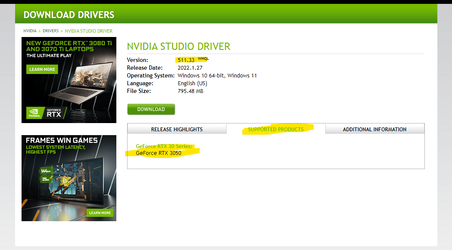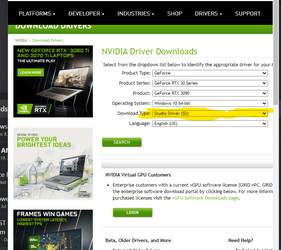How to Determine Currently Installed NVIDIA Graphics Display Driver Version in Windows
NVIDIA Graphics Firmware Update Tool for DisplayPort 1.3 and 1.4 Displays
NVIDIA GPU UEFI Firmware Update Tool for RTX 4090 and 4080 Series
NVIDIA GPU UEFI Firmware Update Tool for RTX 5060 Series

FBC: Firebreak & DOOM: The Dark Ages GeForce Game Ready Driver Released
Version: 576.80
Release Date for Desktops and Notebooks: June 17, 2025
Desktop DCH: GEFORCE GAME READY DRIVER 64-bit Windows 10, Windows 11 Download
Notebook DCH: GEFORCE GAME READY DRIVER 64-bit Windows 10, Windows 11 Download
GeForce GRD 576.80 Feedback Thread
NVIDIA GeForce Driver Release Highlights
Game Ready Driver Release Notes (PDF)
Control Panel User's Guide (PDF)
Fixed Gaming Bugs
> Dune: Awakening: stability issues [5273568]
> EA Sports FC 25: stability issues [5251937]
> Dragons Dogma 2: displays shadow flicker [5252205]
> Clair Obscur: Expedition 33: stability issues [5283401]
> Enshrouded: crashes after launching game [5279848]
> Monster Hunter World: stability issues when playing in DX12 mode [5305302]
> Gray Zone Warfare: stability issues [5284518]
> Marvel Rivals: stability issues [5273681]
> Ghost of Tsushima Directors Cut: Flickering/corruption around light sources [5138067]
> GTA V Enhanced: stability issues [5302755]
> Honor of Kings: World: stability issues [5304344]
> Forza Horizon 5: stability issues [5131160]
> Indiana Jones and The Great Circle: Image corruption [5326122]
Fixed General Bugs
> GeForce RTX 5090 FE acoustic improvements for idle and low loads [5139629]
> Changing a setting in the NVIDIA Control Panel -> Manage 3D Settings may trigger
shader disk cache rebuild [5282396]
> Twinmotion: Bugcheck when attempting to launch [5282285]
> Adobe Substance 3D Painter: showing viewport corruption after baking [5270020]
> BlackmagicDesign: UI overlay in Fusion page is not displayed correctly [5237584]
> Video playback in a web browser may show brief red/green flash corruption [5241341]
> Videos captured with NVIDIA App may appear washed out after editing with the Windows Photos app [5294224]
> Certain DisplayPort 1.4 monitors may display random black screen flicker when connected to DisplayPort 2.1 graphics card [5277453]
Open Issues
> Cyberpunk 2077 will crash when using Photo Mode to take a screenshot with path tracing enabled [5076545]
> Battlefield 2042: random square artifacts may appear around lights during gameplay [5284105]
> World of Warcraft: displays artifacts when ray tracing is enabled [5273429]
> Counter-Strike 2: Text may appear slightly distorted when in-game resolution is lower than the native resolution of the display [5278913]
Version: 576.80
Release Date for Desktops and Notebooks: June 17, 2025
Desktop DCH: GEFORCE GAME READY DRIVER 64-bit Windows 10, Windows 11 Download
Notebook DCH: GEFORCE GAME READY DRIVER 64-bit Windows 10, Windows 11 Download
NVIDIA Studio Driver Release Highlights
Studio Driver Release Notes (PDF)
Control Panel User's Guide (PDF)
Fixed Application Bugs
> Adobe Substance 3D Painter: showing viewport corruption after baking [5270020]
> BlackmagicDesign: UI overlay in Fusion page is not displayed correctly [5237584]
> Twinmotion: Bugcheck when attempting to launch [5282285]
> Dune: Awakening: stability issues [5273568]
> EA Sports FC 25: stability issues [5251937]
> Dragons Dogma 2: displays shadow flicker [5252205]
> Clair Obscur: Expedition 33: stability issues [5283401]
> Enshrouded: crashes after launching game [5279848]
> Monster Hunter World: stability issues when playing in DX12 mode [5305302]
> Gray Zone Warfare: stability issues [5284518]
> Marvel Rivals: stability issues [5273681]
> Ghost of Tsushima Directors Cut: Flickering/corruption around light sources [5138067]
> GTA V Enhanced: stability issues [5302755]
> Honor of Kings: World: stability issues [5304344]
> Forza Horizon 5: stability issues [5131160]
> Indiana Jones and The Great Circle: Image corruption [5326122]
Fixed General Bugs
> GeForce RTX 5090 FE acoustic improvements for idle and low loads [5139629]
> Video playback in a web browser may show brief red/green flash corruption [5241341]
> Videos captured with NVIDIA App may appear washed out after editing with the Windows Photos app [5294224]
> Certain DisplayPort 1.4 monitors may display random black screen flicker when connected to DisplayPort 2.1 graphics card [5277453]
> Changing a setting in the "NVIDIA Control Panel" -> "Manage 3D Settings" may trigger shader disk cache rebuild [5282396]
Open Issues
> Cyberpunk 2077 will crash when using Photo Mode to take a screenshot with path tracing enabled [5076545]
> Battlefield 2042: random square artifacts may appear around lights during gameplay [5284105]
> World of Warcraft: displays artifacts when ray tracing is enabled [5273429]
> Counter-Strike 2: Text may appear slightly distorted when in-game resolution is lower than the native resolution of the display [5278913]