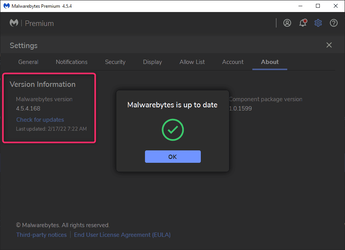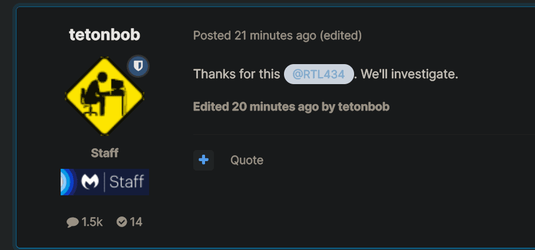Malwarebytes BETA for Windows
How to enable beta updates in Malwarebytes for Windows
Version: 5.3.4.202
Component package: 136.0.5312
Release Date: July 09, 2025
Release Notes: Malwarebytes Beta 5
Features and improvements
> Temporarily removed the newly-added Deep Scan due to performance issues
Malwarebytes WHQL for Windows
Version: 5.3.4.202
Component package: 136.0.5312
Release Date: July 10, 2025
Release Notes: Malwarebytes 5
Features and improvements
> Added a quick way for users to submit feedback without needing a forum account
> Other minor usability improvements across the interface
Issues fixed
> Fixed Tray Menu positioning issues on some multi-monitor setups
Last edited: